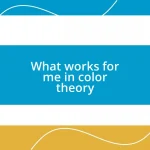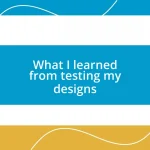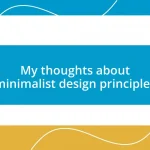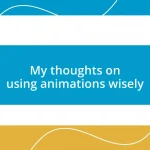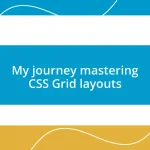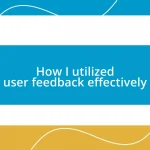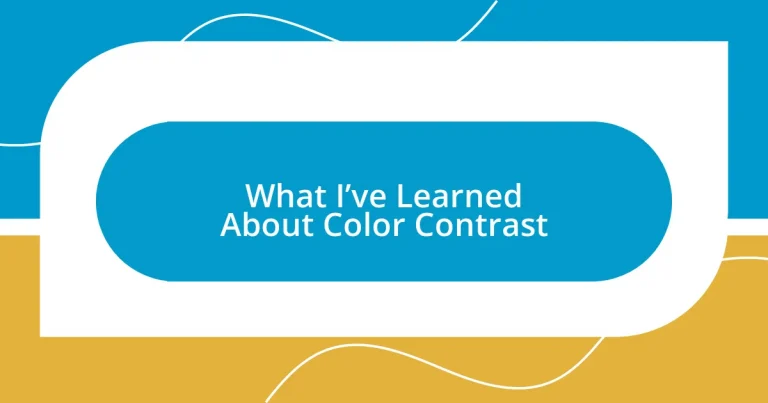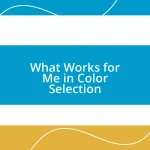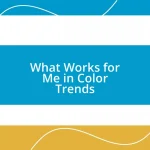Key takeaways:
- Understanding color contrast enhances design by improving readability, engagement, and emotional impact.
- Accessibility is crucial; high contrast ensures that content is perceivable by all users, including those with visual impairments.
- Testing color contrast with online tools helps identify issues and improve the effectiveness of design choices.
- Avoid common mistakes like overlooking colorblind accessibility and failing to test designs in different lighting conditions.
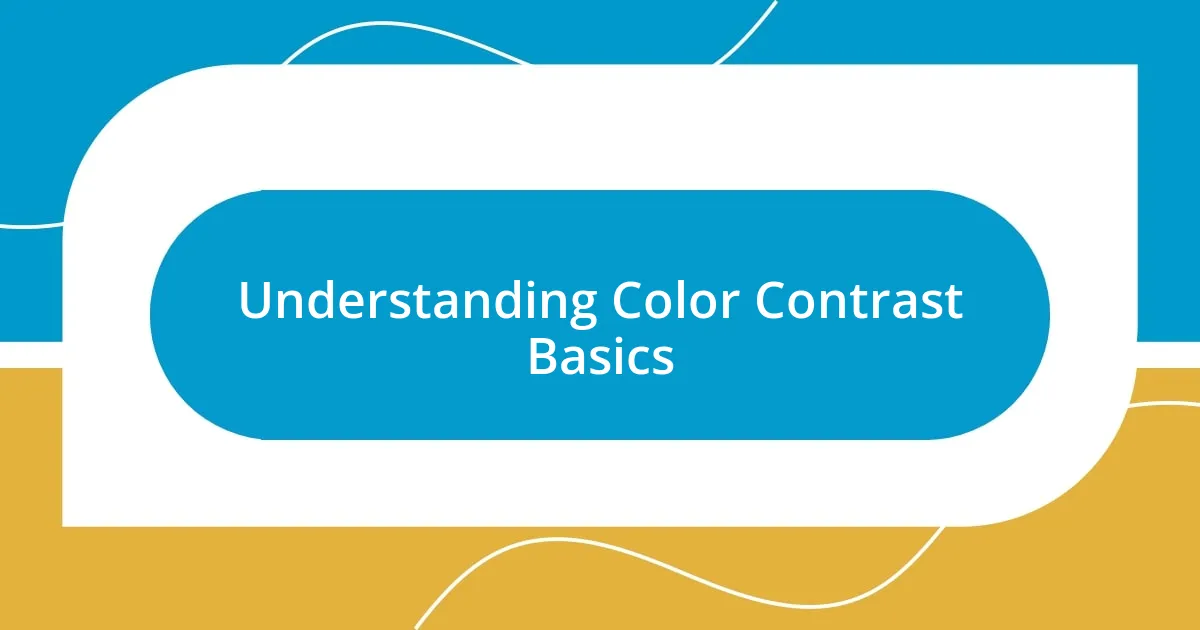
Understanding Color Contrast Basics
Color contrast is essentially the difference between two colors, and it plays a crucial role in our perception of design. I remember the first time I experimented with contrasting colors in my own artwork; the moment I paired bright yellow with deep navy, it felt like the pieces truly popped off the canvas, drawing the viewer’s eye in. Isn’t it fascinating how a simple contrast can evoke strong emotions and direct our attention?
I’ve often found that understanding the color wheel significantly enhances my approach to contrast. Warm colors, like reds and oranges, tend to advance, while cool colors, such as blues and greens, recede. This principle not only helps in aesthetic appeal but also in creating depth and hierarchy in design. Have you ever noticed how certain combinations can make you feel energized or calm? It’s all about the choices we make!
When it comes to accessibility, color contrast is even more critical. High contrast can ensure that everyone, regardless of visual ability, can engage with the content. I feel a sense of responsibility, knowing that a thoughtful contrast can create an inclusive environment for all. How do you choose your color combinations with accessibility in mind? It’s definitely something to ponder as we design.
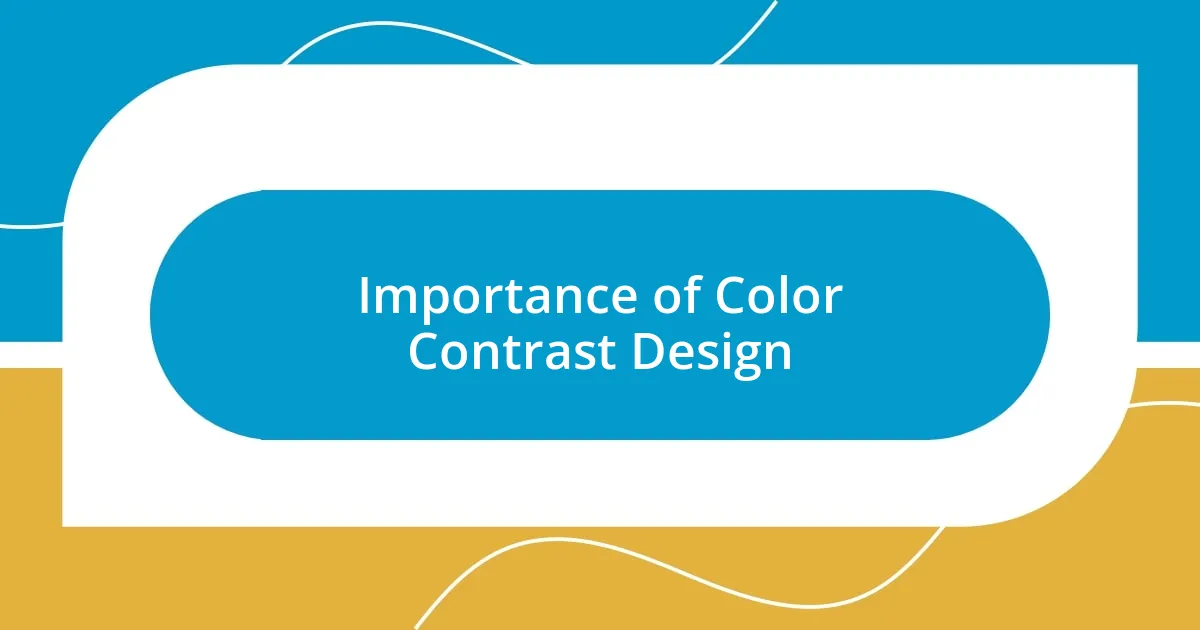
Importance of Color Contrast Design
Color contrast design is not merely an aesthetic choice; it fundamentally impacts usability. I distinctly remember a website I designed where the text and background color were poorly contrasted. Users struggled to read the content, and I swiftly learned how vital it is to create a visually appealing interface that is also functional. Through this experience, it became clear to me that high contrast not only enhances readability but also nurtures user engagement.
Moreover, effective color contrast can set the mood and message of a design. When I designed a logo for a local coffee shop, using a dark brown against a creamy beige not only echoed the earthiness of coffee but also made the brand feel inviting. The emotional connection achieved through this careful selection left a lasting impression on customers. Can you think of a brand that resonates with you through its color choices?
It’s essential to recognize the role of color contrast in communicating important information. I recall creating infographics where thoughtful use of contrasting colors drew attention to key statistics. It was amazing to see how a strategic color choice could guide the viewer’s eye exactly where I wanted it to go. This manipulation of visual flow through contrast is a powerful tool for anyone aiming to convey clear, impactful messages.
| Factor | Importance |
|---|---|
| Readability | High contrast enhances text legibility across various backgrounds. |
| User Engagement | Effective contrast keeps visitors on the page longer and encourages interaction. |
| Emotion & Mood | Proper contrast evokes feelings and influences perceptions about the brand. |
| Information Hierarchy | Contrast guides viewers to focus on important elements in a design. |
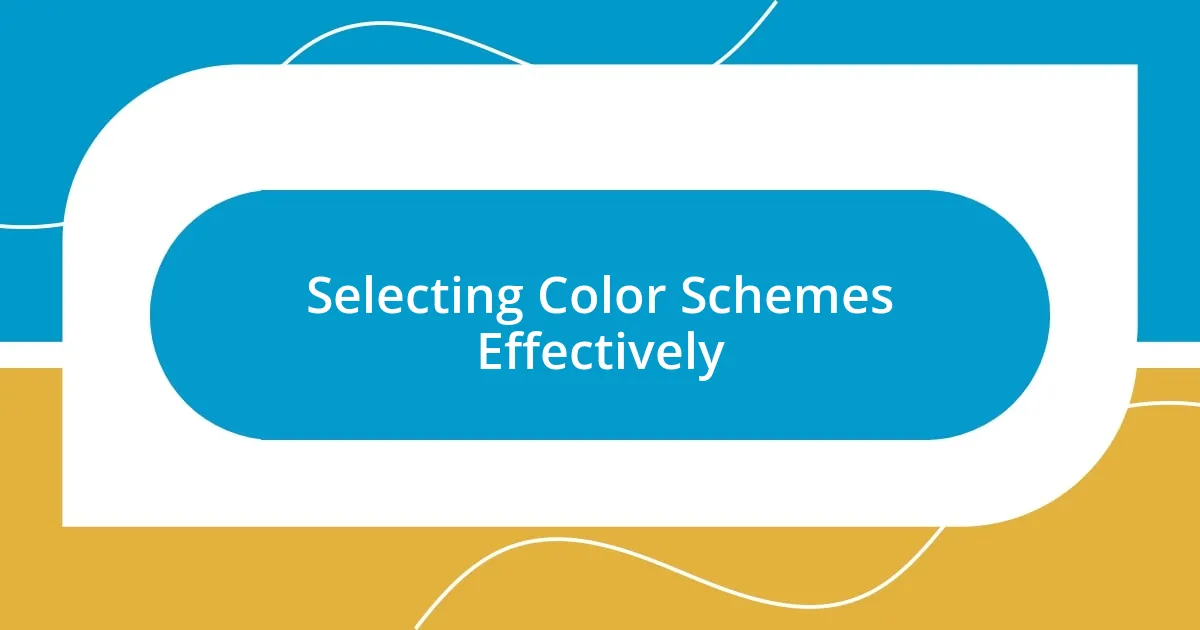
Selecting Color Schemes Effectively
When selecting color schemes, I can’t stress enough how personal the process feels. I remember sifting through swatches for a community project and being drawn to two vibrant shades of teal and coral. They seemed unconventional, yet they spoke to me; together, they created an inviting, cheerful space that encouraged people to gather. It’s moments like these that remind me how crucial it is to trust my instincts. Sometimes, a color scheme that resonates with me can also resonate with others in ways I can’t predict.
To select effective color schemes, I’ve found it helpful to consider the following key aspects:
- Purpose of the Design: Determine if you want to evoke energy, calm, or something else entirely.
- Audience: Understand who will engage with the design; different demographics often have varied color preferences.
- Testing Combinations: Don’t hesitate to experiment. I’ve had several ‘aha’ moments by trying out unexpected pairings.
- Trends and Context: While it’s fun to be trendy, the context of your project should always guide your choices.
- Tools and Resources: Leverage color palette generators or Adobe Color for inspiration; these tools have often saved me time and energy.
Selecting a color scheme effectively can truly be a rewarding journey. I encourage you to make the process enjoyable; trust your feelings and see what different combinations can bring to your work!
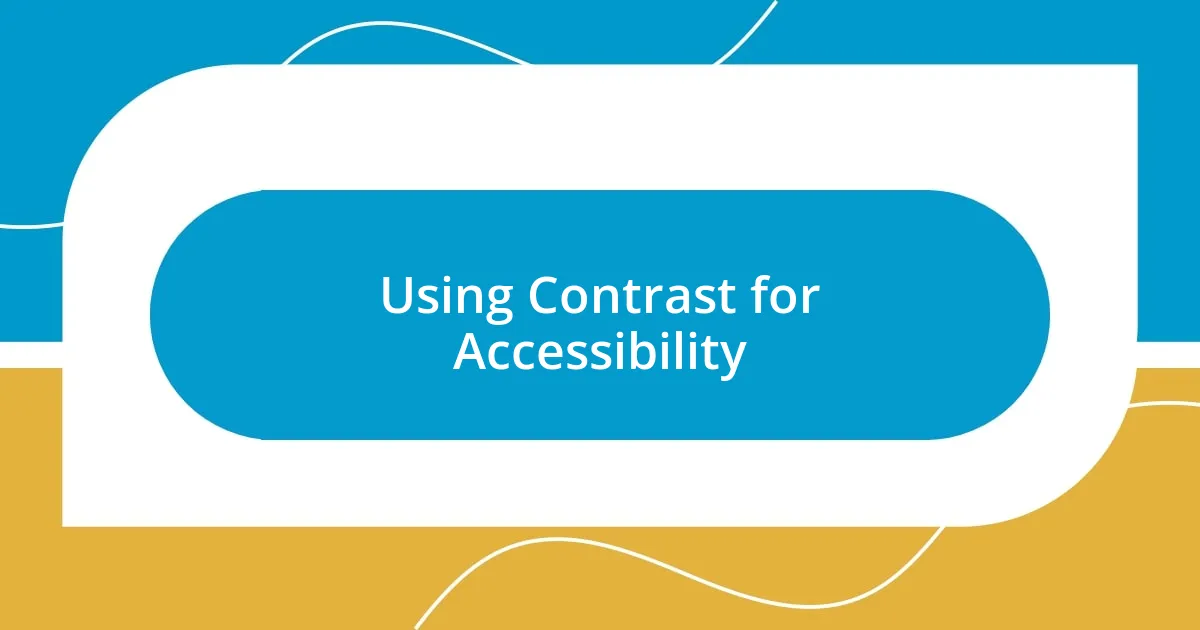
Using Contrast for Accessibility
Ensuring accessibility through color contrast is something I’ve grown passionate about over the years. I vividly recall a project where we designed a brochure for an event. The contrast between the text and background was chosen on a whim, and I was struck by feedback from attendees who were colorblind; they had trouble reading it completely. This reality hit home for me and deepened my understanding that not everyone perceives color in the same way.
There is something powerful in the idea that good design includes everyone. I often run color contrast checks using online tools before finalizing any design. One time, I missed a simple detail—a light gray font on a white background—which was easily rectified with a bolder hue. It was a small yet significant adjustment that ensured more people could engage with the content effectively. Just imagine the difference it makes when you create an inclusive space that invites participation from all individuals.
Moreover, I’ve learned that contrasting colors can be lifesavers in digital communication. In my experience with social media graphics, using a light yellow text on a darker blue background did wonders for clarity. As I experimented with different combinations, I realized that those visual cues not only enhance comprehension but also enrich the overall user experience. Have you considered how a simple tweak in contrast can elevate your message? It’s remarkable how a well-thought-out contrast can foster connection and inclusivity in ways that resonate with everyone.

Testing Color Contrast Ratios
Testing color contrast ratios has become a crucial step in my design process. I remember working on a website where the text blended too easily into the background, making it nearly impossible to read. After running a contrast ratio check, I realized that adjusting the font to a darker shade increased readability substantially—it’s moments like that which reinforce how small changes can have a big impact.
I’ve often turned to online contrast checkers, like the WebAIM Color Contrast Checker, which let me instantly see if my choices meet accessibility guidelines. One time, I was convinced that my bold, bright orange text against a light background would grab attention, but the checker revealed they simply didn’t meet the recommended ratio. It was a humbling moment, yet it reinforced my belief in the power of testing—finding the right balance can elevate your work from good to exceptional.
While testing color contrasts, I’ve found myself asking: how can I ensure that everyone, regardless of their visual perception, can engage with my designs? One incident stands out vividly; I used a pastel green for a project, convinced it was dreamy and soft. But at a later review with peers—who weren’t shy about sharing their thoughts—I learned that the text was lost. Since then, I’ve embraced not just testing contrast ratios, but also gathering feedback on how colors resonate with others. It’s an important reminder to always consider the audience in the design journey.

Common Mistakes to Avoid
A major mistake I’ve encountered is neglecting to consider colorblind users. Early in my design career, I assumed everyone saw colors the same way I did. I vividly remember creating an infographic with a palette I loved, only to discover months later that it rendered meaningless for those with color vision deficiencies. This experience taught me that it’s vital to choose color combinations that contribute to accessibility for all.
Another common pitfall is overusing similar colors without providing additional contrast. There was a time when I crafted a landing page and thought a soft blue background with slightly darker blue text was aesthetically pleasing. It looked great to me but soon became evident that users struggled to distinguish the text. This oversight highlighted the importance of keeping a clear visual hierarchy—what may seem like a subtle blend can easily confuse the end user.
Lastly, forgetting to test color contrasts in different lighting conditions—like indoors versus outdoors—can lead to unexpected surprises. I’ll never forget a client meeting where I assumed my dark text on a light background would shine in all circumstances. Yet, the moment we stepped outside, that same combination faded into the glare of the sun. When it comes to color contrast, it’s crucial to envision where and how your designs will be viewed. Have you checked your work in various settings? You might find that the results differ significantly from what you anticipated.

Practical Applications in Design
When diving into practical applications, I’ve found pairing colors with varying brightness levels can create a striking impact. On a recent project for a local café, I utilized a vibrant yellow on a deep navy background. I didn’t just choose those colors because they looked good together; the sharp contrast grabbed attention and helped convey the warm, inviting vibe the café aimed for. Have you ever thought about how a color palette can tell a story?
I often think about how contrast can influence user experience on websites. In a project for a non-profit, I opted for white text on a dark green background to highlight important information. It wasn’t until after launching that I got feedback from users, who expressed how the contrast made it easier for them to absorb key messages quickly. This experience reinforced for me that every design choice matters—how can we ensure our designs serve clarity and purpose?
Moreover, I’ve discovered the power of using color contrast to direct attention strategically. While working on a marketing email, I decided to highlight promotional offers in a bold red, against a muted gray background. I witnessed a noticeable uptick in engagement metrics, which made me appreciate how effective a small design element can be. It’s fascinating how color choices can prioritize information and drive action—haven’t you noticed how certain colors make you pause and pay attention?