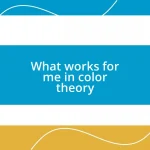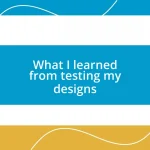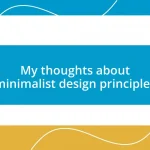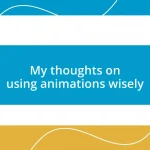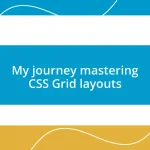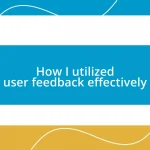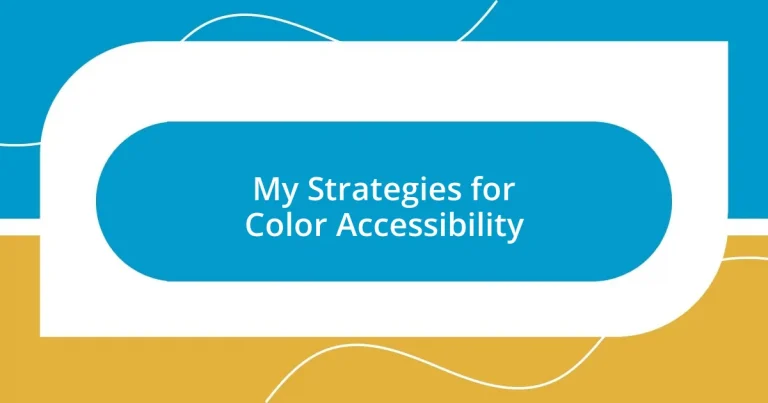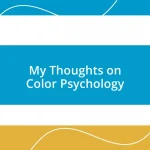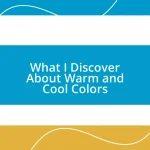Key takeaways:
- Color accessibility requires understanding color contrast principles to ensure readability for all users, especially those with visual impairments.
- Testing for color blindness and using simulators can reveal how designs may be perceived differently, emphasizing the need for inclusivity in design choices.
- Incorporating user feedback, especially from those with varying visual abilities, is crucial for creating truly accessible products.
- Continuous improvement, through regular feedback and updating accessibility practices, helps designers stay informed and enhance their work’s inclusivity.
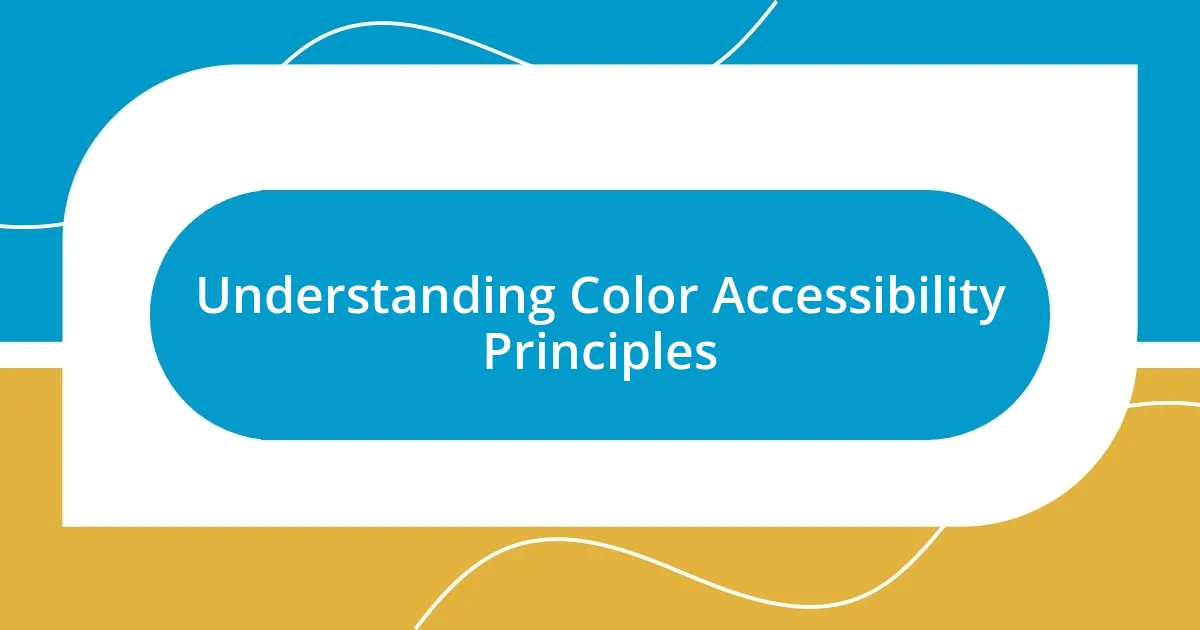
Understanding Color Accessibility Principles
Color accessibility is about more than just aesthetic choices; it can truly impact how individuals interact with the world around them. I vividly remember a project where I used bright, contrasting colors, only to realize later that a key audience member struggled to read the text due to color blindness. It was a wake-up call for me about the importance of considering how different people perceive color.
Understanding color accessibility means knowing the principles of color contrast, which ensure that text is readable against its background. I often ask myself, “How can I ensure my designs communicate effectively?” This question guides me to check color combinations to meet the recommended contrast ratios. It’s an eye-opening experience when you realize just how much difference an adjustment in shade or brightness can make for someone relying on those visuals.
Another principle is the use of color not solely as an indicator or descriptor. I used to rely heavily on color to convey information, but I’ve learned that it must be paired with text or icons to ensure clarity for everyone. Have you ever felt frustrated trying to decipher a message that relied on color alone? By incorporating labels and descriptions, we create a more inclusive space where everyone can engage meaningfully.
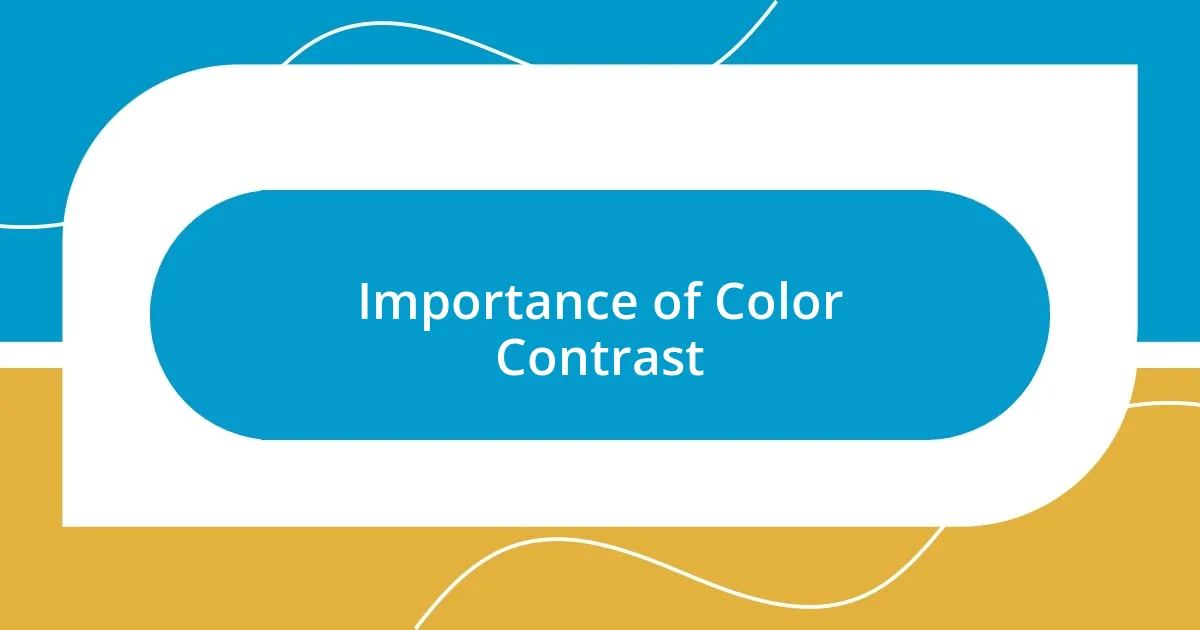
Importance of Color Contrast
Color contrast plays a pivotal role in making text legible and information accessible. I recall a time during a presentation when a participant squinted at my slides, visibly struggling to read text that blended into the background. That moment highlighted for me how crucial contrast is; it’s not just about making things look nice but ensuring clarity for everyone who views it. Sometimes I think, “What if I were in their shoes?” The answer invariably reminds me to prioritize contrast in my designs.
When creating visuals, I’ve learned that contrast ratios matter significantly. For instance, a 4.5:1 contrast ratio is often regarded as the minimum standard for body text, while a ratio of 3:1 may suffice for larger text. I’ve tested this in my projects, adjusting shades and tones until they meet the guidelines. The sense of relief I feel knowing I’m making a piece more accessible motivates my quest for better design.
To truly grasp the importance of color contrast, team collaboration is essential. I once worked alongside a colleague who is visually impaired, and she pointed out that a lack of contrast can delay her ability to engage with content. Her feedback underscored the value of including diverse perspectives in the design process. It’s essential to create an environment where everyone’s input is valued and their needs are acknowledged.
| Contrast Ratio | Readability |
|---|---|
| 4.5:1 | Standard for body text |
| 3:1 | Minimum for large text |
| 1.5:1 | May cause strain |
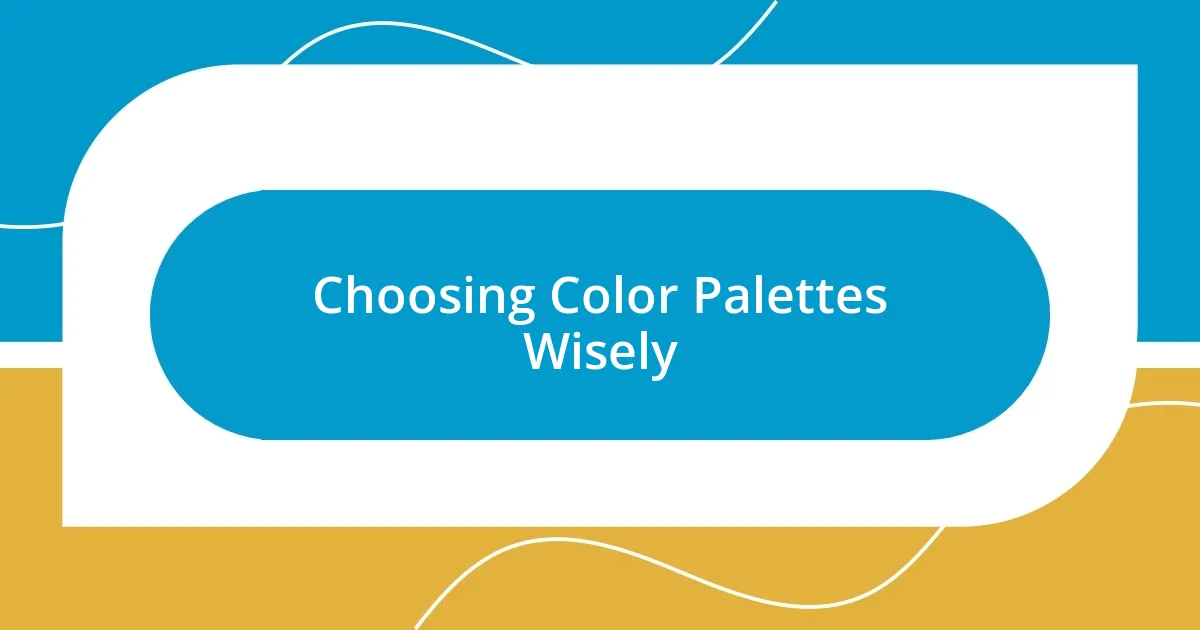
Choosing Color Palettes Wisely
Choosing the right color palettes for your designs can significantly enhance accessibility. I remember selecting a palette for a community project and thinking I nailed it. However, during user testing, feedback revealed that many people with visual impairments found it hard to differentiate between some shades. That experience taught me the critical lesson that choosing colors isn’t just about personal preference—it’s about ensuring everyone can engage with the content.
Here are some practical tips I now consider when picking color palettes:
– Opt for high-contrast combinations, like dark text on a light background.
– Use tools like color contrast checkers to verify your choices meet visibility standards.
– Limit the number of colors in your palette to avoid overwhelming viewers, which can affect clarity.
– Be mindful of color associations, as some colors can convey specific meanings or emotions.
– Test your palette with actual users, especially those with varying visual abilities, to gather real-time feedback.

Utilizing Accessible Design Tools
Utilizing accessible design tools can drastically improve the way I create content. I often turn to tools like ColorSafe and WebAIM’s Color Contrast Checker, which help me ensure that my color choices are compliant with accessibility standards. Using these tools has taken away the guesswork; I can confidently create designs that are not only beautiful but also functional for everyone. Have you ever found a tool that just clicked with your workflow? These resources certainly did for me, illuminating paths I hadn’t considered.
Another vital resource I often tap into is Adobe Color. This tool allows me to explore diverse color schemes and visualize how they interact. I remember experimenting with it while redesigning a website for a non-profit, and I discovered some incredible combinations that met accessibility guidelines effortlessly. Watching the colors come to life on the screen, I felt a rush of excitement, knowing I was making the site more inclusive. It’s one thing to know theory; it’s another to translate that knowledge into vibrant, usable design.
Don’t overlook user testing as an essential design tool. I make it a point to gather feedback from individuals with varying visual needs throughout my design process. One particular instance stands out: while working on a brand campaign, the insights from my visually impaired friend led me to rethink not only the colors but the overall layout as well. I realized that accessibility isn’t merely a checkbox; it’s about fostering meaningful connections through design. Have you engaged real users in your process yet? Their perspectives can offer invaluable insights that technical tools alone might miss.
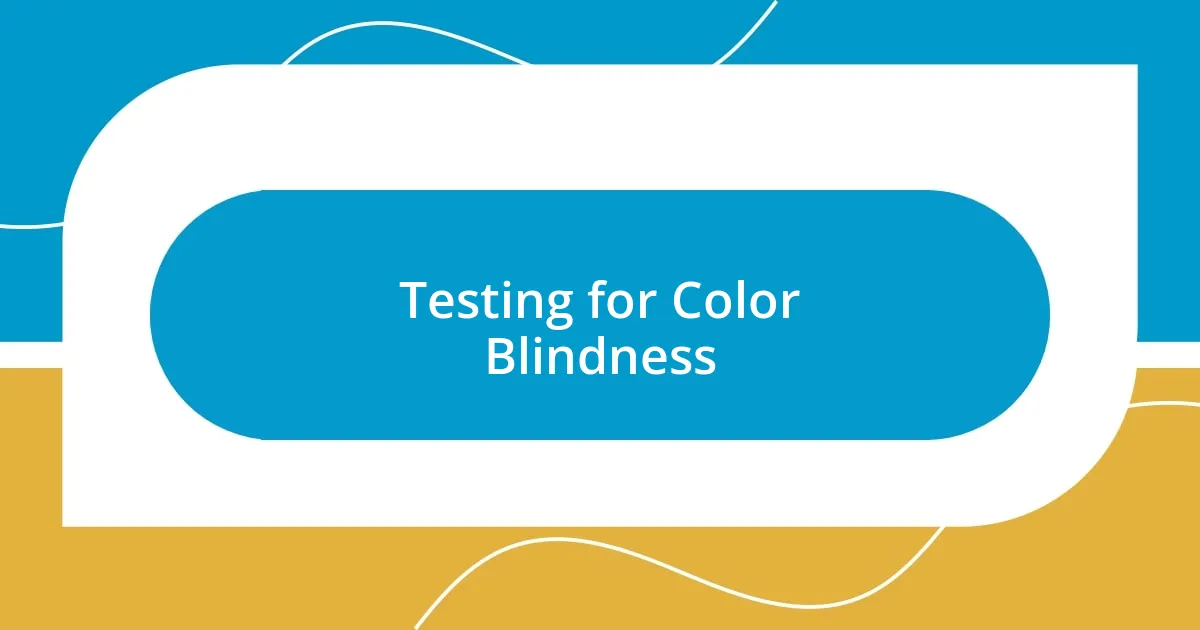
Testing for Color Blindness
Testing for color blindness is an essential step in ensuring that my designs resonate with everyone. I vividly remember the first time I used a color blindness simulator tool. It was eye-opening to see how a seemingly perfect color choice turned into a confusing muddle for individuals with color vision deficiencies. This simple yet profound shift in perspective taught me to think critically about my selections.
I often recommend incorporating tools like the Ishihara plates or online simulators to visualize how people with different forms of color blindness perceive my work. When I was designing promotional materials for a local event, I ran my color choices through a simulator and found that many elements became indistinguishable. It was a humbling moment, serving as a reminder that inclusivity should always be at the forefront of my design process.
Engaging in conversations with friends or colleagues who have color blindness can also provide key insights. One time, while discussing a project with a friend who has red-green color blindness, he shared his struggles with common hues. His candidness opened my eyes to nuances I had completely overlooked. This type of feedback not only fuels a deeper understanding but also nurtures empathy in my design journey. Have you ever thought about seeking out personal experiences to enrich your designs? They can truly make a difference.
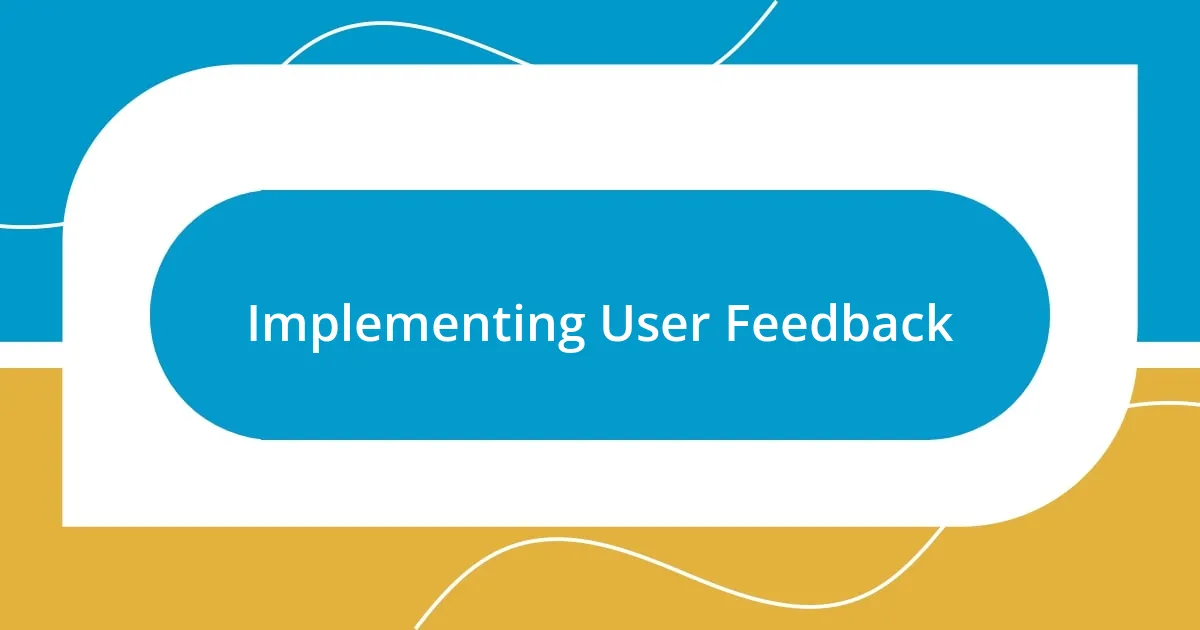
Implementing User Feedback
Certainly! Here’s the content on ‘Implementing User Feedback’:
Gathering user feedback can be a game-changer in my design process. I remember working on an app interface where I thought I had nailed the color scheme. However, during testing sessions, users pointed out that certain shades blended together for them, leading to confusion. Their honest responses reshaped my approach, making me realize that I needed to go beyond my own perspective and delve into others’ experiences. Have you taken the time to genuinely listen to your users?
I often find that feedback sessions reveal a wealth of insights I wouldn’t have anticipated. One memorable experience was when a group of users highlighted how my color choices made essential buttons difficult to find. It was a humbling moment, knowing that my design decisions affected their experience so profoundly. This experience reinforced my belief in the value of iterative design; each round of feedback brings me closer to creating truly accessible products. How often do we allow ourselves to be vulnerable to criticism in our work?
Moreover, I elevate my designs by facilitating collaborative workshops where users directly express their thoughts. In one workshop, a user shared that the colors used for notifications were too overwhelming for them. By collaborating and modifying designs together, I foster deeper connections and understanding. This hands-on approach not only makes my designs better, but it also empowers users, making them feel valued in the creation process. When was the last time you made users an active part of your design journey? It can lead to unexpected, delightful results.

Continuous Improvement Strategies
I’m a firm believer that continuous improvement is the cornerstone of any successful design process. I’ve often found that after finishing a project, the real learning begins. For instance, during a recent redesign of my portfolio site, I created a post-launch survey to gather insights. The feedback I received was invaluable and illuminated areas for improvement I hadn’t initially considered—like how certain color contrasts were still challenging for some users. Have you ever asked for feedback only to discover game-changing insights?
Another strategy I embrace is regularly revisiting and updating my accessibility guidelines. I recall participating in an online workshop focusing on color accessibility, which introduced me to emerging trends and tools. It motivated me to tweak my approach and incorporate newer resources into my design arsenal. Staying informed keeps my work fresh and ensures I’m consistently prioritizing accessibility. Do you have a practice in place for keeping your skills and knowledge current?
Regularly reviewing my prior designs with an accessibility lens has also proven essential. There was a time when I stumbled upon an old brochure I created, and upon reflection, I realized the color choices didn’t hold up against today’s standards. This experience accompanied a minor wave of embarrassment, but it spurred me to revamp that piece, demonstrating that improvement is always possible. How often do we willingly look back to learn from our past?