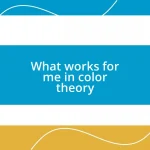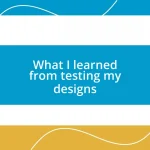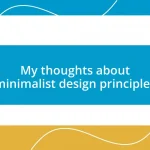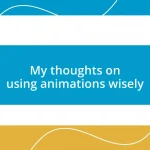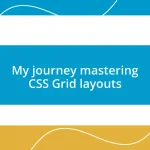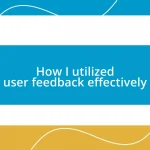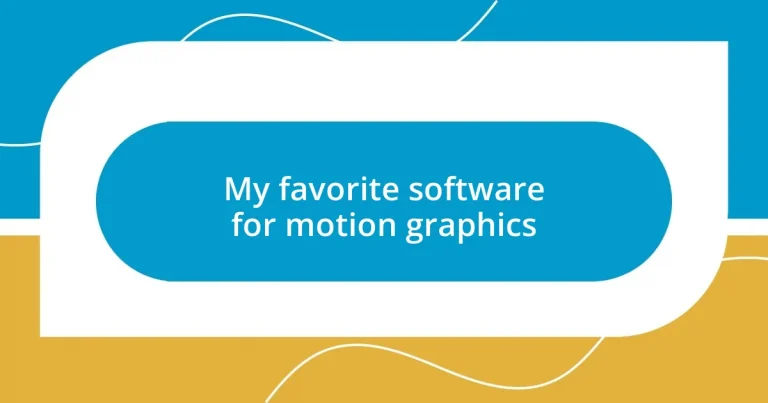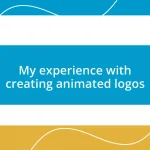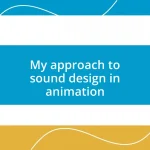Key takeaways:
- Choosing the right motion graphics software is essential for balancing creativity and user experience, with options like After Effects for 2D animations, Blender for 3D modeling, and Cinema 4D for seamless integration.
- Advanced techniques such as manipulating animation curves, using expressions, and combining 2D and 3D elements can significantly enhance creativity and storytelling in motion graphics.
- Experimenting with different software enriches skills and fosters innovative approaches, making the creative journey rewarding and fulfilling.
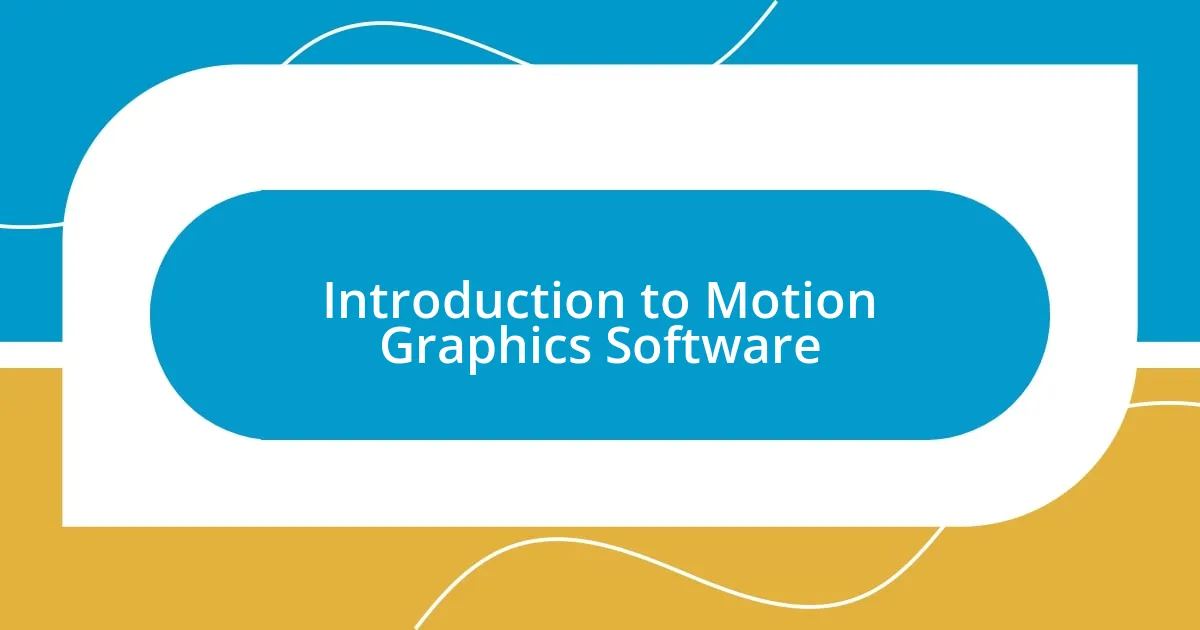
Introduction to Motion Graphics Software
Motion graphics software plays a pivotal role in creating captivating visual content that tells a story without words. I still remember the first time I animated a simple text using After Effects—it was like watching my ideas come to life! This transformative tool allows artists and creators to blend creativity with technology, opening a world of possibilities.
While there are many options available, choosing the right software can feel overwhelming. Have you ever stood in a cereal aisle, bombarded by choices and unsure of what to pick? That’s how I felt on my journey through various motion graphics software. Some programs are robust and feature-rich, ideal for professionals, while others cater to beginners, making animation accessible to everyone.
Ultimately, the best software is the one that resonates with your style and needs. Personally, I find myself drawn to programs that foster creativity without excessive complexity. The right tool can not only streamline the process but also inspire confidence as you transform your ideas into dynamic visuals.

My Favorite Software Overview
When it comes to selecting my favorite software for motion graphics, a few stand out for their unique strengths. For instance, After Effects is my go-to for its versatility and professional features; I’ve crafted everything from simple text animations to complex visual effects that have left audiences spellbound. On the other hand, I also have a soft spot for Blender. Its open-source nature not only makes it accessible but gives me a playground for creativity, allowing my imagination to run wild.
Another tool I adore is Cinema 4D. The integration with After Effects is seamless, which makes creating 3D elements a breeze! I remember the first time I used its MoGraph feature; the ability to animate multiple objects with just a few clicks felt like discovering a hidden treasure in a game! It’s powerful and user-friendly – a perfect combination for both seasoned professionals and eager learners.
Ultimately, the choice of software largely depends on individual preferences and project requirements. In my experience, experimenting with different programs has enriched my skill set and encouraged my creativity. Finding that perfect software can be like finding a trusted partner in your creative journey.
| Software | Strengths |
|---|---|
| After Effects | Versatile, professional features, great for 2D animations |
| Blender | Open-source, robust 3D capabilities, fosters creativity |
| Cinema 4D | User-friendly, excellent integration with After Effects, ideal for 3D animations |
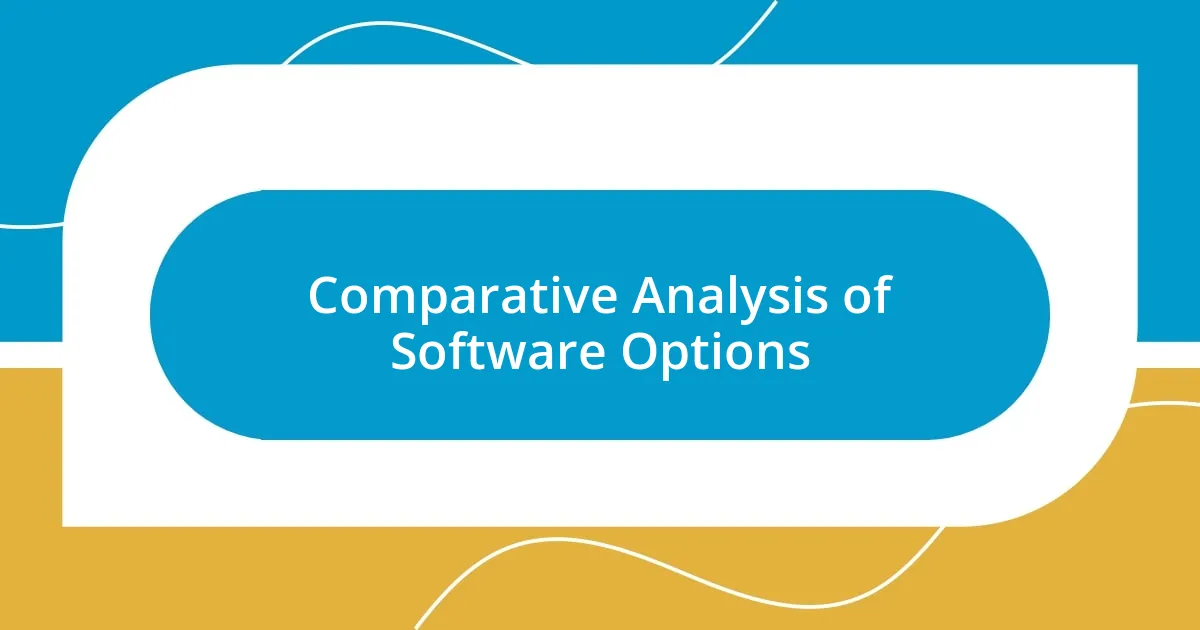
Comparative Analysis of Software Options
When comparing motion graphics software, each option offers distinct advantages that cater to different needs and skill levels. For instance, while After Effects excels in 2D animation and visual effects, I remember the first time I tackled a complex scene. The layers became overwhelming, but the depth of control I had kept me engaged and motivated to push through the challenges. Conversely, Blender’s open-source nature made me feel part of a vibrant community, where ideas are shared freely. The moment I realized I could bring a character to life in 3D felt like unleashing a wild beast of creativity that I had been nurturing.
Here’s a quick comparison of the standout features of various software options:
- After Effects: Best for 2D animations; offers intricate control over effects and transitions.
- Blender: Supports extensive 3D modeling and animation; its open-source format encourages innovation and sharing.
- Cinema 4D: Perfect for those needing 3D integration; it’s friendly for beginners while still powerful enough for seasoned experts.
As I navigate my creative journey, these tools have each contributed to my growth in unique ways, shaping my understanding of the motion graphics landscape.
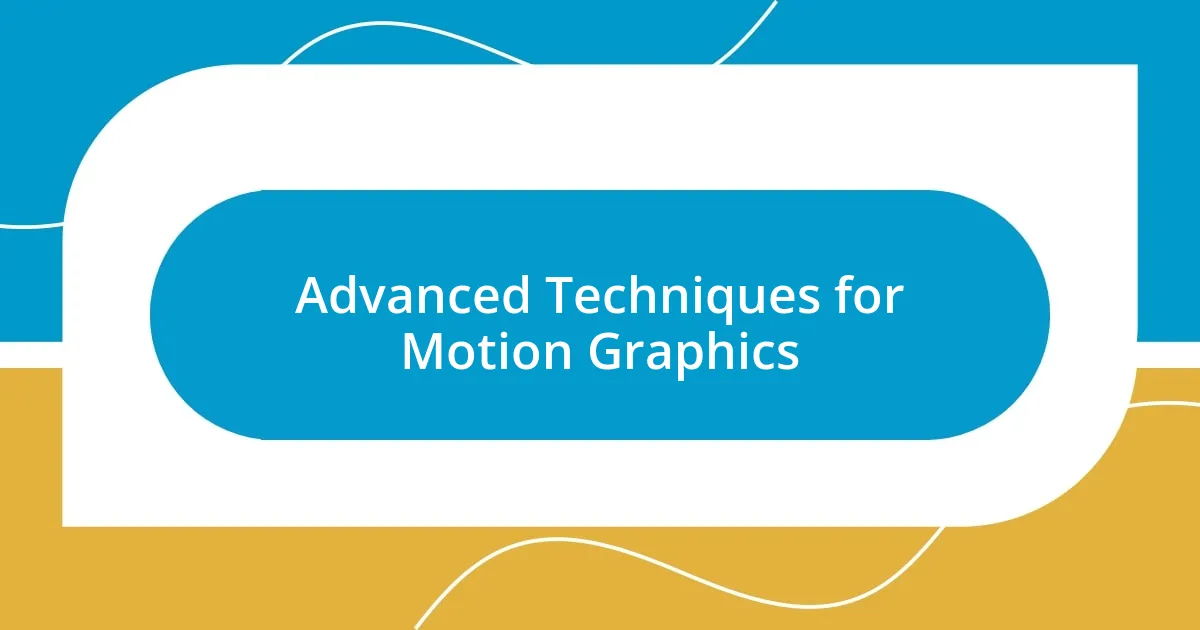
Advanced Techniques for Motion Graphics
When exploring advanced techniques in motion graphics, the power of animation curves cannot be overstated. I remember my first attempt at manipulating Bezier curves in After Effects; it felt like learning to dance with my graphics. The smoothness and precision those curves offered transformed my animations into something truly dynamic. Have you ever spent hours perfecting a single motion? That moment when everything clicks is pure magic.
Another technique that has elevated my projects is the use of expressions and scripting. I once stumbled upon a simple expression that automatically adjusted the scale of a layer in response to audio levels. This revelation not only saved me time, but it added a layer of responsiveness that truly brought my visuals to life. What’s fascinating about this approach is how it opens doors to creativity I never knew existed—like unlocking a secret passage in a familiar game!
Moreover, combining 2D and 3D elements can create stunning depth in your work. I vividly recall integrating flat graphics with 3D objects in Cinema 4D for a commercial project. The result was striking, and the way light and shadow danced across the surfaces was exhilarating. Isn’t it incredible how blending different dimensions can create such a unique visual experience? Embracing these techniques has significantly enhanced my storytelling capabilities in motion graphics, pushing my creative boundaries further each time.