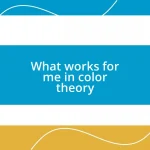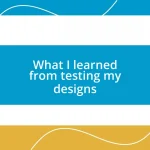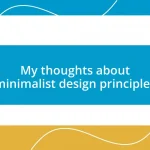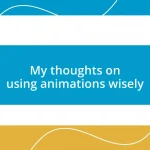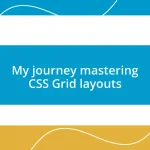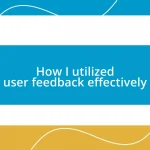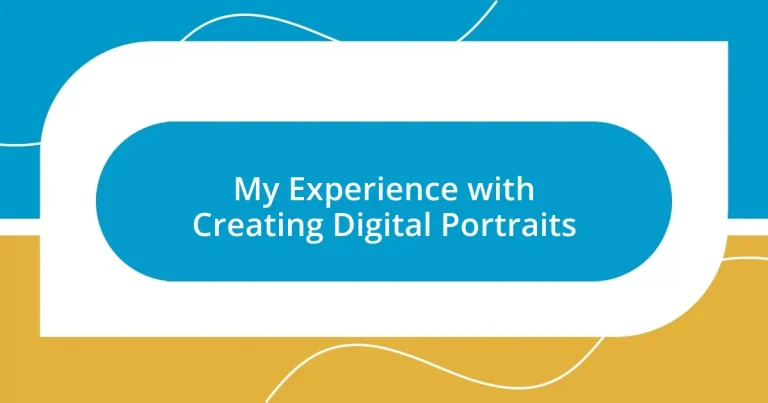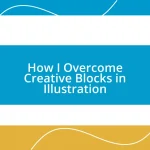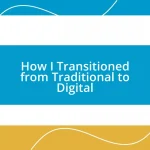Key takeaways:
- Digital portraits offer creative versatility, allowing for endless experimentation and emotional storytelling.
- Key tools for digital portrait creation include a quality drawing tablet, software like Photoshop and Procreate, and a precise stylus pen.
- Achieving likeness involves techniques such as proportional accuracy, layering colors for depth, and focusing on unique features of the subject.
- Common challenges include maintaining accurate proportions, balancing color vibrancy, and navigating software complexities, emphasizing the need for patience and simplicity.
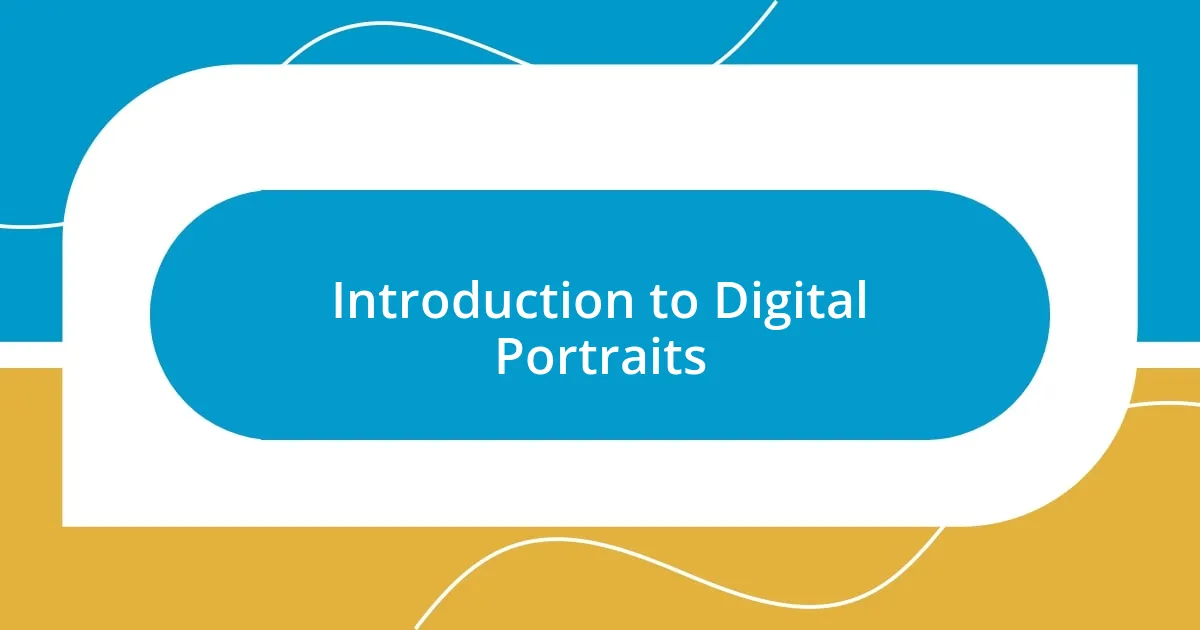
Introduction to Digital Portraits
Digital portraits have transformed the way we express our creativity and connect with subjects. I remember the first time I picked up a digital pen and began to sketch. It was like wielding a magic wand—colors danced across the screen, bringing my ideas to life in a way traditional mediums never could.
What fascinates me most about digital portraits is the versatility they offer. Unlike traditional painting, where every brushstroke is permanent, digital art allows for endless experimentation. Have you ever found yourself erasing, reshaping, or layering until the image feels just right? That process is both thrilling and liberating, letting me breathe new life into each piece.
As I delve deeper into this art form, I realize that creating digital portraits isn’t just about technical skill; it also taps into our emotions and stories. What story do you want your portrait to tell? When capturing a subject’s likeness, I often strive to reflect their essence, their joys, and even their struggles, making every portrait a unique narrative waiting to unfold.
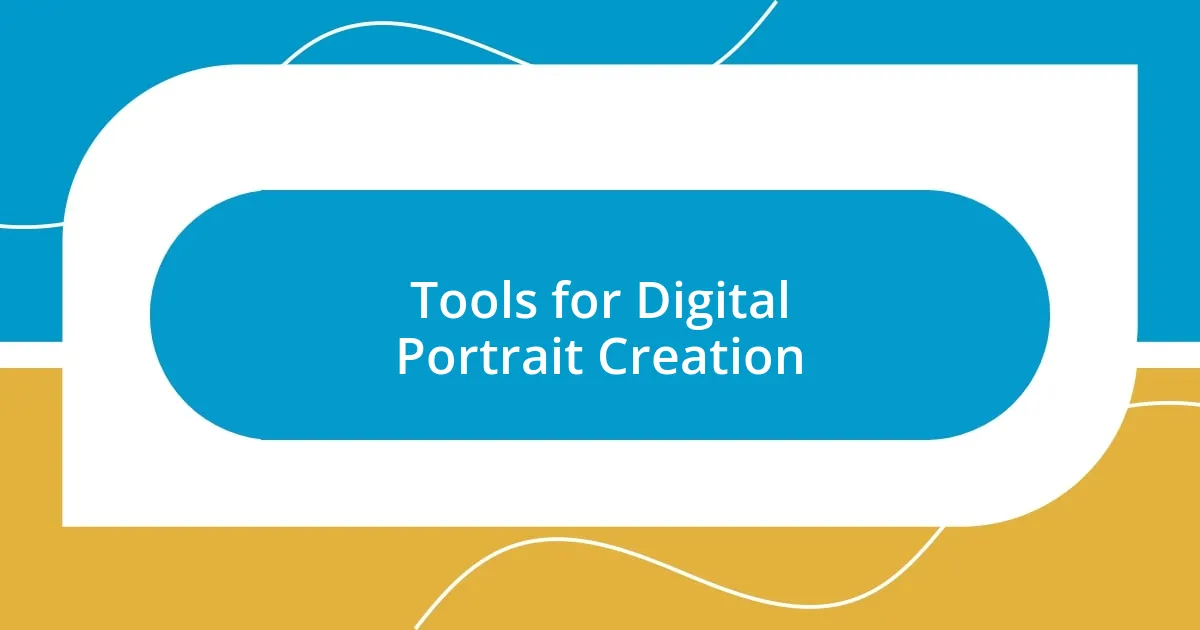
Tools for Digital Portrait Creation
To create stunning digital portraits, the right tools can make all the difference. I’ve experimented with various software and hardware over the years, finding that each has its unique strengths. Investing in quality tools can significantly enhance your creative process, allowing you to express your vision more effectively. Here are some essentials I rely on:
- Drawing Tablet: A good tablet makes digital drawing much more intuitive. I started with a basic model before upgrading to one with pressure sensitivity, which transformed the way I create textures and shadows.
- Software: Programs like Adobe Photoshop and Procreate have become my go-to tools. Each offers powerful features that cater to different styles, and I often switch between them depending on the project.
- Stylus Pen: Using a stylus designed for drawing on tablets allows for more precision. I can gauge how light or heavy a stroke can be, mirroring traditional drawing experiences.
Ultimately, these tools are more than just gadgets; they serve as extensions of my creativity. When I first tried a stylus, it felt like holding a brush again. I could almost feel the same excitement I experienced with traditional art, but with a new twist that encouraged exploration beyond my previous boundaries.
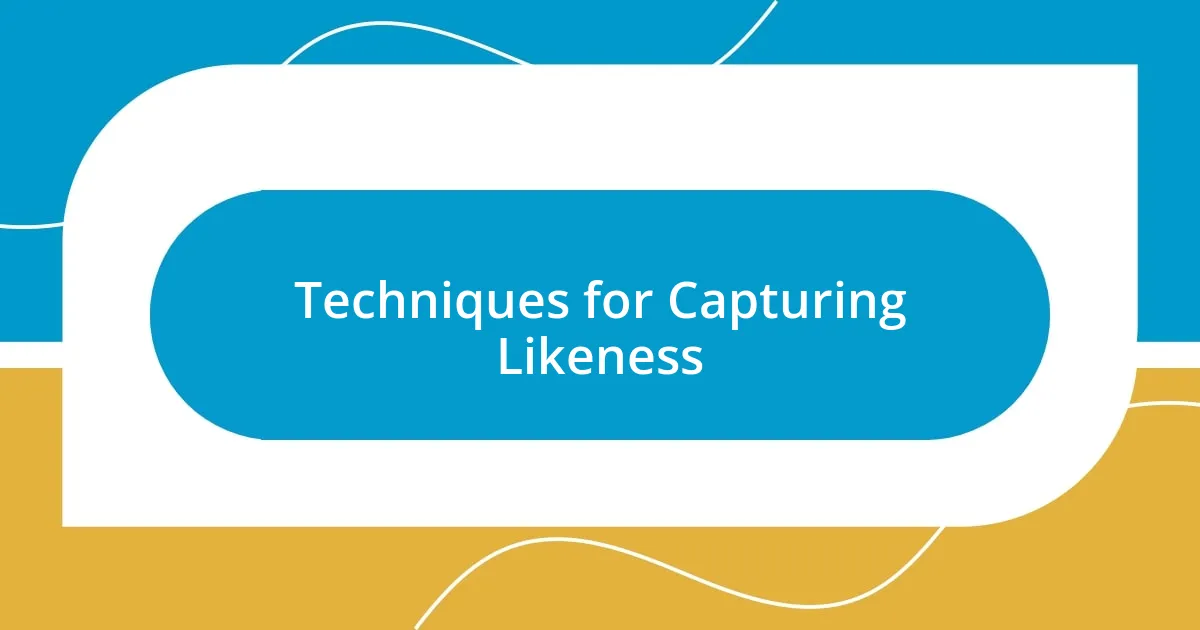
Techniques for Capturing Likeness
Capturing likeness in digital portraits requires a thoughtful approach to detail. I’ve found that starting with a solid foundation, like accurate proportions, lays the groundwork for everything that follows. I recall a time when I spent hours adjusting the eye placement because I knew if they weren’t perfect, the whole portrait wouldn’t resonate.
Adding layers of color can also help in achieving the desired likeness. I often start with a base color and gradually build up shadows and highlights. It’s almost like a dance between light and dark. I remember the thrill of finally getting the shading just right on a subject’s cheekbone; it instantly elevated the portrait and made it feel alive.
One technique that I swear by is studying the subject’s unique features—like the way their smile crinkles their eyes or the distinct shape of their nose. This attention to detail can make or break the portrait. I once depicted a friend’s contagious laughter. By focusing on those small nuances, I not only captured their likeness but also conveyed the joy they exude.
| Technique | Description |
|---|---|
| Proportional Accuracy | Establishes a solid base by ensuring facial features are correctly sized and placed. |
| Layering Colors | Builds depth and realism through gradual application of shades and highlights. |
| Feature Focus | Emphasizes unique traits to enhance character and individuality in the portrait. |
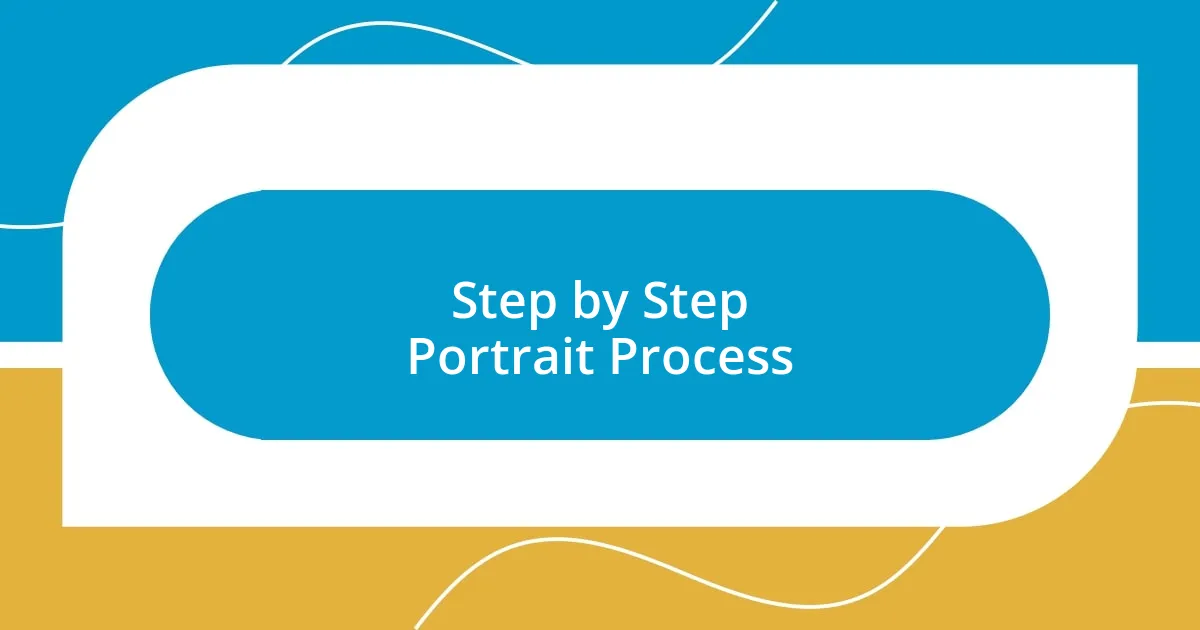
Step by Step Portrait Process
The step-by-step process of creating a digital portrait starts with sketching out the basic shapes. I often begin with light strokes to not confine myself too early to any particular detail. Have you ever found joy in seeing your ideas take shape on the canvas? For me, it’s a moment of excitement, as I visualize the final piece through those initial lines.
Once the sketch is in place, I enhance it by adding base colors. I remember my first attempt; I got so engrossed in choosing the perfect skin tone that I lost track of time! The right color combination can create an emotional connection with the viewer. Layering those colors provides a depth that can truly bring life to the subject, much like adding flavor to a dish that was otherwise bland.
Shadows and highlights come next. I often think of this stage like sculpting rather than painting. I recall a particular portrait where capturing the light reflected in my subject’s eyes made such a difference—suddenly, there was a spark that made the artwork feel dynamic. It’s incredible how tweaking these aspects can change the entire mood of the piece, don’t you think? It’s in these nuances that the soul of the portrait emerges, telling a story beyond just the physical likeness.
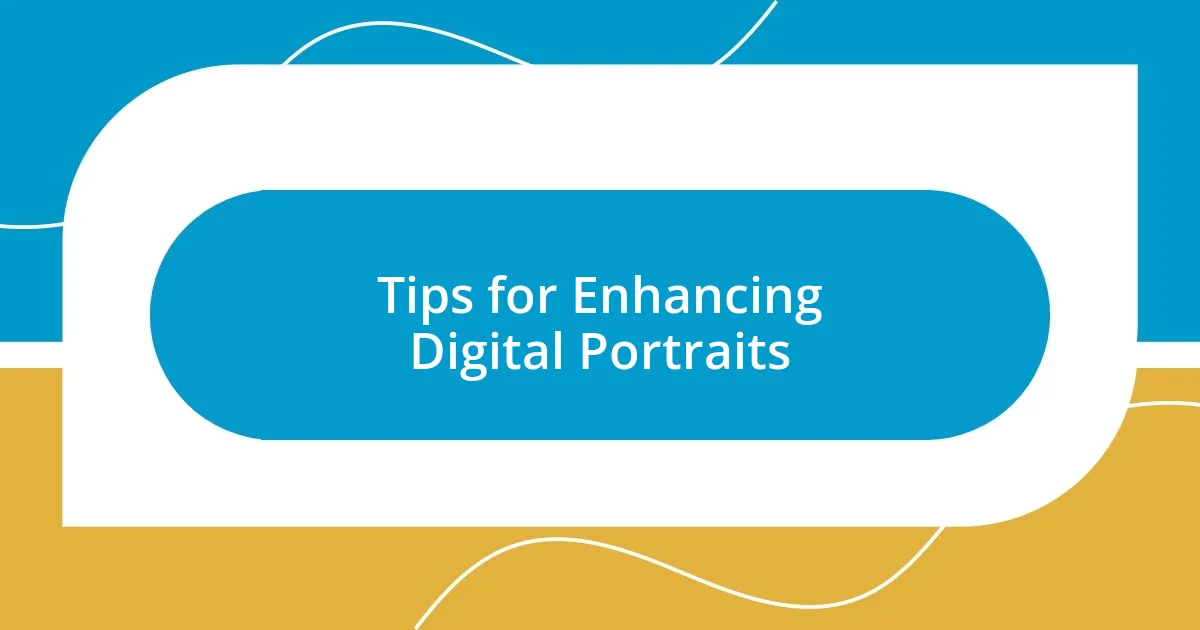
Tips for Enhancing Digital Portraits
To enhance digital portraits, one tip I highly recommend is the use of texture. When I first started out, I didn’t realize how much adding texture could elevate a portrait. I vividly remember the day I discovered how to replicate skin texture using a combination of brush strokes and blending modes. This subtle addition made my subjects feel more lifelike and relatable. Have you ever noticed how a little texture can go a long way in creating depth?
Another crucial aspect is paying attention to the background. I’ve learned that a well-chosen background can either complement or distract from the main subject. For instance, during one project, I experimented with soft, blurred colors behind my subject. This choice created a dreamy atmosphere that enhanced the overall mood of the portrait. It’s interesting how something as simple as the background can change the viewer’s perception, isn’t it?
Lastly, I believe it’s essential to step back and view your work with fresh eyes. I often find that after I’ve spent hours on a portrait, taking a break allows me to return with a clearer perspective. On one occasion, I stepped away and realized I needed to adjust the colors slightly to achieve better harmony. That moment of clarity is invaluable! By allowing time to pass, you can spot areas that need improvement, which can lead to significant enhancements in your final piece.
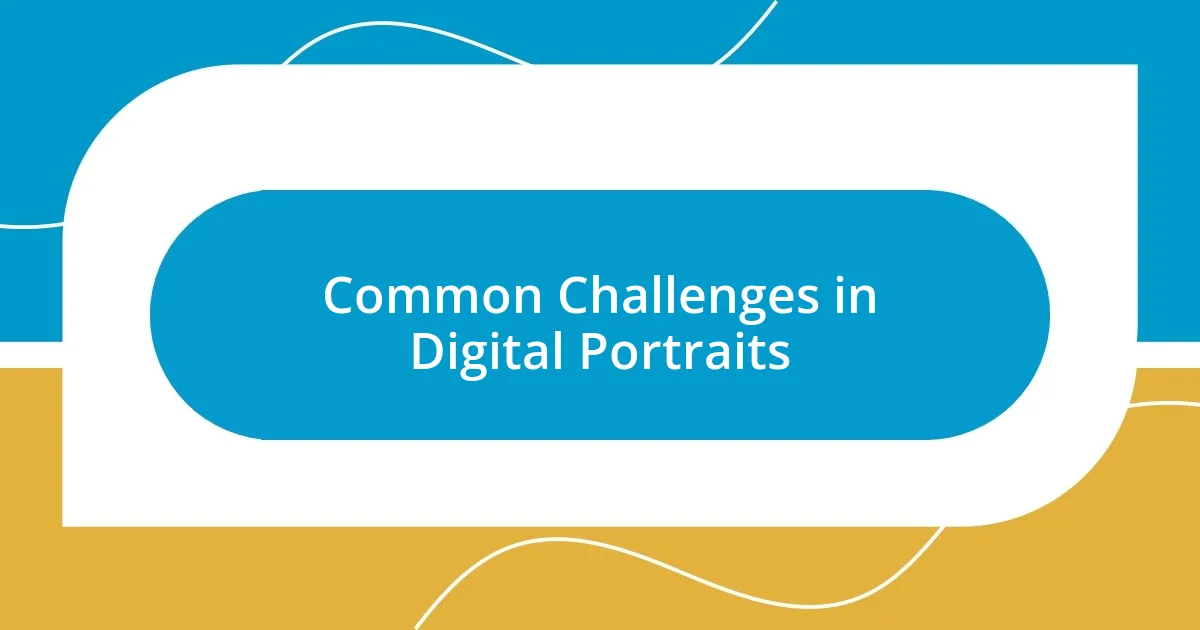
Common Challenges in Digital Portraits
One common challenge in digital portrait creation is achieving accurate proportions. I remember my frustration when I swore I’d nailed the proportions on a face, only to realize later that one eye was slightly larger than the other. It’s moments like these that can deflate your confidence. Have you ever had that sinking feeling when something you thought was perfect turned out to be just a tad off? It’s a reminder that digital art, much like any other form, requires patience and precision.
Color mixing can be another hurdle. I often grapple with finding the balance between vibrancy and subtlety. There was a particular instance when I over-saturated the colors, thinking it would capture attention, but instead, it made the portrait look garish and uninviting. It’s crucial to remember that less can sometimes be more. Have you faced similar challenges with color? Adjusting hues to evoke the right emotion can often feel like an art form within a larger art form.
Additionally, the software itself can pose its own set of challenges. While I appreciate the tools available today, I’ve had moments where I felt overwhelmed by the multitude of brushes and settings. One time, I spent nearly an hour trying to find the right brush for detailing hair, only to end up back at my default brush! Ever experienced that frustration of endless options leading to decision paralysis? It’s a valuable reminder to sometimes stick to the basics and not get lost in the noise of possibilities.
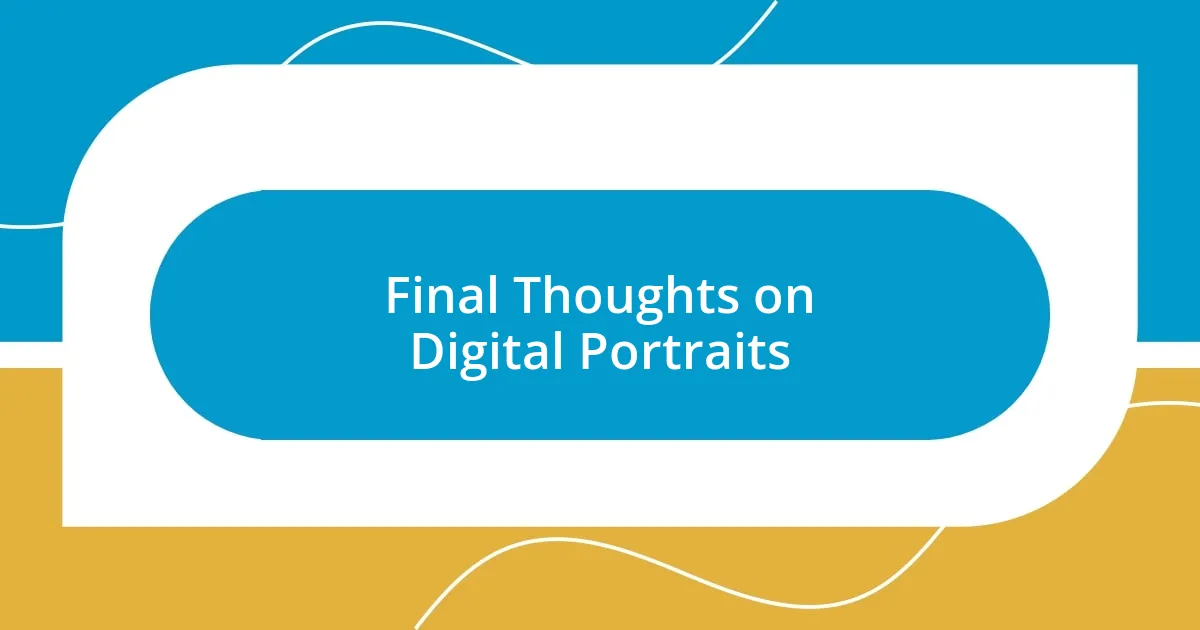
Final Thoughts on Digital Portraits
Creating digital portraits has been a transformative journey for me, revealing layers of not just artistic skill, but also self-expression. One of the most rewarding aspects is how each piece allows me to explore the stories of the individuals I portray. Have you ever felt that rush when capturing someone’s essence on a digital canvas? It’s a blend of excitement and vulnerability that fuels my passion.
Reflecting on the process, I often find that the challenge of perfection can be both a burden and a blessing. There was a moment when I obsessively tweaked a portrait for hours, striving for flawlessness. Yet, I soon realized that my own touch of imperfection often brings warmth and character to my work. How does it feel when you let go of that pursuit? Embracing those quirks has surprisingly led to some of my best pieces.
Lastly, I encourage you to experiment fearlessly. Every stroke, every color choice, tells a part of the story you want to unveil. I recall a time when I boldly chose an unconventional color palette for a portrait, and the results were nothing short of magical. It’s in those moments of risk that true creativity ignites. Have you discovered your own moments of creative bravery? Those are the times that shape you as an artist.