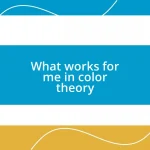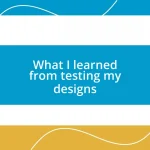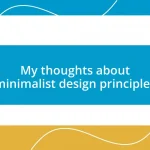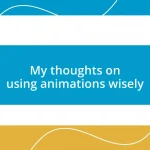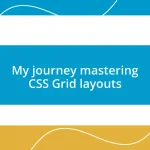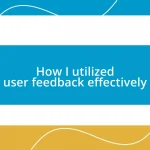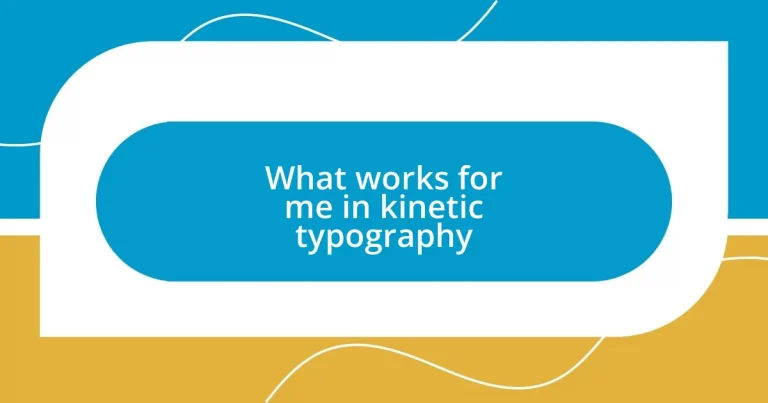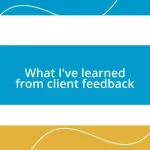Key takeaways:
- Kinetic typography enhances storytelling by using motion and visual elements to convey emotions and capture attention.
- Techniques such as audio synchronization, font variation, and effective transitions are crucial for creating impactful kinetic typography.
- Tools like Adobe After Effects and Apple Motion provide robust platforms for animators to express creativity and produce professional work.
- Maintaining readability is essential; key strategies include ensuring text contrast, pacing transitions properly, and avoiding clutter.
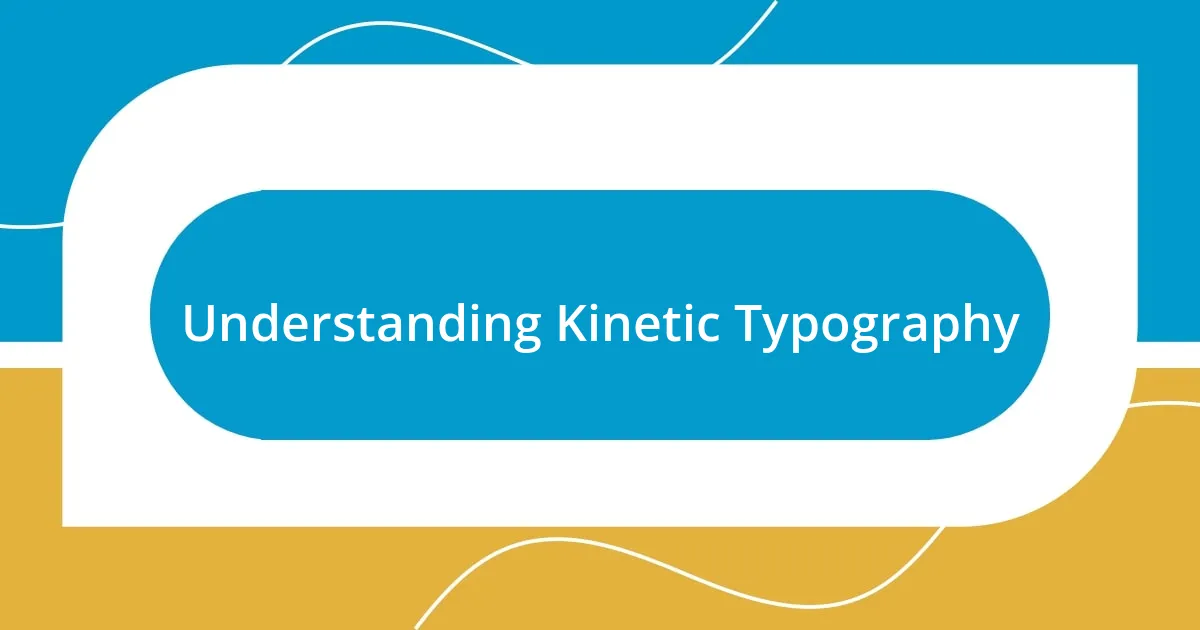
Understanding Kinetic Typography
Kinetic typography is more than just animated text; it’s the art of making words move to convey meaning and emotion. I still remember the first time I saw a kinetic typography piece that truly resonated with me. The way the letters seemed to dance and align with the music turned a simple quote into an emotional experience, igniting a passion for how text can speak beyond its static form.
The power of kinetic typography lies in its ability to capture attention and enhance storytelling. Have you ever watched a video where text movements perfectly matched the speaker’s tone? It’s exhilarating! When I create these animations, I find that adjusting the speed and rhythm of the text can evoke different feelings, transforming a lighthearted message into something profound.
Understanding kinetic typography is about recognizing how visual elements, like font choice and motion, influence the audience’s perception. For instance, using bold, fast-moving letters can create excitement, while gentle, flowing text may evoke calmness. Every time I experiment with different styles, I’m reminded of the endless possibilities that kinetic typography offers to express ideas in dynamic ways.
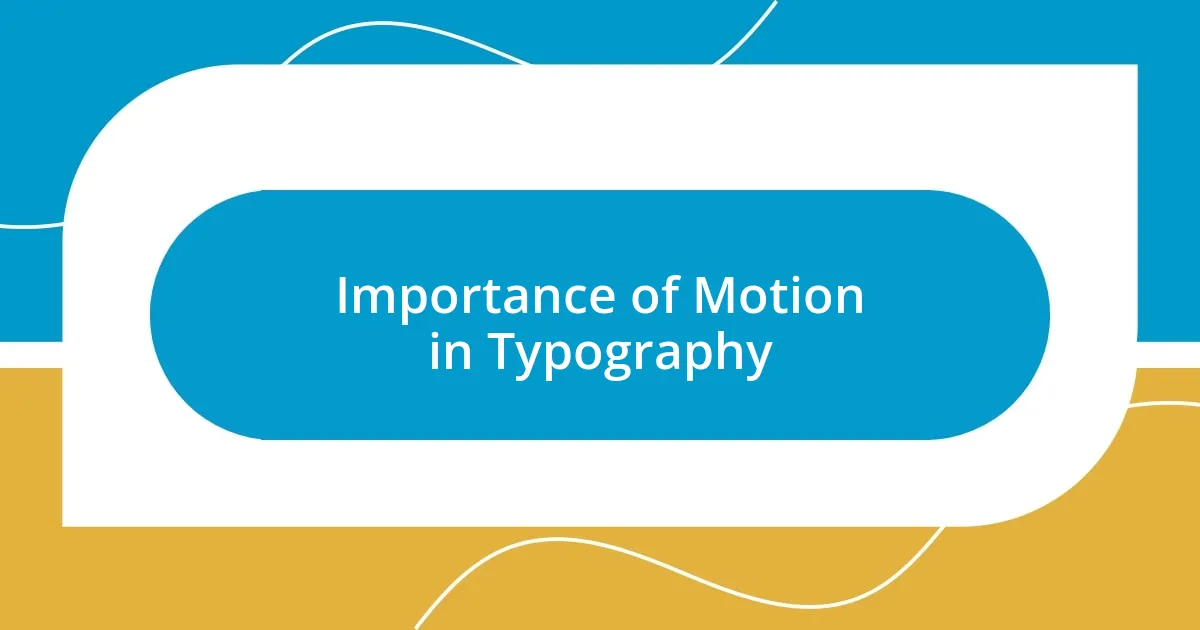
Importance of Motion in Typography
Motion in typography is crucial because it not only attracts attention but also enhances the emotional resonance of the message. I recall working on a project where I synchronized the text’s movement with a dramatic soundtrack. As the words surged and receded, it created this palpable tension. I could feel my own heartbeat quickening, and I hoped the audience felt it too. It’s incredible how the right motion can amplify what the text conveys, making every word feel alive.
Here are some points that illustrate the importance of motion in typography:
- Captivating Attention: Movement draws the eye, ensuring that your message is seen.
- Conveys Emotion: The speed and style of motion impart an emotional context that static text cannot achieve.
- Enhances Storytelling: Motion helps to narrate the progression of ideas, making complex concepts easier to understand.
- Creates Rhythm: Just like music, the flow of moving text can set the pace for the content, guiding the audience through the message.
- Encourages Engagement: Viewers are more likely to interact with content that includes dynamic text, leading to better retention of information.
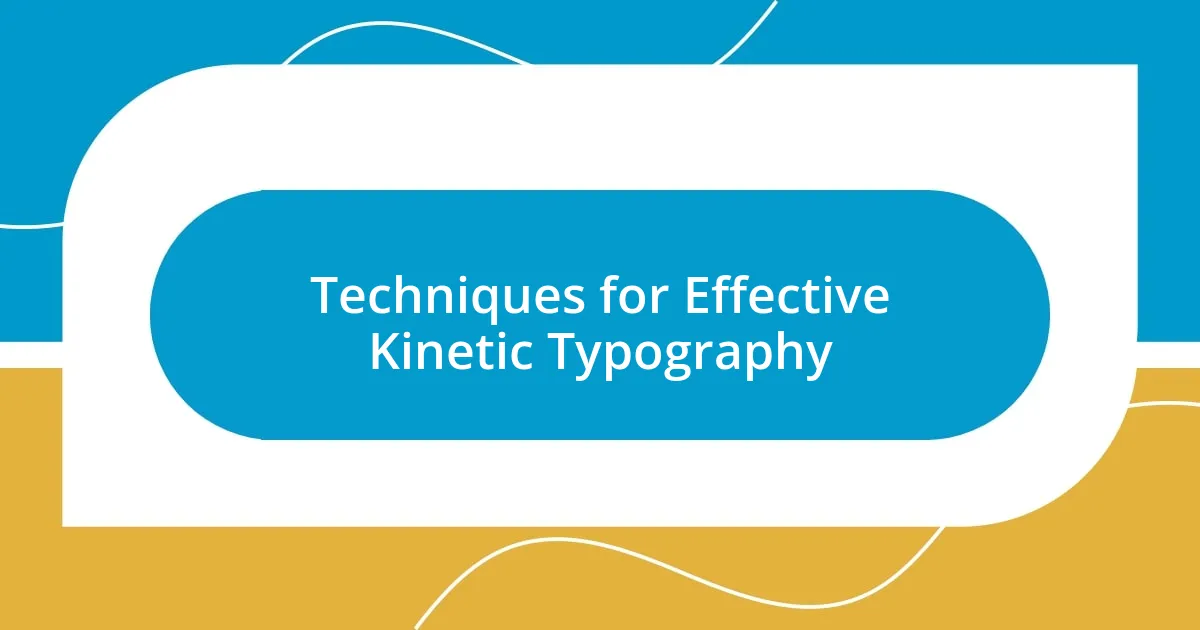
Techniques for Effective Kinetic Typography
When working on kinetic typography, one powerful technique is to match the text movement closely with the rhythm of the accompanying audio. I remember a particular instance where I chose a peppy soundtrack for a project, and the text seemed to bounce to the beat, creating an infectious energy. This synchronization not only enhanced viewer engagement but also made the message unforgettable, as it became a cohesive part of the overall experience.
Another technique that I find incredibly effective is the use of varying font sizes and styles to emphasize key phrases. While developing promotional content for a local event, I decided to make the event name larger and bolder than the supporting text. The visual hierarchy created a natural flow for viewers. Suddenly, it was not just about reading; it was about feeling the excitement through the typography. This approach reminds me that sometimes, less really is more when it comes to delivering a powerful message.
I also love experimenting with transitions between text elements. Each transition can elicit a different emotion. For example, I once used a dramatic fade-in for a somber message that conveyed a sense of respect and reflection. It struck a chord with my audience, making them pause and reflect rather than just skim over the information. Finding the right balance in transitions can significantly influence how the audience connects with the content.
| Technique | Description |
|---|---|
| Audio Synchronization | Align text movement with sound rhythm for enhanced engagement. |
| Font Variation | Use different sizes/styles to highlight key messages and create visual interest. |
| Effective Transitions | Experiment with transitions to evoke specific emotions and responses from viewers. |
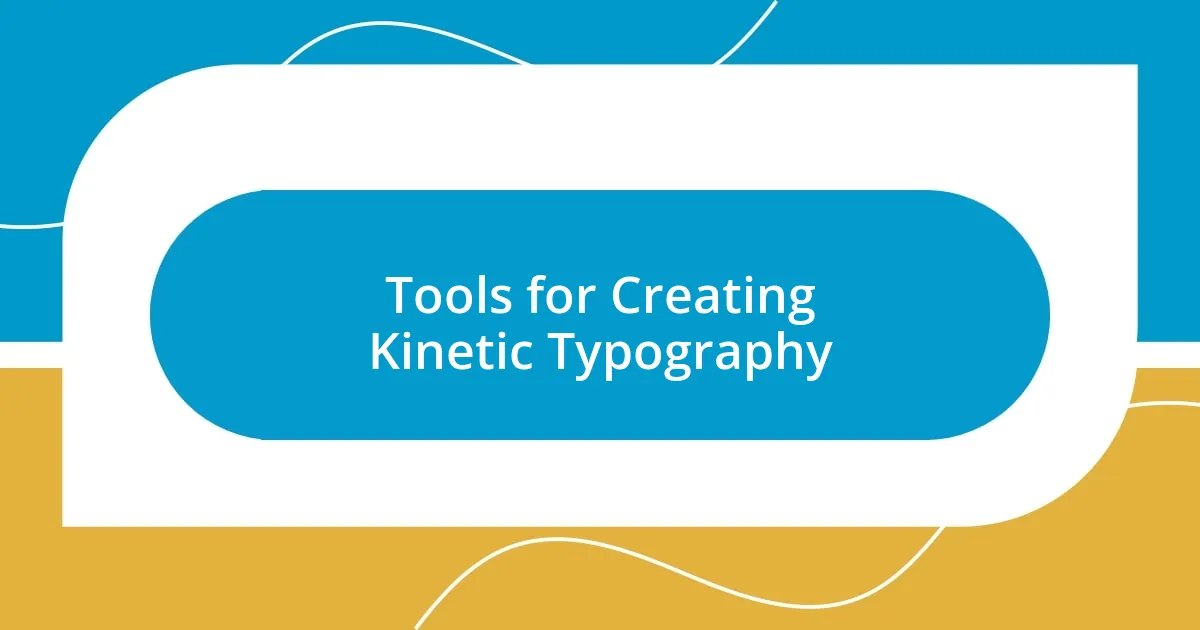
Tools for Creating Kinetic Typography
When it comes to tools for creating kinetic typography, I’ve found that Adobe After Effects is a powerhouse for animators. I vividly remember my first time diving into its features; the sheer variety of animations available made my creativity surge. Being able to manipulate text in 3D, combine layers, and add effects gave me a sense of freedom akin to painting with words. Don’t you find it thrilling when technology opens up new doors for self-expression?
Another tool I often reach for is Apple Motion. It’s user-friendly and perfect for those looking to achieve professional results without a steep learning curve. I specifically love using its built-in templates to kickstart my projects. It’s like having a creative partner who provides a solid foundation, allowing me to layer on my ideas without starting from scratch. Have you ever tried a tool that instantly made your workflow feel smoother?
For quick and simple projects, I recommend exploring platforms like Animaker or Canva. While they may not have the depth of After Effects, they offer accessible features that can still deliver stunning kinetic typography. I recall using Animaker for a small client project; the ease of dragging and dropping elements really expedited my process. I could focus more on the narrative rather than getting bogged down with technical details. Isn’t it fantastic when a tool aligns with your creative flow?
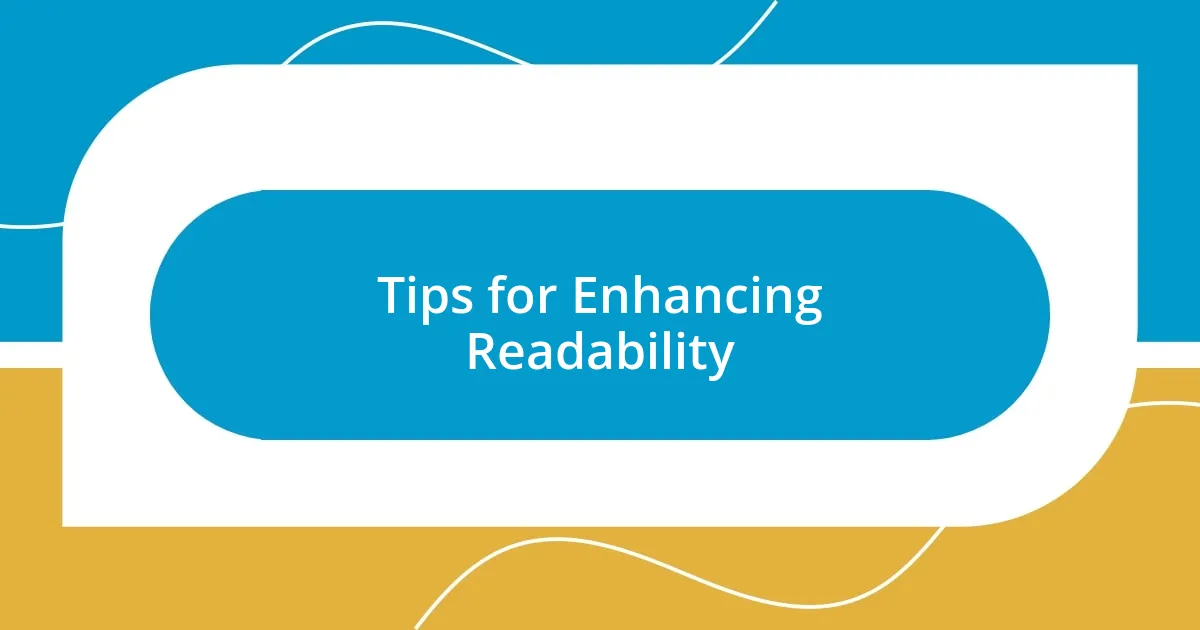
Tips for Enhancing Readability
To enhance readability in kinetic typography, one vital tip is to maintain adequate contrast between the text and background. I once worked on a project where I underestimated the power of contrast, using light text on a light background. The result? An audience struggling to read my carefully crafted message. This experience taught me that ensuring a clear distinction can significantly impact how easily viewers absorb information.
Another essential aspect is the pacing of the text. It’s crucial to allow enough time for each word and phrase to remain on-screen so that the audience can fully comprehend the content. I recall a project where I rushed the text transitions, leading to frustration rather than understanding. By slowing down the pace and providing just the right amount of time for reflection, I noticed viewers became more engaged and connected to the message.
Finally, I always consider the overall layout of the text. While a dynamic presentation can be visually appealing, too much movement can distract rather than inform. I remember a vibrant kinetic typography video I created, initially flooded with excess animations. After simplifying the layout and focusing on key elements, the readability soared, allowing the core message to shine through. Isn’t it fascinating how the slightest adjustments can transform a cluttered visual into a captivating experience?

Common Mistakes to Avoid
One common mistake I often see in kinetic typography is overcrowding the screen with too much text at once. I remember a project where I wanted to showcase a powerful quote, but I packed multiple lines into a single frame. The result? A visual overload that left viewers confused and unable to absorb the message. Simplifying the text and distributing it across multiple frames not only made it more digestible but also amplified its impact. Have you ever felt overwhelmed when reading something dense and cluttered?
Another pitfall is neglecting the choice of typography itself. I once chose a fancy, script font for a lively animation, thinking it would add charm. Instead, it ended up being a legibility nightmare! The elegant strokes and flourishes distracted from the content rather than enhancing it. I learned that choosing a font that strikes the right balance between style and readability is vital to maintaining audience engagement. Don’t you think a thoughtful font choice can elevate the entire piece?
Lastly, I can’t stress enough the importance of not ignoring audio elements. In one of my earlier works, I failed to sync the animation with the background music, resulting in a disjointed experience. It’s such a crucial layer that ties everything together! Now, I always ensure that the beats and rhythm match the visual movement. This harmony creates a more immersive experience that resonates with viewers. Have you ever noticed how well-timed audio can transform a visual project?
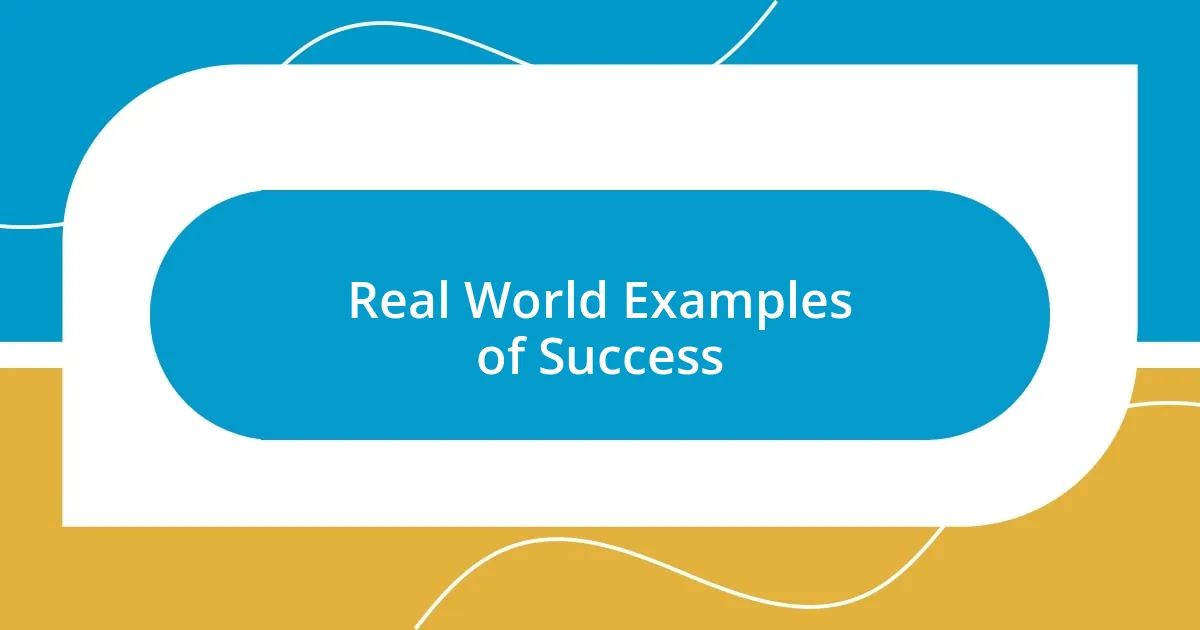
Real World Examples of Success
I recently came across a stunning kinetic typography project that Spotify launched to celebrate their top artists. They cleverly used typography that danced and flowed with the rhythm of the music, creating an emotional connection with viewers. It wasn’t just the text on screen; it was the way it resonated with the audience, making them feel like they were part of a shared experience. Isn’t it inspiring how well-crafted kinetic typography can add a whole new layer of engagement?
Another memorable example was when I collaborated with a nonprofit for a campaign video. We wanted to convey urgent statistics about the issue we were addressing, so we decided to employ kinetic typography with bold, impactful numbers. Instead of simply presenting dry facts, our approach made the message jump off the screen, evoking a sense of urgency that galvanized viewers into action. Do you feel how much a powerful presentation can amplify a call to action?
One project that stands out to me was an educational series I created for a digital learning platform. By using kinetic typography to emphasize key terms and concepts, I noticed students had a significantly improved retention rate compared to traditional methods. It was rewarding to see how dynamic visuals could transform something that might have felt monotonous into an engaging learning experience. Have you ever realized how a fresh approach can breathe life into learning materials?