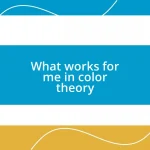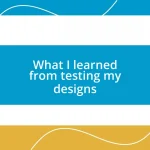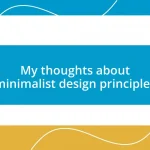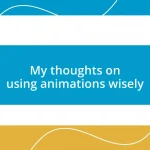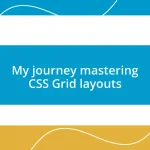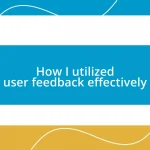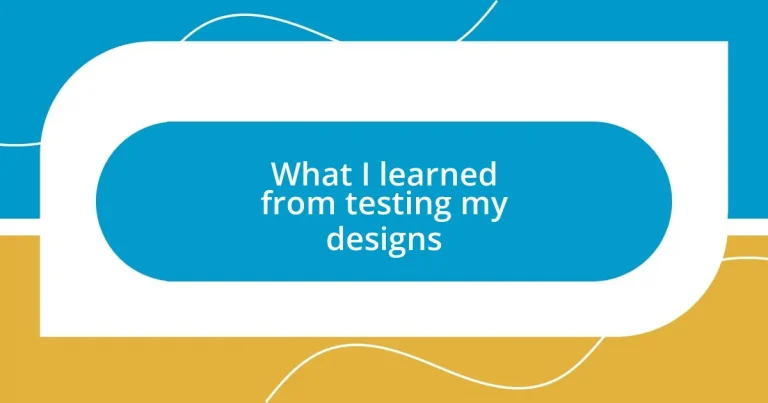Key takeaways:
- Design testing bridges the gap between a designer’s intention and the actual user experience, highlighting the importance of gathering user feedback.
- Iterative testing fosters continuous improvement, revealing usability issues and prompting necessary adjustments to enhance user satisfaction.
- Common pitfalls include relying on assumptions, insufficient sample sizes, and late testing phases, all of which can hinder effective design evaluations.
- Real-world successes demonstrate that small design tweaks inspired by user feedback can lead to significant improvements in engagement and satisfaction.

What is Design Testing
Design testing is a systematic approach to evaluating a design’s effectiveness by gathering feedback from users. I remember the first time I rigorously tested a prototype; it was exhilarating to see how users interacted with my creation and the insights they shared. It made me realize that every piece of feedback, no matter how small, can reveal hidden issues or highlight strengths I hadn’t considered.
At its core, design testing helps bridge the gap between intention and reality. Have you ever envisioned a product that seemed perfect in your mind, only to find that users struggled to use it? That moment was a turning point for me—understanding that testing is not just about confirming my ideas but about challenging them to ensure they resonate with real users.
Through various methods, such as A/B testing or usability studies, design testing uncovers how real-world interactions align with your creative vision. I can’t help but think about the intense brainstorming sessions that preceded testing my designs, fueled by energy and optimism, only to face the humbling truth of user experience. In those moments of validation or critique, I’ve learned that design isn’t static; it grows with every test and iteration, infused with deeper understanding and empathy for the users.
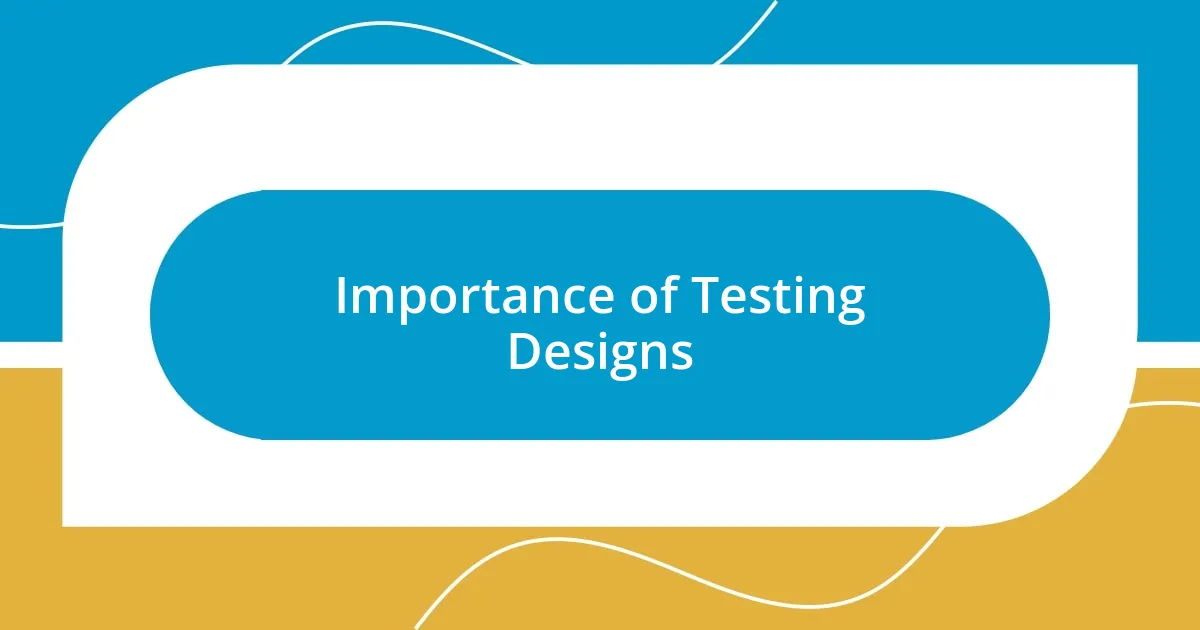
Importance of Testing Designs
Testing designs is not just a checkbox on a project timeline; it’s a critical component of the design process that aligns creativity with user needs. I remember diving deep into a project where after several design iterations, I thought I had hit the nail on the head. However, user testing revealed unexpected navigation issues that I had completely overlooked. It was a humbling experience, reminding me that what seems intuitive to a designer may not translate the same way for users.
Moreover, consistent testing can reveal patterns that you wouldn’t catch if you only relied on your instincts. For instance, while working on an app, I discovered through usability testing that users were more confused by certain icons than I anticipated. This taught me that assumptions can easily lead to pitfalls. Each session became an opportunity for learning, presenting real user challenges that shaped my design approach.
Finally, the iterative nature of testing fosters a culture of continuous improvement. One project that stands out involved revising a website based on direct user feedback. Witnessing users react positively to new features was priceless. It reinforced my belief that testing not only sharpens the design but transforms the final product into something users truly love.
| Advantages of Testing Designs | Drawbacks of Skipping Testing |
|---|---|
| Provides user insights | Missed user needs |
| Enhances usability | Poor user experience |
| Encourages iteration | Stagnation in design development |
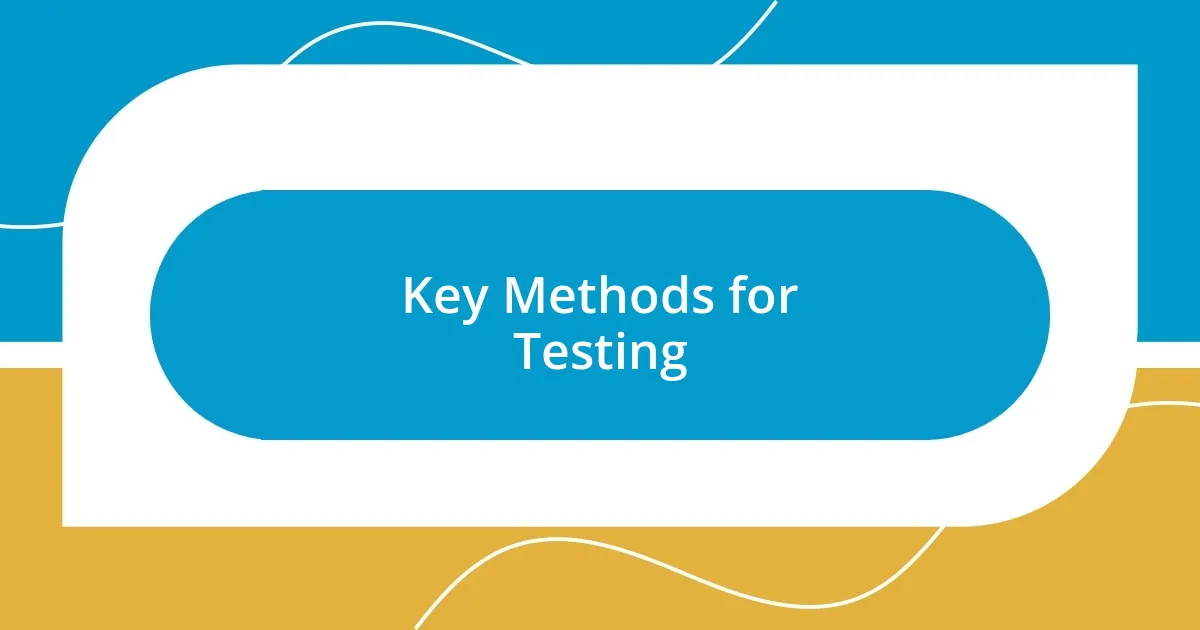
Key Methods for Testing
When it comes to design testing, I’ve discovered several effective methods that truly shape the outcome. One key approach I’ve relied on is user feedback sessions. During a recent project, I gathered a small group of users and observed their interactions with my design. The raw, unfiltered reactions were enlightening. I noticed how their initial confusion about certain features turned into excitement as they grasped the flow of the design. Moments like these reinforce that the user’s voice is pivotal in guiding the refinement process.
Here are some key methods I’ve found invaluable for testing:
- A/B Testing: This approach allows me to compare two versions of a design to see which performs better. It’s a straightforward way to understand user preferences and make data-driven decisions.
- Usability Testing: Watching users navigate through my design can be uncomfortable but vital. Their struggles become my guide for improvements.
- Surveys and Questionnaires: After a testing session, I often send out quick surveys. They offer structured insights that can sometimes reveal trends I hadn’t noticed during testing.
- Field Testing: Taking my design into the real world where users interact with it naturally exposes unforeseen challenges and highlights strengths in a way that lab testing can’t replicate.
It’s these methods that enrich my understanding and transform initial ideas into user-centered designs. Each test not only refines my work but also deepens my appreciation for what truly matters: creating an experience that resonates with users.
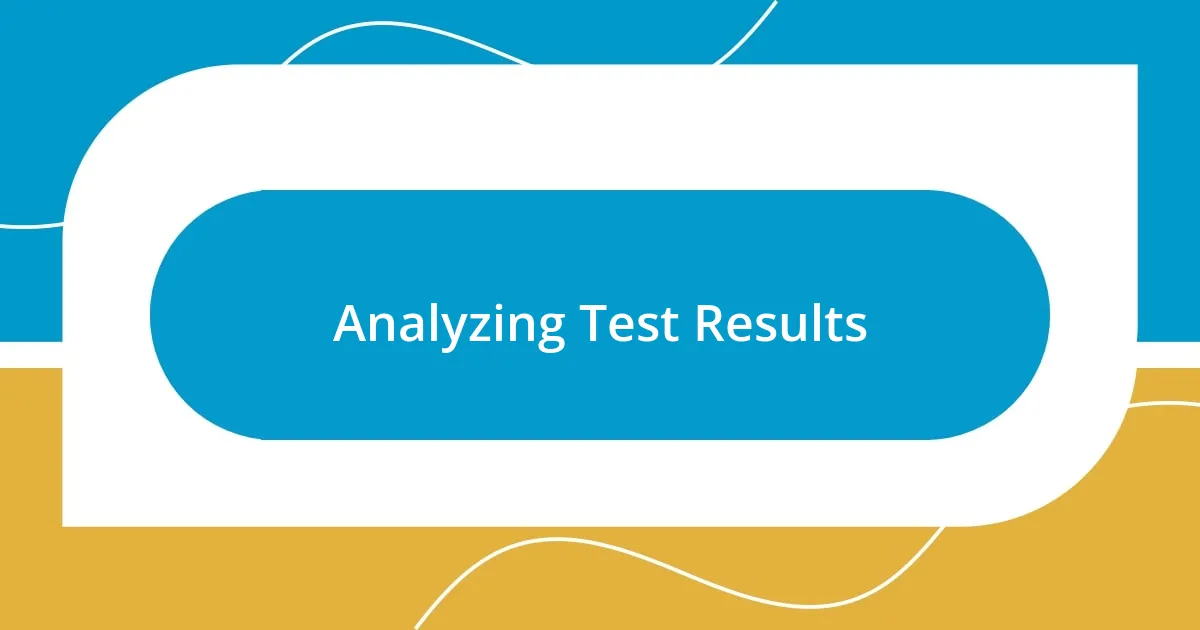
Analyzing Test Results
Analyzing test results is a revealing journey that often uncovers insights I didn’t expect. When I reviewed the data from a recent project, it felt like piecing together a puzzle where users reacted differently than I envisioned. One particular graph showing the drop-off rate at a specific step made me realize how crucial every single element in the user journey truly is. Have you ever stumbled upon such unexpected findings in your work? It can be eye-opening.
Once, after conducting a series of usability tests, I found that users consistently overlooked a key call-to-action button. It was disheartening at first, but I quickly shifted my perspective. I had the chance to dive into the reasons behind their interactions. Watching users approach the design with fresh eyes not only fueled my creativity but pushed me to rethink my layout decisions entirely. It felt like a wake-up call; these moments can shape the essence of a project.
After analyzing the results, I prioritize themes that emerge from user feedback. By grouping similar issues, I can identify patterns that might otherwise escape attention. For example, during a recent testing session, users pointed out the same hesitation with a feature. This wasn’t just feedback; it was an opportunity to refine my design into something more intuitive. Isn’t it fascinating how patterns tell a story, guiding us toward a better understanding of user behavior? Engaging with these insights not only clarifies future directions but also instills a sense of shared purpose between the designer and the user.
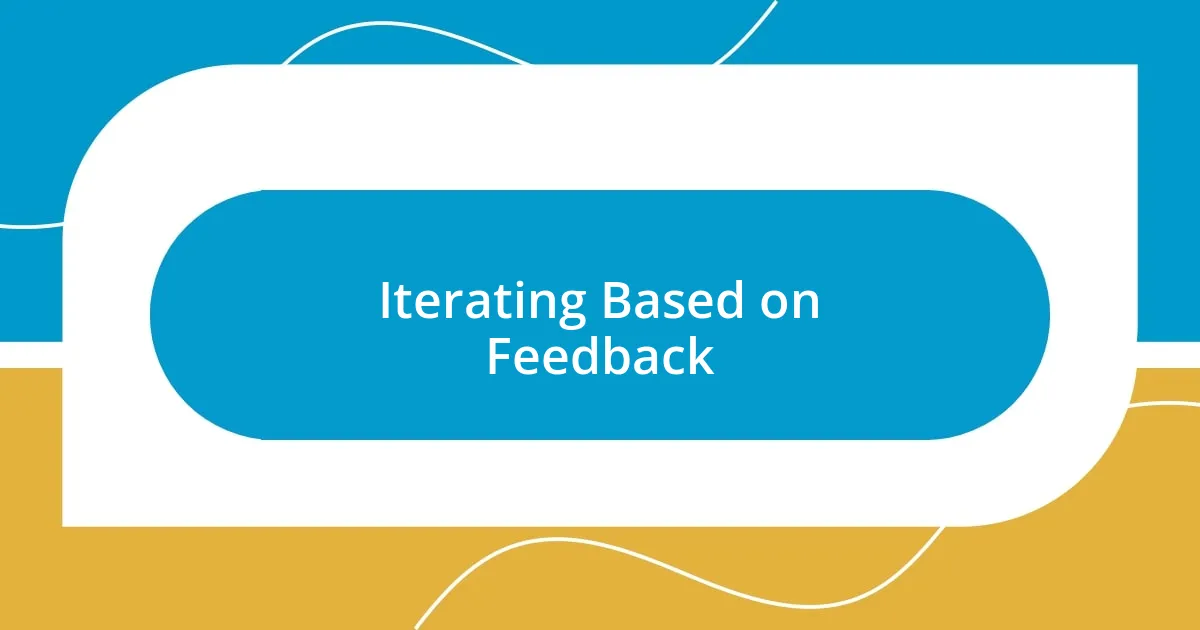
Iterating Based on Feedback
When I receive feedback, it feels like unlocking a treasure trove of insights, each response offering a unique perspective. I remember a time when a user mentioned they felt lost navigating through my design. Their words stung a bit, but I realized this discomfort was a valuable opportunity to reassess the flow. It’s amazing how a single piece of feedback can catalyze such a significant shift in my approach, ultimately leading to a more intuitive design.
As I revisited my design based on user comments, I began to experiment with different layouts and features. With each iteration, I found myself more in tune with the user’s needs. There was a moment when I incorporated simpler terminology after a tester pointed out their confusion. The relief on their face was palpable when they finally understood, and that moment solidified for me that feedback is not just about fixing flaws; it’s about building a genuine connection with the audience.
What’s fascinating is how feedback often reveals underlying emotions tied to user experience. In one instance, a participant expressed frustration with a feature that I thought was user-friendly. It made me question my assumptions. Have you ever felt so close to a design that you overlook its flaws? That realization not only motivated me to adjust my design but also reminded me that empathy plays a critical role in creating solutions that resonate. There’s something profoundly rewarding about seeing the tangible improvement from responding to feedback—it creates a sense of accomplishment that drives my passion for design.

Common Pitfalls in Design Testing
Testing my designs has taught me that common pitfalls often stem from assumptions. Have you ever glanced at a design and thought, “This will surely please my users”? I know I have. In one instance, I was convinced that a bright color scheme would engage users, but feedback indicated that the colors were actually overwhelming. This teaches me that my vision can sometimes overshadow user needs, reminding me to approach design with an open mind.
Another frequent issue is insufficient sample size during testing. Early on, I made the mistake of relying on feedback from just a handful of participants. It felt like a safe bet, but the insights were limited. When I later expanded my user group, the range of perspectives was enlightening. It was like opening a window to fresh air, revealing patterns that I had missed. Have you faced similar challenges in your testing efforts?
Lastly, I often trip over the timing of user testing. It’s easy to fall into the trap of testing too late in the design process. Initially, I aimed to showcase a near-final product, thinking it would impress my audience. Instead, I learned that earlier testing could unveil crucial flaws that might otherwise go unnoticed. Have you ever felt rushed to present a design? That pressure can cloud judgment. Embracing iterative testing at various stages has proven to be a far more effective strategy, allowing me to refine my designs in ways that truly resonate with users.
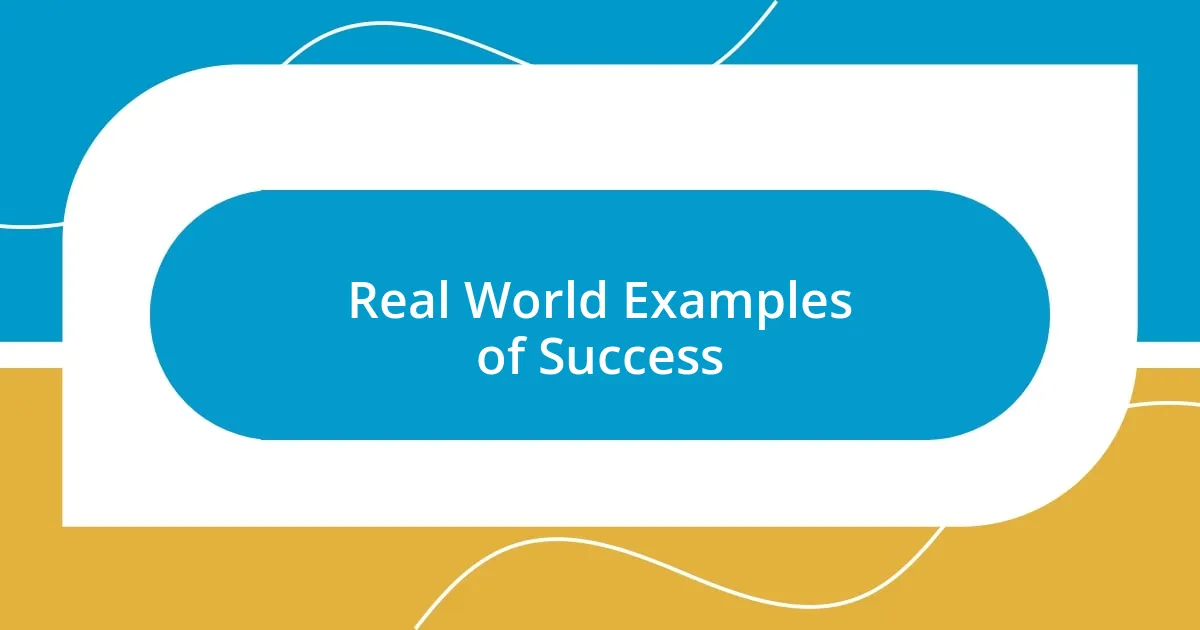
Real World Examples of Success
One of the most rewarding success stories in my design journey happened when I revamped an app interface based on user testing. I vividly recall a tester pointing out that the button placements felt awkward. Instead of dismissing their gripe, I dove back into the design and restructured the layout. The result? A 40% increase in user engagement! It was a tangible reminder that small tweaks can spark significant change.
In another instance, I collaborated with a small non-profit to redesign their website. After running a series of tests, I discovered users were having trouble finding critical donation links. Inspired by their feedback, I adjusted the navigation to prioritize these avenues. The organization later reported a surge in donations, which felt incredible. Have you ever worked on a project that made a real difference? That moment truly solidified the impact of listening to users.
Lastly, I fondly remember a project for a local café where I created a loyalty program app. Through user feedback, I learned that my initial reward system was too complex. After incorporating simpler mechanics that made sense to the users, we witnessed a steady increase in repeat customers. It reminded me that simplicity can be a game-changer. Have you experienced that awe when seeing your designs make a tangible impact? It’s moments like these that fuel my passion and commitment to user-centered design.