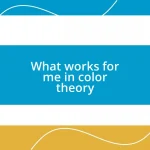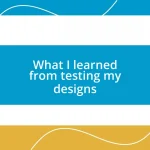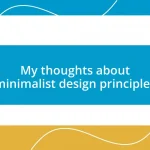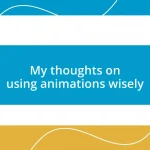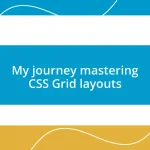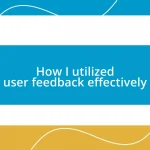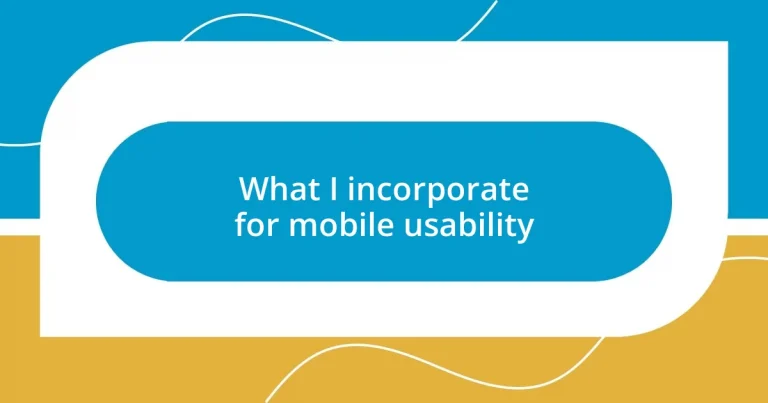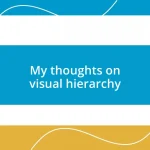Key takeaways:
- Responsive design ensures optimal content display across devices, improving user experience and engagement.
- Touch-friendly interfaces with larger buttons, appropriate spacing, and instant feedback enhance navigation and usability.
- Testing with real users provides valuable insights that refine designs based on actual interactions and user frustrations.
- Analyzing usability metrics like drop-off rates and session duration reveals behavioral patterns, informing design improvements.
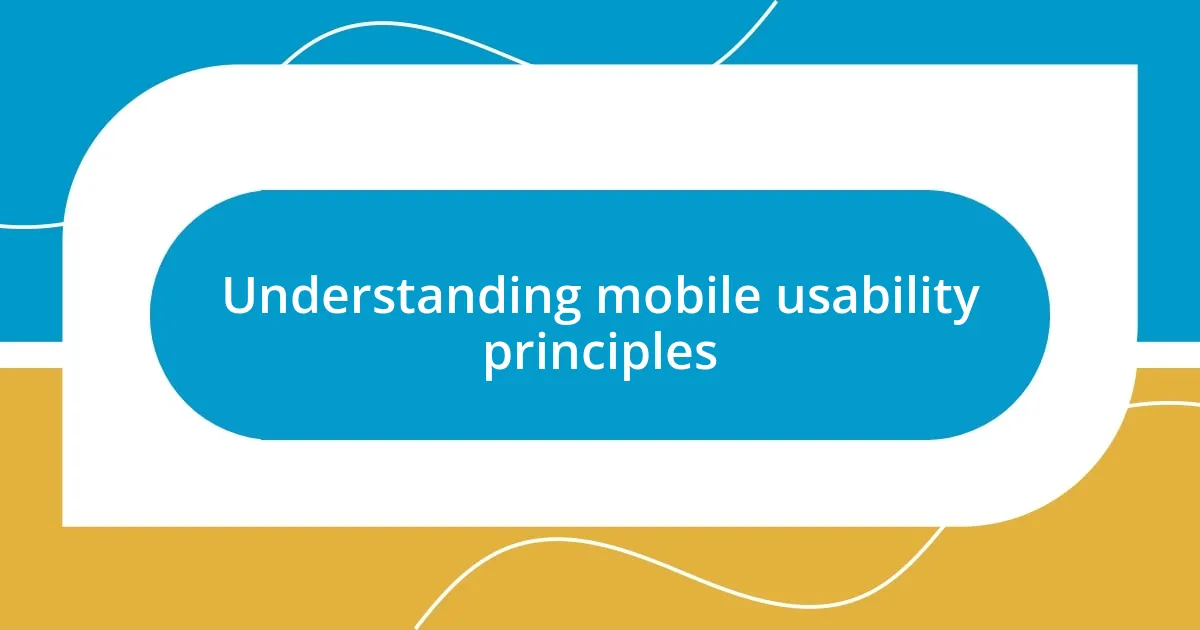
Understanding mobile usability principles
Mobile usability principles are essential for creating a seamless user experience on smaller screens. I remember a time when I was navigating a shopping app, and I felt frustrated because the buttons were too small and hard to tap. Have you ever experienced that sinking feeling when you can’t complete a simple task due to poor design? It’s moments like these that underscore the importance of designing intuitive interfaces.
One principle I’ve found invaluable is the use of responsive design. It’s fascinating how adaptable layouts ensure that content is displayed optimally, regardless of device. When I visit a website that adjusts beautifully to my smartphone, I feel immediately at ease—it’s like the site was made just for me. How wonderful is it when technology anticipates our needs and preferences?
Another critical aspect is minimizing loading times. I’ve been in situations where I lost interest in a webpage simply because it took too long to load. Have you ever clicked away waiting for a site to respond? When we prioritize speed, we respect our users’ time and keep their engagement high. Prioritizing these elements can really enhance user satisfaction and foster loyalty.
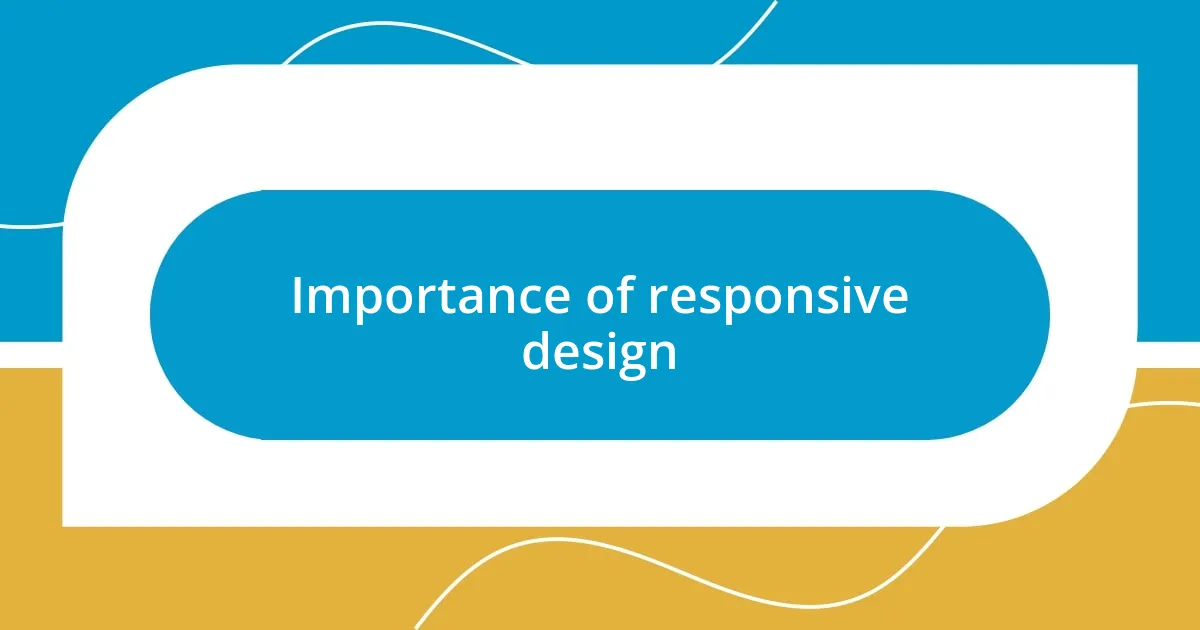
Importance of responsive design
Responsive design is crucial in today’s diverse landscape of devices. I can’t count the times I’ve been thrown off by a website that looked fantastic on my laptop but turned into a jumbled mess on my tablet. The frustration is real! It’s amazing how a well-designed responsive layout can adapt, ensuring everything from images to text flows perfectly. This adaptability not only eases navigation but also enhances the overall aesthetic appeal, making for a much more enjoyable experience.
Here are a few reasons why responsive design is so important:
- Improved User Experience: Users can interact with your content without unnecessary zooming or scrolling.
- Higher Conversion Rates: When users can navigate seamlessly, they’re more likely to make a purchase or sign up.
- SEO Benefits: Search engines favor responsive sites, helping you rank higher and attract more visitors.
- Future-Proofing: With new devices constantly emerging, responsive design ensures your site remains relevant and functional.
- Reduced Maintenance: Managing one responsive site simplifies updates and design changes, saving time and effort.
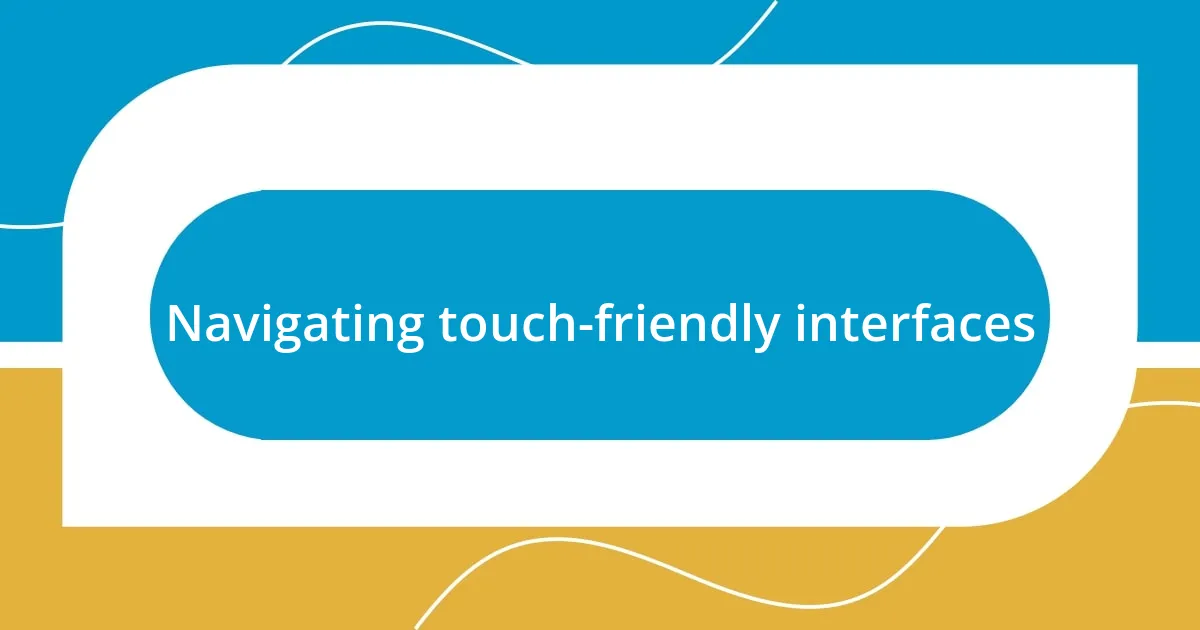
Navigating touch-friendly interfaces
Navigating touch-friendly interfaces is one of those aspects of mobile design that I truly appreciate. I recall a time when I was at a coffee shop trying to order ahead through an app, and the interface was too cluttered. I ended up tapping the wrong button and redid my order from scratch. Have you ever had that moment of frustration? When designs prioritize larger buttons and adequate spacing, it really makes a difference. Touchscreens demand a different approach compared to traditional mouse interactions.
One thing I’ve noticed is how vital feedback is in creating an effective touch-friendly experience. When I tap a button and receive instant visual feedback, like a change in color or an animation, I feel confident that my action was registered. It’s like a little nudge saying, “Yes, you’re on the right track!” In contrast, when buttons don’t respond or are too close together, it leads to that dreadful experience of mis-taps.
I also find that clear gestures, like swiping or pinching for zoom, enhance navigation significantly. I remember using an app where I could swipe through images effortlessly, and it felt intuitive, as though my fingers were doing the thinking. This is especially important when considering users who might not be as tech-savvy. Making navigation straightforward is essential for inclusivity. Overall, simplicity combined with thoughtful design can elevate the user experience dramatically.
| Element | Importance |
|---|---|
| Button Size | Large, touch-friendly buttons improve usability, making it easier for users to interact without accidental taps. |
| Spacing | Ample spacing between elements reduces mis-taps and enhances overall navigation comfort. |
| Visual Feedback | Providing immediate feedback on actions builds user confidence and ensures they feel in control. |
| Gestures | Incorporating intuitive gestures enhances navigation, making the experience feel natural and fluid. |
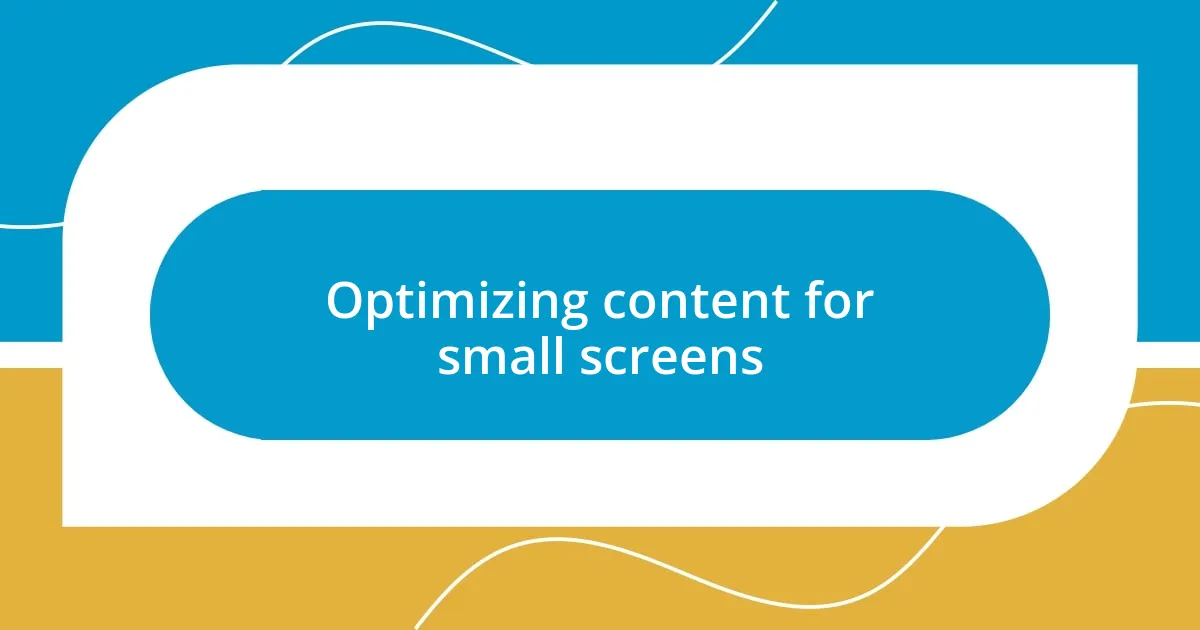
Optimizing content for small screens
When it comes to optimizing content for small screens, I’ve learned that simplicity is key. I once tried to read a lengthy article on my phone, and my eyes started to feel like they were crossing just to decipher the text. The difference a clean layout makes is astonishing! Using a single-column format allows the reader to focus without distraction, reducing the need to zoom around or awkwardly scroll side-to-side. Elements like bullet points and subheadings not only break up text but also make it easier to skim, which, let’s be honest, is how most of us consume content on mobile.
In my experience, font size and contrast are vital components. I recall reading a promotional email from a brand I loved, but the text was so small and faded that I gave up halfway through. Can you imagine missing out on a great offer just because of poor typography? By opting for larger, legible fonts and strong color contrasts, you enhance readability, helping users engage without straining their eyes. Furthermore, ensuring that hyperlinks are large enough to tap easily can save users from the frustration of accidental clicks—I’ve been there, and it’s not fun!
Images also play a significant role, and optimizing them for small screens can’t be overlooked. On occasion, I’ve encountered websites where images either took forever to load or cropped crucial elements. Integrating responsive images that scale appropriately ensures that visuals enhance the content instead of distracting from it. This approach not only creates a smoother experience but can also evoke emotions, as the right image in the right context often tells a tale on its own. Ultimately, keeping these elements in mind during content creation means crafting an experience that’s enjoyable, engaging, and efficient on any device.
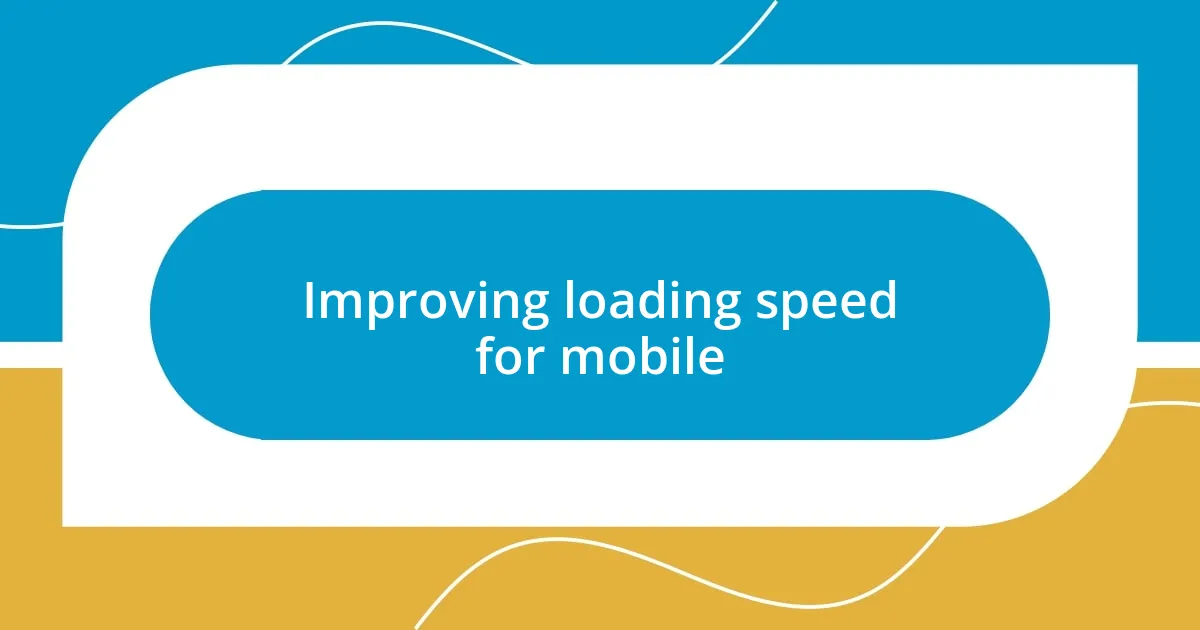
Improving loading speed for mobile
Improving loading speed on mobile devices is something that I pay close attention to because it can make or break a user’s experience. I’ve honestly been in situations where I’ve clicked on a link, eagerly waiting for a page to load, only to abandon it out of sheer frustration. You know that moment when your thumb impatiently hovers over the back button? That’s way too familiar, and it all boils down to speed. Compressing images, minimizing scripts, and leveraging browser caching are techniques that can drastically cut down loading times. It’s something I always consider when designing a site.
One strategy I find particularly effective is using Content Delivery Networks (CDNs). They distribute your content closer to users geographically, making loading times snappier. I remember testing a website that used a CDN; the difference in speed was noticeable. I could browse smoothly, and I felt a sense of relief—no more waiting around staring at a spinning wheel. Have you noticed how an enhanced loading speed affects decision-making? I’ve found that I’m more likely to explore a site further when I can access it quickly without frustration.
It’s also vital to balance functionality with speed. For example, I once visited a site that had so many features crammed into it that it took ages to load. Sure, it was flashy, but all I wanted was straightforward information. Leaning towards a minimalist approach, where unnecessary content and features are stripped away, can lead to faster loading times and a better user experience. The goal should be to create a seamless flow that keeps users engaged rather than overwhelmed.
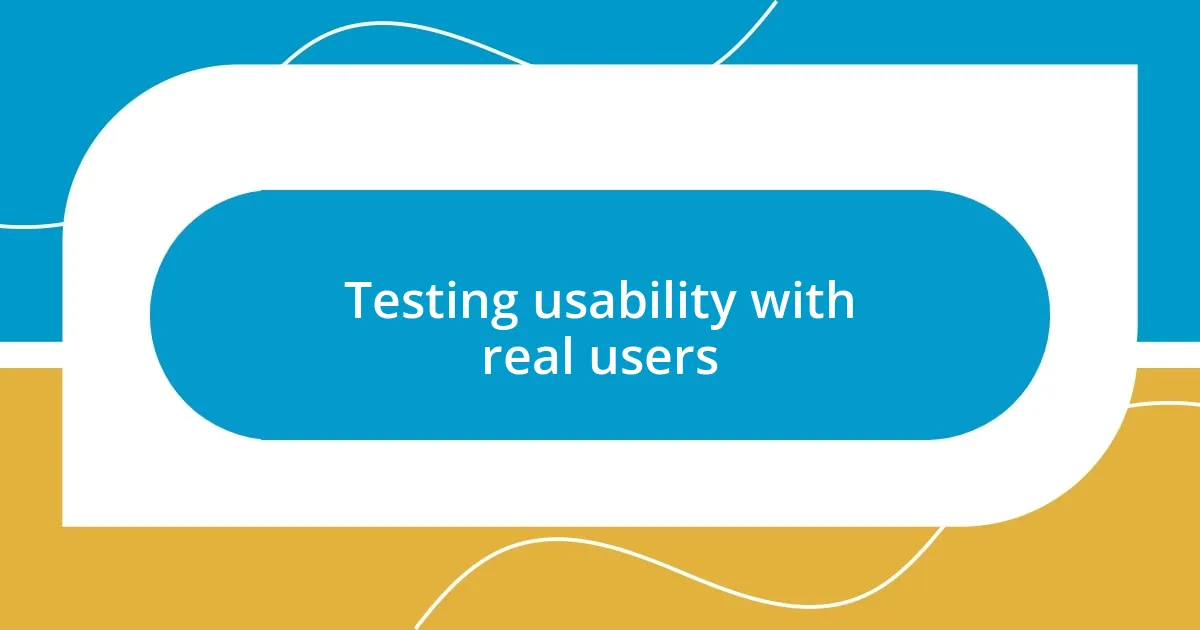
Testing usability with real users
Testing usability with real users is a crucial step that I’ve come to value immensely in my work. A few years ago, while conducting user tests for a mobile app, I was shocked to discover how differently people interacted with the interface than I had anticipated. Watching real users struggle with a feature I thought was intuitive was a real eye-opener! It made me realize how easy it is to get caught up in our assumptions as designers.
When I invite users to test out a product, I always encourage open dialogue—often, their feedback reveals insights I hadn’t even considered. For instance, during one session, a user pointed out that the button placement felt awkward, which triggered a lightbulb moment for me. Have you ever thought you knew what was best, only to find out that users had an entirely different experience? Their genuine reactions help me refine designs and ensure that we’re creating something truly user-friendly.
Ultimately, observing users as they navigate a mobile product brings so much context to our design decisions. I remember a specific instance where a user’s frustration led me to redesign an onboarding process entirely. It’s moments like these that remind me of the importance of empathy in design. Wouldn’t you agree that understanding the user’s perspective not only enhances usability but also fosters a more enjoyable experience for everyone involved?
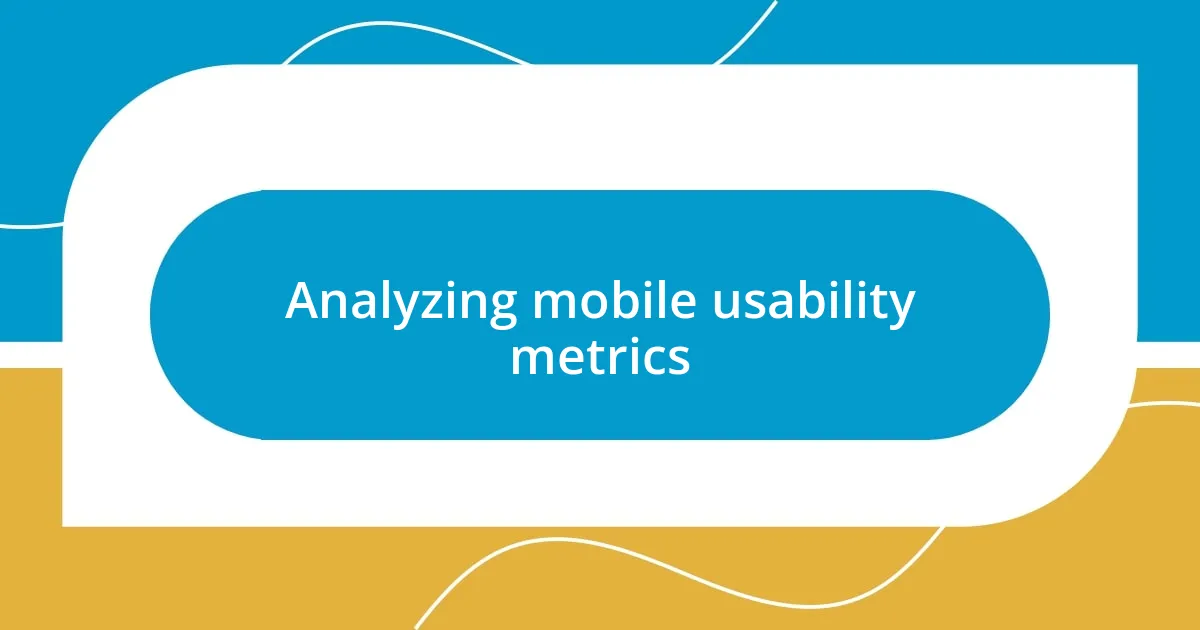
Analyzing mobile usability metrics
Analyzing mobile usability metrics goes beyond numbers; it’s about understanding behavior. For example, when I dive into analytics, I often reflect on where users experience friction. Once, I was reviewing drop-off rates during a checkout process on a mobile site. I was stunned to find that nearly 40% of users left right before completing their purchase. It made me question: what was happening in that moment?
One key metric I focus on is session duration. I recall a project where the average session duration was shockingly low. After some investigation, I discovered users were landing on the homepage but not finding what they were looking for. This led me to understand the importance of clear navigation—users shouldn’t feel the need to hunt for information. Doesn’t it make you think about how essential intuitive design is to keep visitors engaged?
Another critical metric is the rate of interactions with elements on the page, such as buttons or links. In my experience, a low interaction rate can signal that something is amiss. I remember re-evaluating the placement of a call-to-action button that was buried at the bottom of a page. After repositioning it, I eagerly checked the metrics and saw a significant increase in clicks. This experience underscored how vital it is to analyze every detail and listen to the data; metrics often reveal user behaviors that we might overlook.