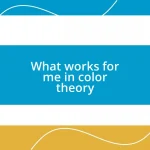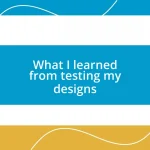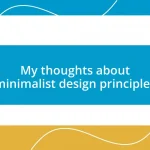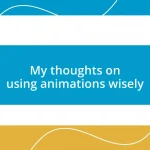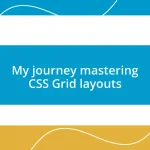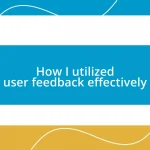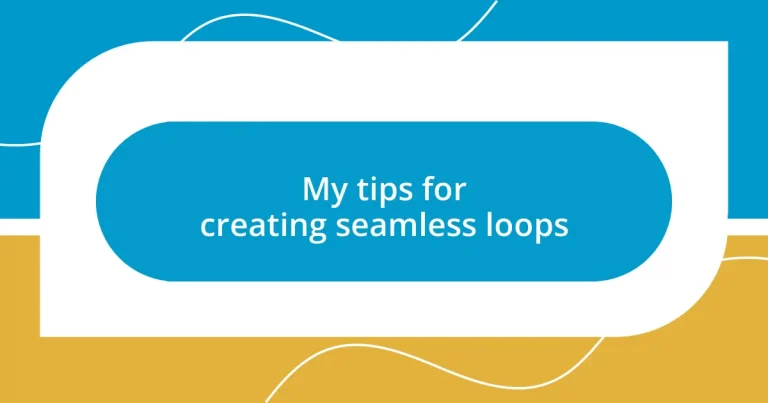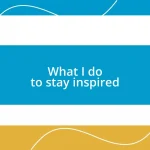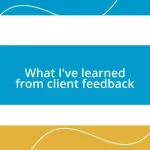Key takeaways:
- Creating seamless loops enhances the listening experience through elements like timing, rhythm, and sound design.
- Techniques such as crossfading, tempo changes, and volume automation are essential for smooth transitions in audio loops.
- Utilizing the right tools, including software like Ableton Live and hardware like loop pedals, is crucial for effective loop creation.
- Testing loops in various environments and seeking feedback can significantly improve their quality and listener engagement.
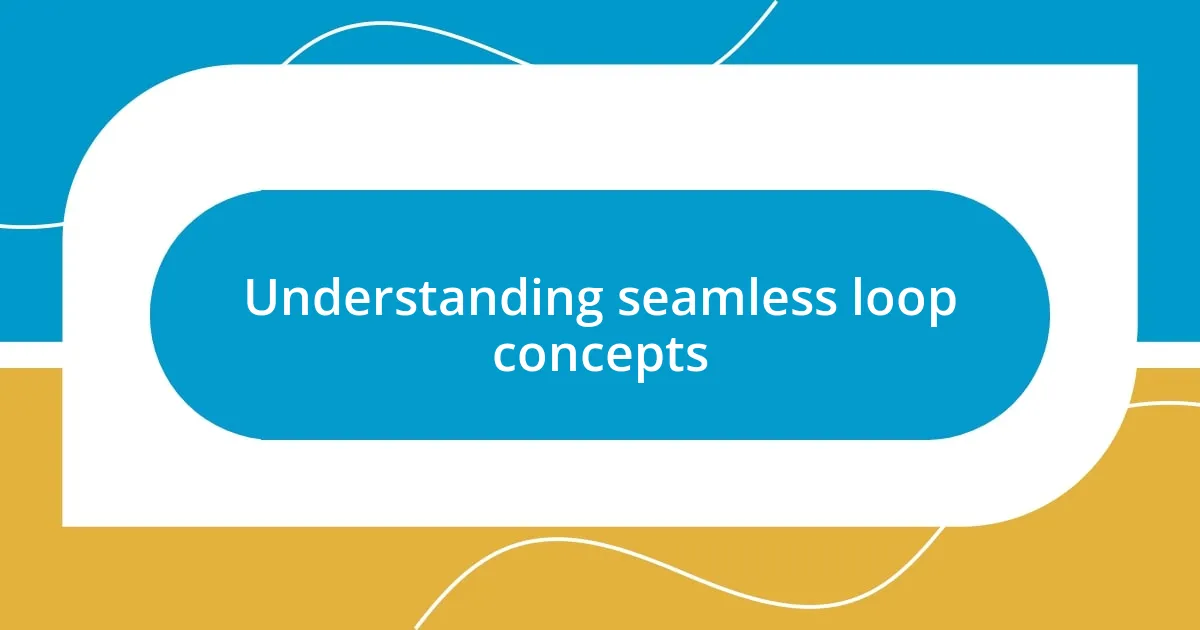
Understanding seamless loop concepts
When I first dove into the concept of seamless loops, I was fascinated by how they create a continuous flow that feels almost magical. Imagine listening to your favorite track, where it seamlessly transitions back to the start without any jarring breaks—it’s an experience that immerses you fully in the moment. Have you ever listened to a song on repeat and felt transported into another world? That’s the power of a well-executed loop.
Understanding the elements that contribute to a seamless loop can be a game changer. The key elements include timing, rhythm, and sound design, all of which work in tandem to create an immersive audio experience. For example, I remember experimenting with audio editing software, trying to align beats perfectly to create that elusive seamless loop. It was frustrating at times, but once I nailed it, the satisfaction was unparalleled.
Many might wonder what sets a good seamless loop apart from a mediocre one. In my experience, it’s about the attention to detail—subtle fades, careful volume adjustments, and sometimes even a little bit of creativity with sound textures. When you pour your heart into those little fixes, you’ll find a loop that flows not just technically, but also emotionally, pulling listeners in as if they’re part of a story unfolding endlessly.

Techniques for creating smooth transitions
Creating smooth transitions is an art form that can elevate your loops from good to extraordinary. One technique I find invaluable is using crossfading, where you gradually blend the end of one sound with the beginning of another. I vividly recall the first time I used this technique; it felt like watching a sunset bleed into night—a gentle, beautiful shift that captured the essence of seamlessness. Visualizing the transition as a journey can help you maintain that fluidity, allowing listeners to lose themselves in the experience.
Here are some techniques you can employ for smoother transitions:
- Explore tempo changes: Adjusting the tempo subtly can help build or reduce tension, smoothing the transition.
- Utilize reverb and delay: These effects can blur the lines between sounds, creating that lush, enveloping feeling.
- Experiment with matching frequencies: This ensures that tonal clashes are minimized, allowing for more harmonious blends.
- Focus on volume automation: Gradual volume changes can make a world of difference in how transitions are perceived.
- Consider sound layering: Introducing a common element gradually can bridge gaps between distinct sections, creating continuity.
Each technique reflects a personal choice and style, so experiment until you find what resonates with you and your audience.
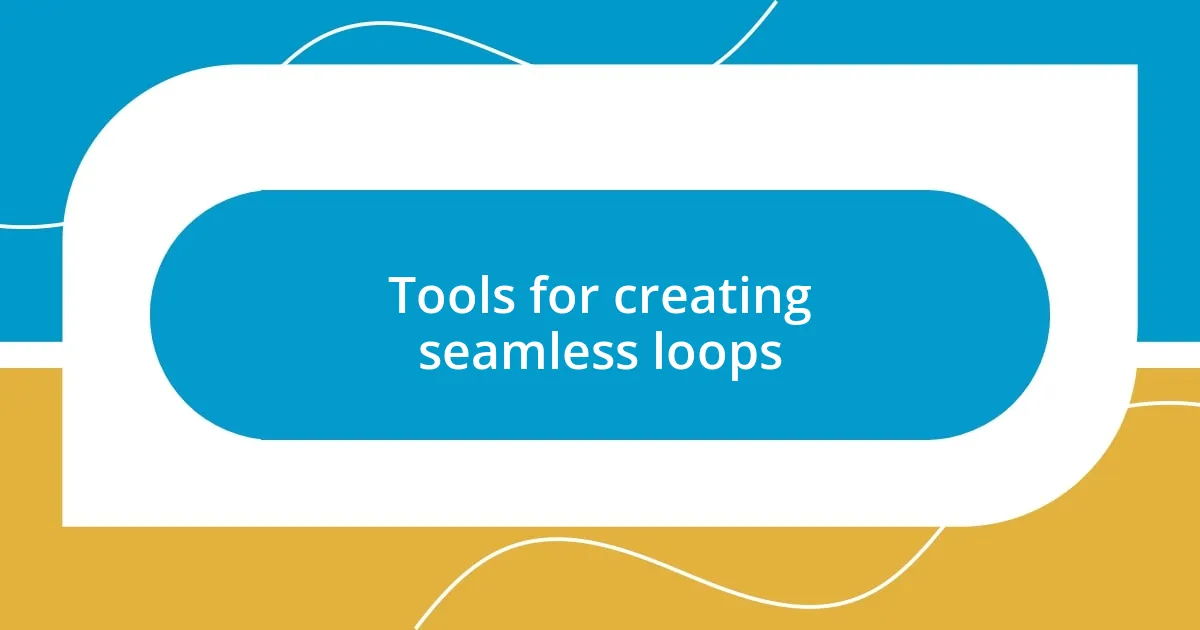
Tools for creating seamless loops
Utilizing the right tools is crucial for creating seamless loops that engage listeners. In my experience, software like Ableton Live and Logic Pro X stand out for their user-friendly interfaces and robust features tailored for looping. When I first started working with these tools, I was astonished at how intuitive they were; it felt like having a personal assistant guiding me through complex audio landscapes. Each has its unique strengths, so finding one that resonates with your workflow can make a significant difference.
Hardware options, such as loop pedals, also deserve attention. I recall my excitement during a live performance when I used a loop pedal for the first time. The ability to layer my guitar riffs in real-time was exhilarating and demonstrated how physical tools can elevate sound design. If you’re an artist or performer looking to enhance your live sound, loop pedals offer an unparalleled experience, allowing you to connect with your audience on a deeper level.
To give you a clearer picture of how these tools stack up, here’s a quick comparison:
| Tool | Type |
|---|---|
| Ableton Live | Software |
| Logic Pro X | Software |
| Boss RC-300 | Loop Pedal |
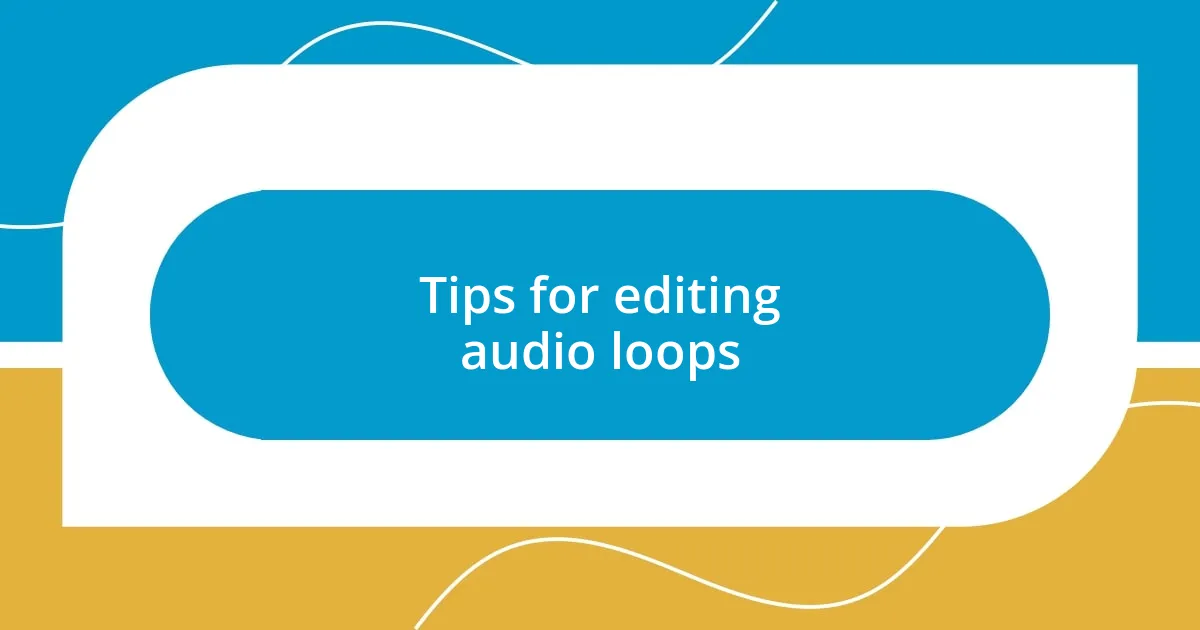
Tips for editing audio loops
Editing audio loops is a process where precision meets creativity, and I’ve learned that attention to detail can truly transform a piece. One of my go-to techniques is slicing and moving sections meticulously to create the perfect loop point. I still remember the satisfaction I felt when I finally achieved a seamless transition after countless attempts—it’s like finding a hidden gem in a noisy environment.
Another tip I find effective involves using markers in your editing software. By marking significant points within the track, I can quickly navigate to where adjustments are needed. This simple practice has saved me a remarkable amount of time, allowing me to focus on the creative aspects rather than getting lost in the minutiae. Have you ever struggled to find where a loop breaks? Those markers can be a lifesaver!
Finally, while editing, don’t hesitate to trust your instincts. I once spent hours tweaking a loop, convinced it wasn’t right, only to step away and return with fresh ears. That moment of clarity revealed that sometimes, it’s the raw imperfections that lend character to a loop. Embracing those moments can lead to surprising creativity, allowing you to carve out a unique sound that resonates with your audience.
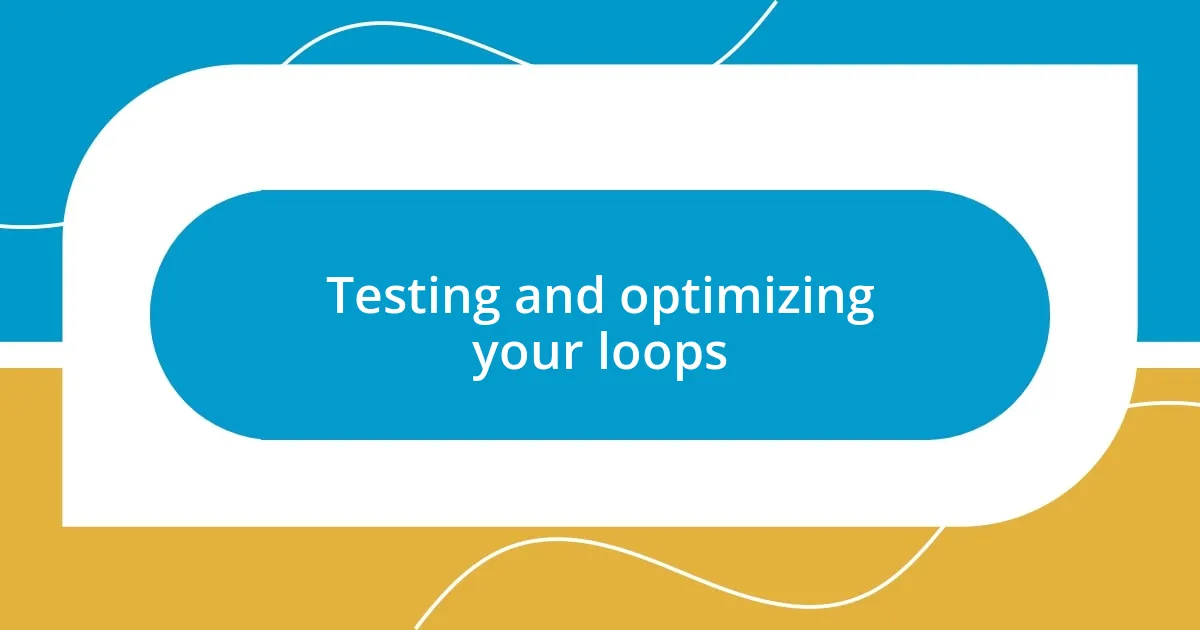
Testing and optimizing your loops
When it comes to testing your loops, I often find it invaluable to listen to them aloud in different settings. The first time I played my newly created loop in a small café, I noticed how it changed when surrounded by chatter and clinking cups. This taught me that a loop can feel entirely different depending on the environment. Have you ever played a track at home and felt it sounded brilliant but then felt it fell flat when played live? It’s a wake-up call to assess your loop’s dynamics and texture in various contexts.
Optimizing is where the magic happens. I remember panicking after realizing one of my favorite loops was clashing with bass frequencies when mixed with other instruments. By adjusting the EQ and applying slight delays, I found that sweet spot that allowed each element to shine without dominating the mix. Have you experienced that moment of clarity when everything falls into place? It’s euphoric! Striking that balance can turn a good loop into a captivating experience, enveloping listeners and keeping them engaged.
Finally, iteration is key. I always schedule regular feedback sessions with fellow musicians to test my loops. Engaging in collaborative discussions about what works and what doesn’t has opened my eyes to new ideas I hadn’t considered before. Have you ever had a moment where a fresh perspective completely changed your approach? Embracing feedback and being willing to tweak your loops can lead to breakthroughs that elevate your creative output.