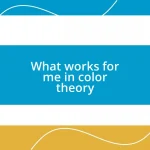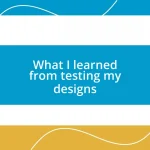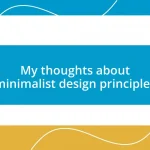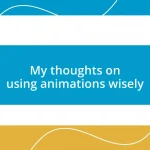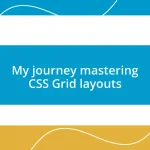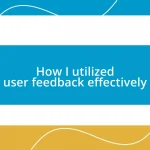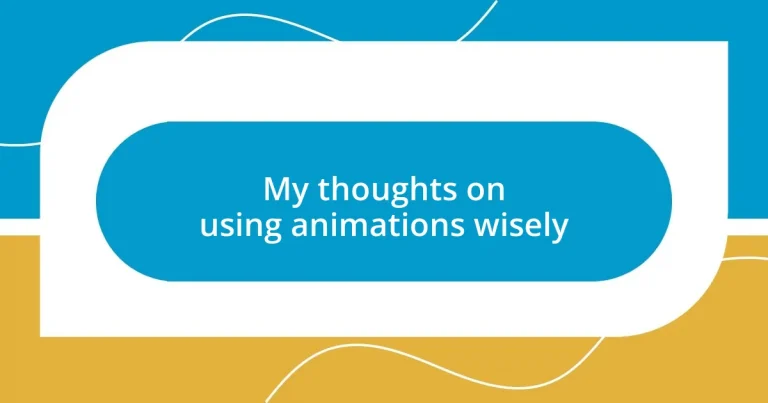Key takeaways:
- Animations enhance engagement by transforming presentations and making complex concepts easier to understand.
- Effective use of animations boosts retention, caters to diverse learning styles, and reflects brand personality.
- Best practices include timing, clarity in messaging, and consistency in style to maximize the impact of animations.
- Tools like Adobe After Effects, Blender, and Canva offer options for creating quality animations based on project needs.
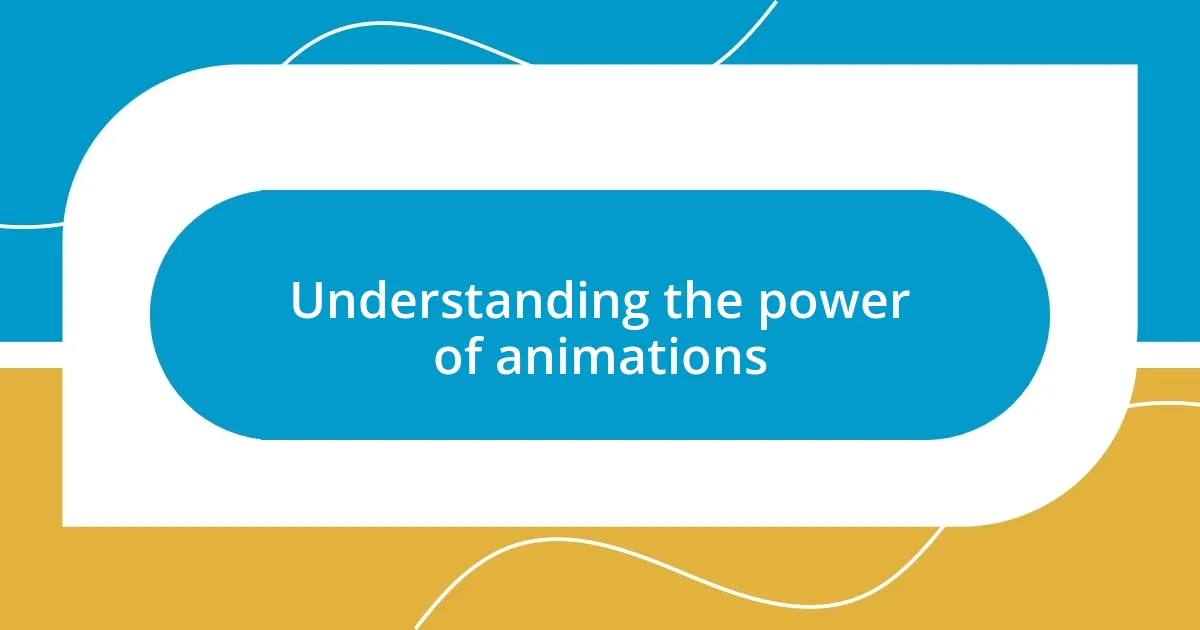
Understanding the power of animations
Animations can transform a mundane presentation into an engaging experience. I remember watching a webinar where simple graphs came to life, morphing into animated visuals that truly captivated me. Suddenly, the data wasn’t just numbers; it represented stories and ideas, making it impossible to look away.
When used wisely, animations can evoke emotions and enhance understanding. Have you ever felt a rush as an animated character faces a challenge? I have. It’s more than just visual appeal; it’s about creating a connection. A well-timed animation can pull at our heartstrings or spark excitement, making the message memorable.
Moreover, animations simplify complex concepts, making information accessible. For instance, when learning about intricate processes, seeing them animated helps to break down barriers. I often find myself thinking, “Why didn’t they use this for every explanation?” Giving life to abstract ideas makes learning not only easier but also enjoyable.
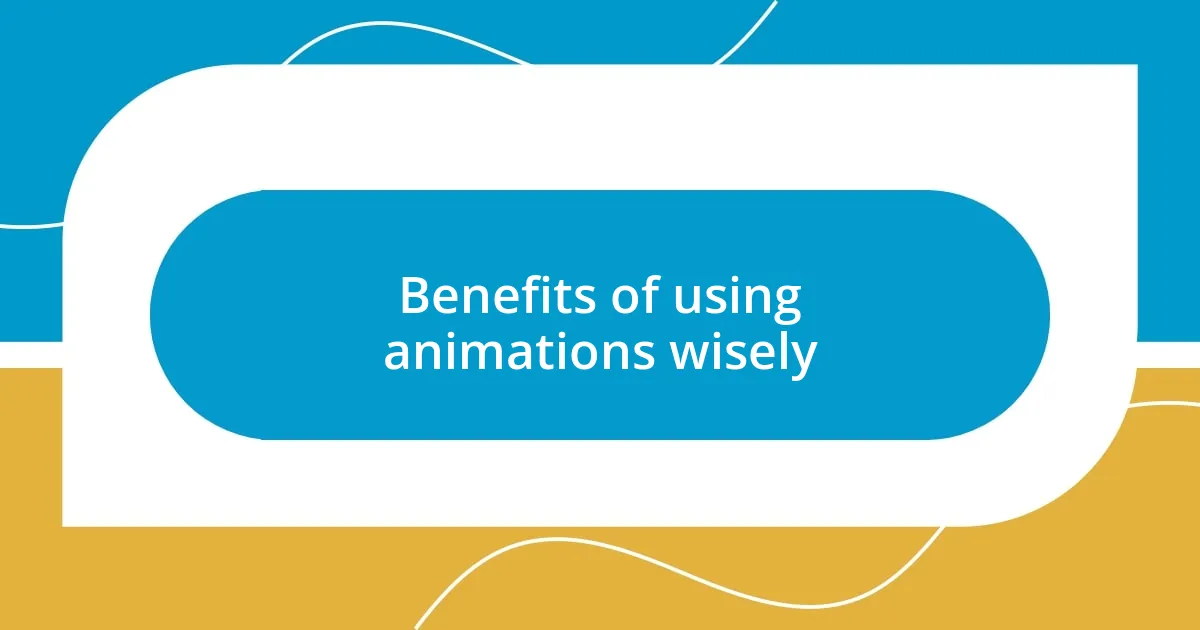
Benefits of using animations wisely
When animations are used wisely, they can significantly boost retention and recall. For instance, I once attended a workshop where a complicated marketing strategy was illustrated through a series of animations. The impact was astonishing—I could remember the steps and principles days later because the visuals had created a lasting mental image.
Using animations strategically can also cater to diverse learning styles. I’ve found that some people resonate better with visual content rather than text-heavy slides. During a recent presentation, I included animations that highlighted key points, and the audience’s engagement surged. They weren’t just passive viewers; they actively interacted with the content, reflecting on what they were seeing.
Lastly, animations can set the tone and brand personality, adding a layer of depth to communication. For example, I worked on a campaign for a children’s charity where we utilized playful animations to resonate with our young audience. The vibrant colors and lively characters captured the essence of joy and hope we aimed to convey, making our message not only impactful but also delightful.
| Benefit | Explanation |
|---|---|
| Enhances Retention | Animations help create lasting mental images, making it easier to remember information. |
| Catering to Learning Styles | Visual content engages different learners, leading to better audience interaction. |
| Sets Tone and Personality | Animations can reflect a brand’s character, adding depth to the communication. |
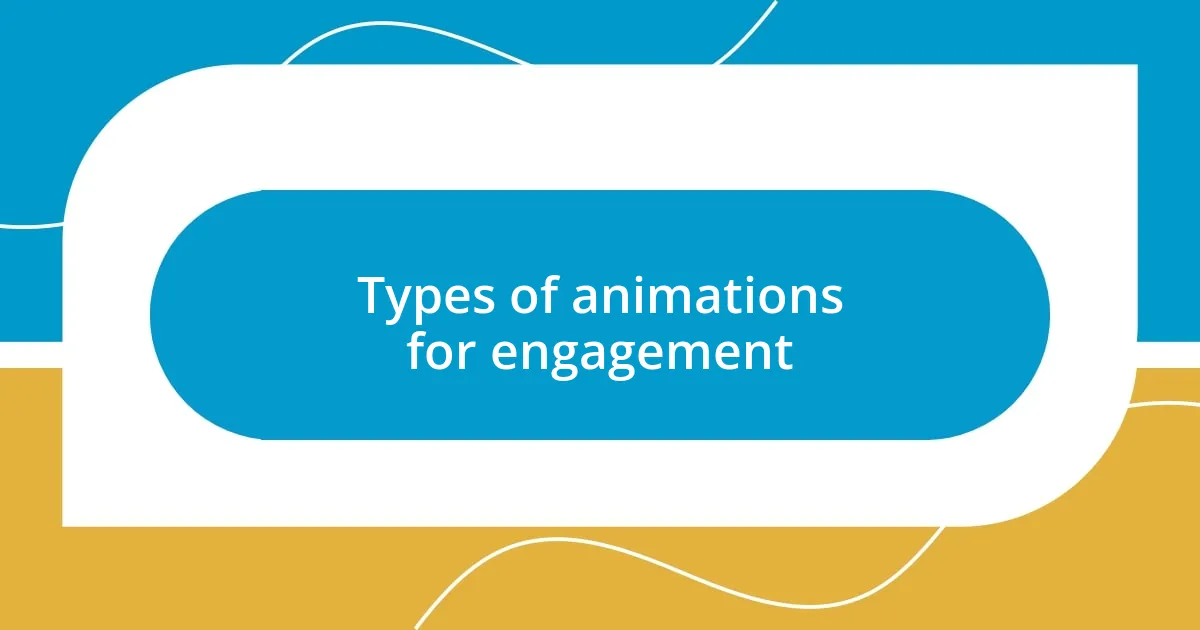
Types of animations for engagement
Animations come in various forms, each serving a unique purpose in enhancing engagement. Personally, I find animated infographics particularly powerful. They weave together visuals and data, guiding viewers through the information in an engaging, story-like manner. I experienced this firsthand during a seminar on environmental issues, where moving icons vividly illustrated statistics about pollution. It transformed dry facts into a compelling narrative that I couldn’t forget.
Here are some key types of animations you might consider for enhancing engagement:
- Animated Infographics: Combine data and visuals for storytelling.
- Character Animations: Use relatable characters to create emotional connections.
- Transition Effects: Smooth transitions can help maintain flow and keep viewers engaged.
- Motion Graphics: Simple graphics that move can grab attention and emphasize points.
- Explainer Videos: Visible demonstrations of concepts make topics easier to understand.
In my experience, the right type of animation can make a world of difference. The first time I used character animations in a training session, I watched the room transform. Faces lit up, laughter erupted, and there was a shared sense of connection as we related to the animated character’s journey. That level of engagement is what every presenter strives for, and it truly shows the impact animations can have when used wisely.
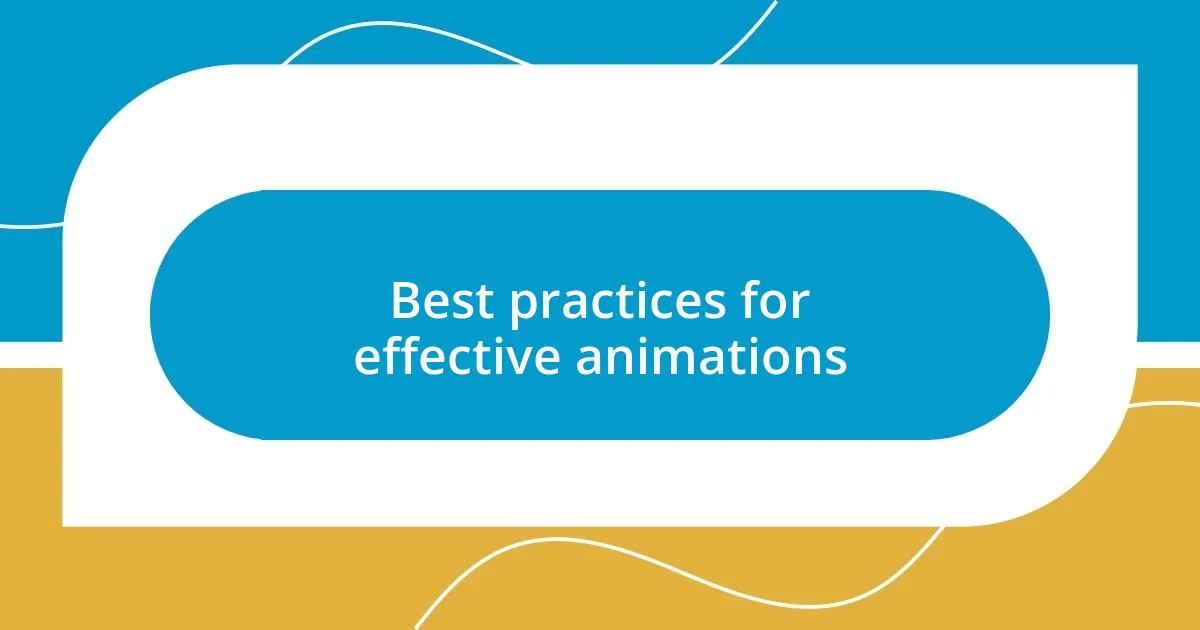
Best practices for effective animations
When considering best practices for effective animations, timing is crucial. I remember a session where animations were introduced too quickly, leaving the audience struggling to keep up. It made me realize how important it is to give viewers time to absorb each visual element. A well-timed animation can guide attention precisely when it’s needed, enhancing understanding.
Another best practice is to maintain clarity in your messaging. I once used a series of complex animations in a report, thinking the visuals would elevate the concept. Instead, it confused my audience. Simplifying animations and ensuring they directly support the narrative can create a seamless experience that fosters genuine understanding. Have you ever felt lost because a visual was packed with too much detail? Less can indeed be more when it comes to effective animations.
Lastly, consistency in style is something I’ve learned to prioritize. In a project for a tech firm, I used cohesive color schemes and font choices across various animations. This approach not only strengthened their brand identity but also made the presentation feel professional and polished. It’s like dressing for success—when visuals look unified, they naturally draw the audience in and enhance their overall experience. How often have you found yourself distracted by inconsistent visuals? That’s why this practice can make all the difference.

Tools for creating quality animations
When it comes to creating quality animations, there are numerous tools at your disposal that can make the process enjoyable and effective. One of my personal favorites is Adobe After Effects. I remember the first time I used it; it felt like stepping into a candy store full of possibilities. The ability to integrate complex effects with ease allows you to breathe life into your ideas. Have you ever had a vision in your mind that seemed impossible to replicate? After Effects helped me turn my vision of an animated intro for a video project into reality, and the results were breathtaking.
Another excellent tool is Blender, particularly if you’re interested in 3D animation. I recall diving into a personal project where I created a short animated scene. Much to my surprise, Blender not only provided powerful features but also a vibrant community filled with tutorials. That support made a world of difference as I learned the ropes. It’s fascinating how having access to resources can transform a steep learning curve into an enjoyable journey. Have you ever felt overwhelmed by the technical aspects of animation? The beauty of Blender is that it allows you to experiment without the fear of serious consequences, encouraging creativity and innovation.
For simpler animations, there’s Canva, which is perfect for quick projects without complex technical skills. I once whipped up an animated social media post there just hours before a campaign launch. The ease of dragging and dropping elements together allowed me to deliver something visually appealing without the stress. Have you found yourself rushing to meet a deadline? Canva’s intuitive interface makes it feel manageable, even in crunch time, ensuring you can still maintain quality without sacrificing creativity.
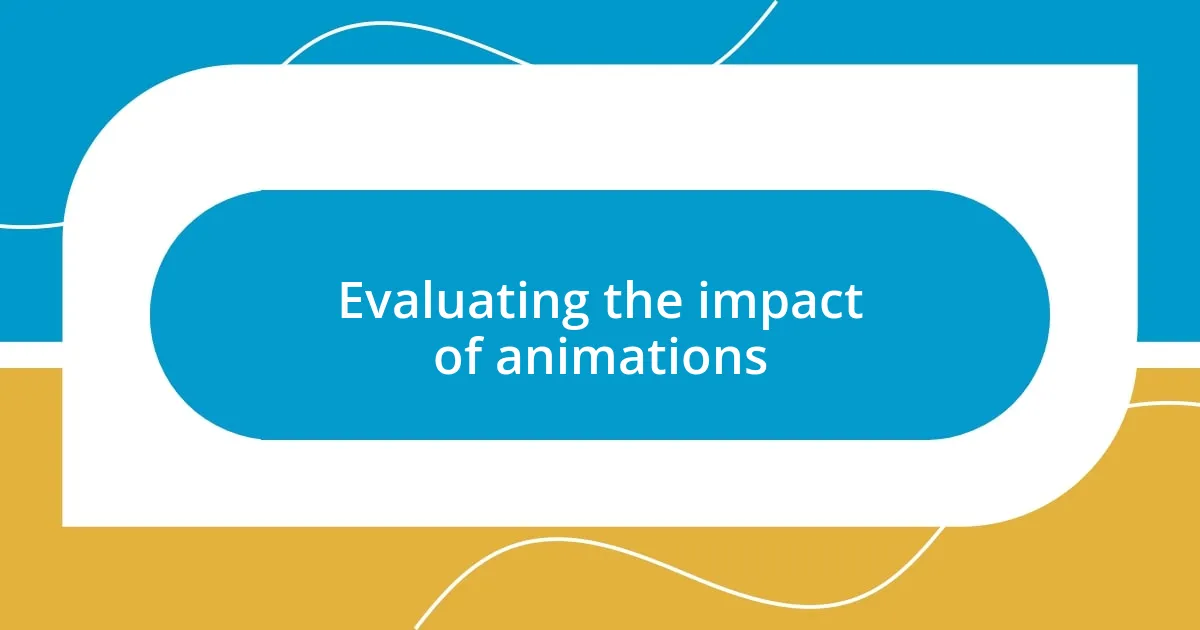
Evaluating the impact of animations
Evaluating the impact of animations is essential for ensuring they align with your intended message. I once showcased a product using animations that animatedly illustrated its features. The feedback was illuminating; while some loved the creativity, others felt overwhelmed and couldn’t grasp the core message. It made me realize that understanding your audience’s reaction is crucial. Have you ever crafted something that resonated completely differently than expected?
The effectiveness of animations often hinges on their ability to enhance engagement without becoming a distraction. I’ve been in situations where a vibrant animation drew everyone’s attention, yet once it finished, I noticed a wave of confusion in the audience. It dawned on me that the goal is to complement the content, not overshadow it. Have you experienced that moment when too much flair diminishes clarity instead of boosting it?
In evaluating impact, metrics can serve as a helpful guide. I remember analyzing viewer retention rates after a presentation filled with animations versus a more straightforward approach. The numbers told a compelling story; graphics that facilitated understanding significantly increased retention. It made me appreciate the connection between well-executed animations and effective communication. How do you measure whether your animations truly connect with your audience?