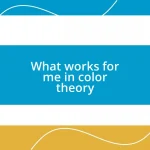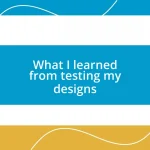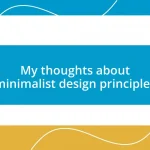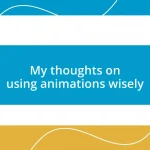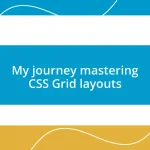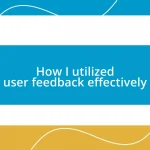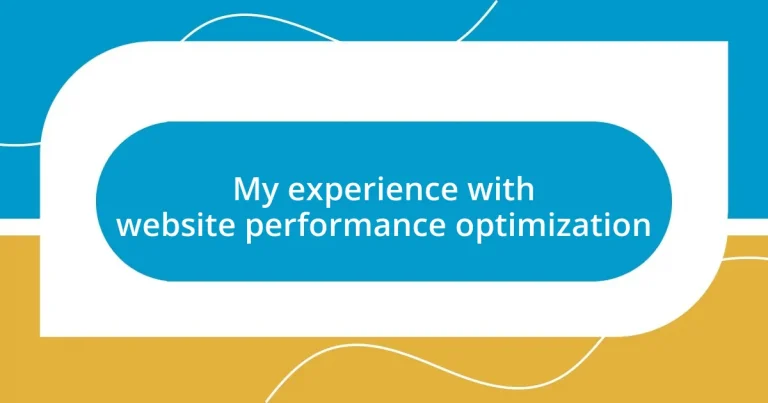Key takeaways:
- Website performance impacts user experience; even a one-second delay can decrease conversions significantly.
- Identifying performance bottlenecks using tools like Google PageSpeed Insights and GTmetrix is essential for improving speed.
- Implementing caching, asynchronous loading of scripts, and image optimization can drastically enhance website load times.
- Continuous monitoring, user feedback, and real user data are crucial for ongoing performance optimization and user satisfaction.
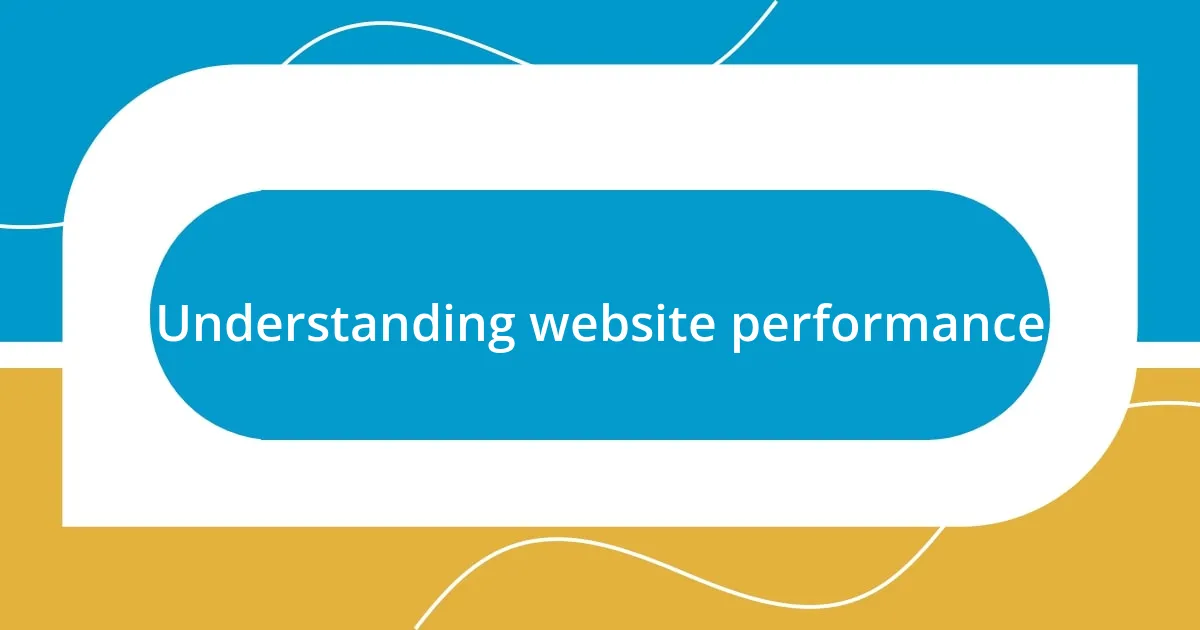
Understanding website performance
Understanding website performance goes beyond just loading speeds; it encompasses how users interact with a site as a whole. I remember the first time I launched a personal blog. I was so excited, but when I discovered that users were abandoning the site due to slow load times, it was like a punch in the gut. How could I have missed the importance of speed in keeping my audience engaged?
When I began digging into website performance metrics, I realized that every second counts. Studies show that even a one-second delay can result in a significant drop in conversions. I can personally attest to this; during a site overhaul, I noticed that when I optimized images and reduced server response times, not only did load speeds improve, but the overall user experience became seamless. Isn’t it fascinating how small tweaks can lead to big changes?
Ultimately, understanding website performance is about prioritizing user experience and satisfaction. I often think about the last time I left a website because it took too long to load; it’s frustrating! If we can put ourselves in our users’ shoes, we start to understand that performance isn’t just technical—it’s emotional too. How would you feel if your favorite blog became unbearable to visit?

Identifying performance bottlenecks
Identifying performance bottlenecks starts with deep analysis. In my experience, I often rely on tools like Google PageSpeed Insights and GTmetrix to highlight problem areas. These tools provide valuable insights, but it’s essential for me to interpret the data meaningfully. Sometimes, the issue turns out to be a slow server response, while other times, it’s heavy images dragging down load times.
To pinpoint those nagging bottlenecks, I look for patterns and unexpected behaviors. I remember one instance where a plugin created lag during peak traffic, surprising me since it seemed harmless. Here are some factors to consider:
- Server Response Time: How quickly does your server respond to requests?
- Image Optimization: Are your images sized and compressed properly?
- JavaScript and CSS: Do any scripts delay loading or render-blocking resources?
- Third-party Scripts: Are external scripts affecting your site’s speed?
- Database Queries: How efficient are your database calls, especially during heavy loads?
Recognizing these bottlenecks can feel like solving a puzzle, and it’s incredibly rewarding when the pieces finally come together. I’ve found that each adjustment not only boosts performance but also enhances user satisfaction significantly.
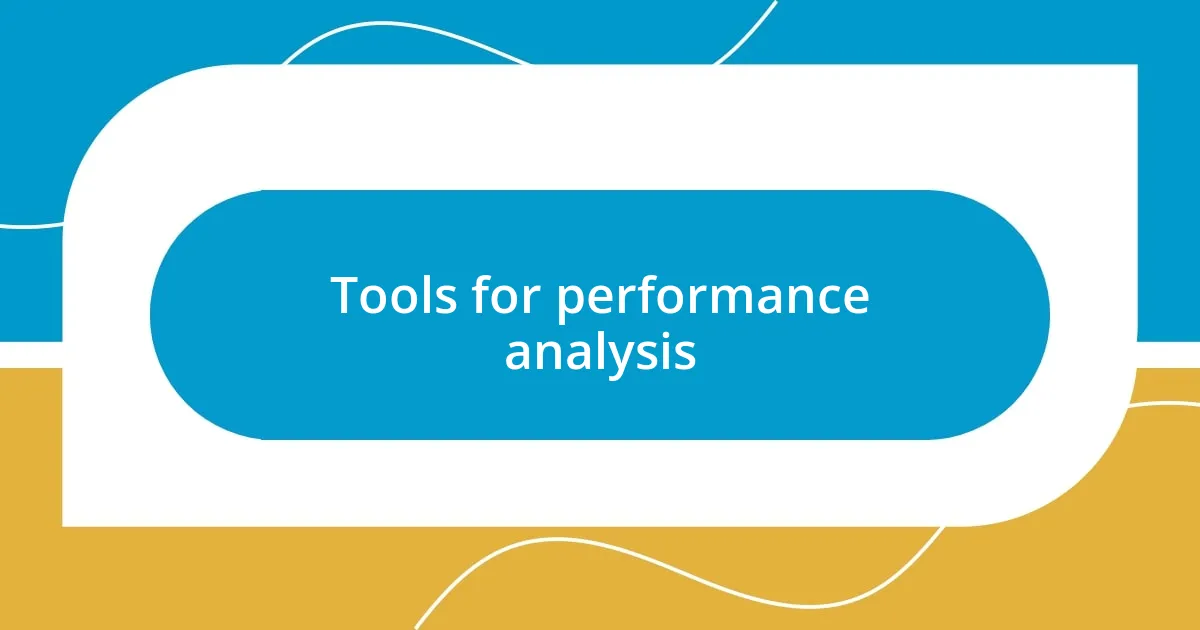
Tools for performance analysis
Tools for performance analysis are crucial in my journey to optimize website speed. I’ve often relied on tools like Pingdom for real-time monitoring. These resources don’t just throw numbers at you; they help reveal trends over time. For instance, I remember a moment when I analyzed traffic spikes and discovered that my hosting provider was struggling during peak hours. The insights I gained drove me to switch hosts, leading to a significant boost in performance.
When it comes to comparing tools, each option has its unique strengths. For example, while Google Lighthouse provides a comprehensive audit of performance metrics, it’s not always user-friendly for beginners. In contrast, WebPageTest offers detailed insights but can feel overwhelming with the amount of data produced. I’ve had my share of confusion in understanding all the metrics, especially when starting out, but with persistence, I learned to extract the most relevant insights for my website.
The right tool can make all the difference. Using the right metrics, I’ve been able to adjust specific elements like caching and server settings that led to faster load times. It’s almost like having a conversation with your website; you’re continuously asking it to perform better, and with the right tools, you’ve got a clearer idea of how to facilitate that dialogue.
| Tool | Key Features |
|---|---|
| Google PageSpeed Insights | Provides performance scores and actionable recommendations |
| GTmetrix | Combines Google Lighthouse and WebPageTest analysis |
| Pingdom | Real-time monitoring and historical performance data |
| WebPageTest | Detailed performance testing from multiple locations |
| Google Lighthouse | Comprehensive audits with suggestions for improvement |
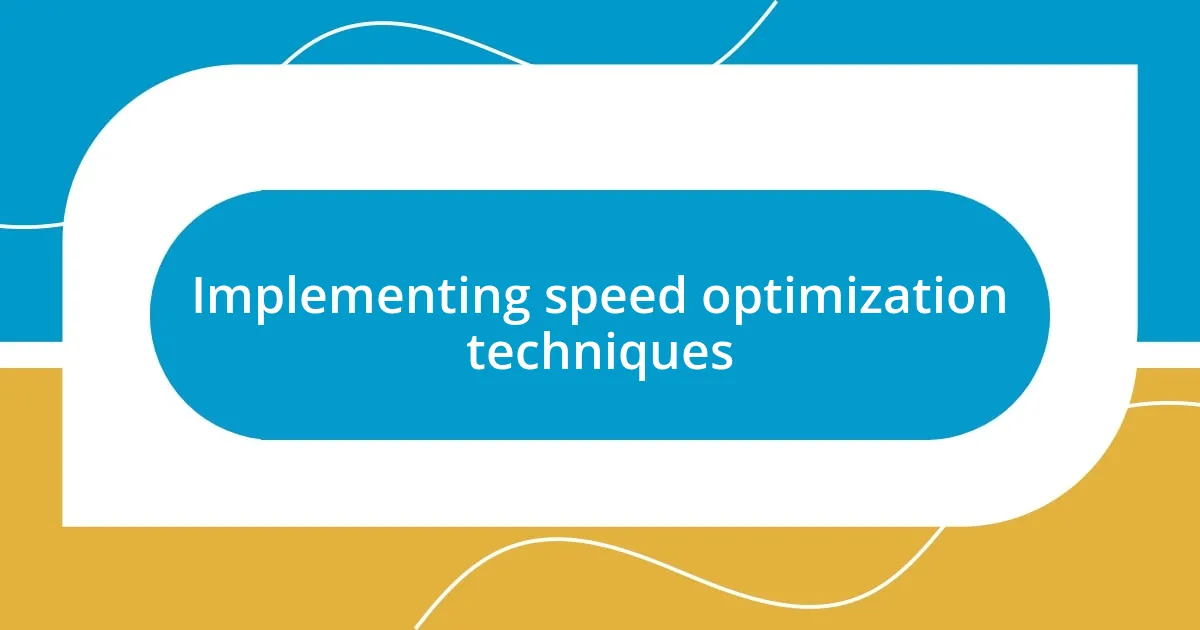
Implementing speed optimization techniques
Implementing speed optimization techniques can be both exciting and daunting. One approach that has greatly improved my site’s load times is the use of caching. I recall the first time I enabled a caching plugin; it was like flipping a switch. Suddenly, pages that once took several seconds to load were almost instantaneous. It felt transformative! Have you ever experienced that “aha” moment when a simple tweak leads to significant improvement? It’s a great reminder that sometimes less is more.
Another beneficial technique I’ve implemented is asynchronous loading of JavaScript files. Initially, I was hesitant. The idea of changing how scripts interact seemed risky. However, after learning more about it, I took the plunge, and it paid off. By allowing certain scripts to load after the rest of the content, I noticed users engaging with my site faster—a win-win for both speed and user experience. I can’t stress enough: if you’ve been holding back on tweaking your scripts, consider the potential benefits.
Finally, image optimization has been a game-changer for me. I used to think that high-resolution images were a must for aesthetics. But once I started compressing images and serving them in next-gen formats like WebP, the results were undeniable. It’s fascinating how a small change can lead to a robust increase in performance. Have you ever felt the thrill of seeing your loading times drop after a simple edit? Trust me, optimizing your images might just give you that boost you’re looking for.
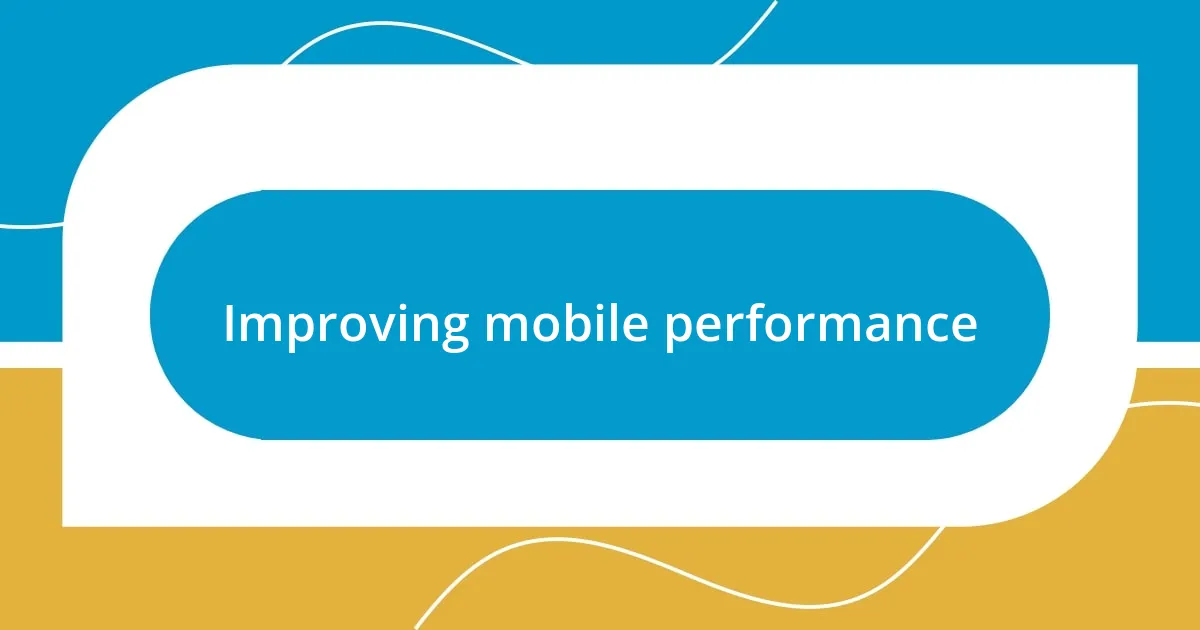
Improving mobile performance
Improving mobile performance is all about making the experience seamless for users. I vividly remember the moment I realized my website’s mobile loading times were dragging down engagement. One day, I checked my mobile stats and saw that bounce rates were alarmingly high. It clicked for me—people weren’t waiting for slow pages to load on their devices. This realization pushed me to rethink my mobile strategy entirely.
A key change that I made was optimizing the layout for smaller screens. I decided to simplify my design, focusing on what truly matters. The experience was rewarding; seeing the smaller elements fall into place became like piecing together a puzzle. Have you ever noticed how a clean, intuitive interface can transform a user’s journey? I began to prioritize essential content and minimize distractions, and, as a result, not only did loading times improve, but I also saw users spend more time on my site.
Another aspect that really made a difference was using responsive images. Initially, I had no idea how much of an impact they could have on performance. After implementing the “srcset” attribute, my images automatically adjusted based on the user’s device. I was blown away when I noticed how this adjustment reduced load times significantly. This led me to ponder: if such a small tweak could yield such substantial results, what other opportunities might exist to further refine performance?

Measuring performance impacts
Measuring the performance impacts of optimizations can be quite enlightening. I remember the first time I integrated Google PageSpeed Insights into my workflow. It felt like opening a window into my website’s health. Seeing those numerical scores transform after implementing even small adjustments gave me both joy and motivation to continue refining my site. Have you experienced that sense of accomplishment when your score reflects your hard work?
Another valuable lesson I learned was the importance of real user data. Initially, I relied heavily on lab testing metrics, which led me to make changes that didn’t always align with actual user experience. Once I started using tools like Google Analytics and FullStory, my understanding deepened. I could see how specific optimizations were directly affecting visitor behavior. It’s fascinating to think about how numbers can tell a story about your audience’s interaction with your site. Have you ever thought about how those metrics might reveal insights you wouldn’t have otherwise noticed?
Lastly, I’ve found A/B testing to be a game-changer in the realm of performance measurement. By comparing different versions of a page, I could see firsthand what truly resonated with my audience. I still recall testing two different layouts for my homepage—one streamlined and minimalist, the other content-rich and busy. The results blew me away! The cleaner layout not only loaded faster but also led to higher user engagement. It was an eye-opener: optimizing isn’t just about faster loading times; it’s about enhancing the overall user journey. How has data influenced the choices you make for your website?

Continuous monitoring and updates
Monitoring the performance of my website has become a daily habit. It’s fascinating how a minor fluctuation in load times can ripple through user engagement. I recall a day when I noticed an unexpected drop in visitors shortly after rolling out a new feature. I quickly delved into my analytics and discovered that server response times had spiked due to the added complexity. This experience drove home the importance of keeping a close eye on performance metrics.
I make it a point to regularly update my CMS and plugins, ensuring everything runs smoothly. One time, I hesitated to install an update for a plugin I relied on for analytics. It wasn’t until an unexpected bug emerged that I realized I should have acted sooner. Have you ever faced a similar situation, where a simple update could have prevented a larger issue? Now, I prioritize these updates as essential maintenance rather than a chore; it’s about safeguarding the user experience I’ve worked so hard to build.
Furthermore, I’ve learned that keeping user feedback in mind is crucial. After a major update, I implemented a simple feedback form on my site, inviting visitors to share their experiences. The responses flowed in—both positive and constructive. One piece of feedback revealed that some users felt navigation had become slightly confusing. This insight reminded me that continuous monitoring isn’t just about numbers; it’s about listening to the people who matter most. Have you considered how user feedback could enhance your website’s performance? By weaving these insights into my optimization strategy, I’ve nurtured a more responsive and user-centered approach.