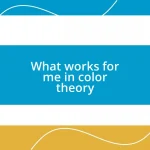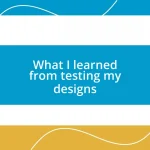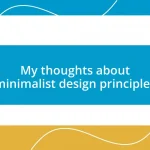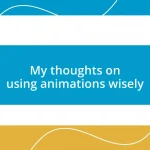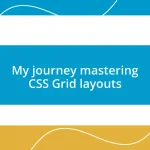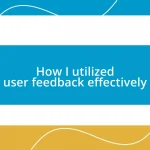Key takeaways:
- Responsive web design enhances user accessibility and engagement by adapting to various screen sizes and devices.
- Key principles include fluid grids, media queries, flexible images, and the viewport meta tag, which collectively improve user experience.
- Testing tools like BrowserStack and Responsinator are essential for ensuring compatibility and performance across multiple devices.
- Common challenges include maintaining consistent typography, unexpected CSS behavior, and performance optimization, which require meticulous attention during the design process.
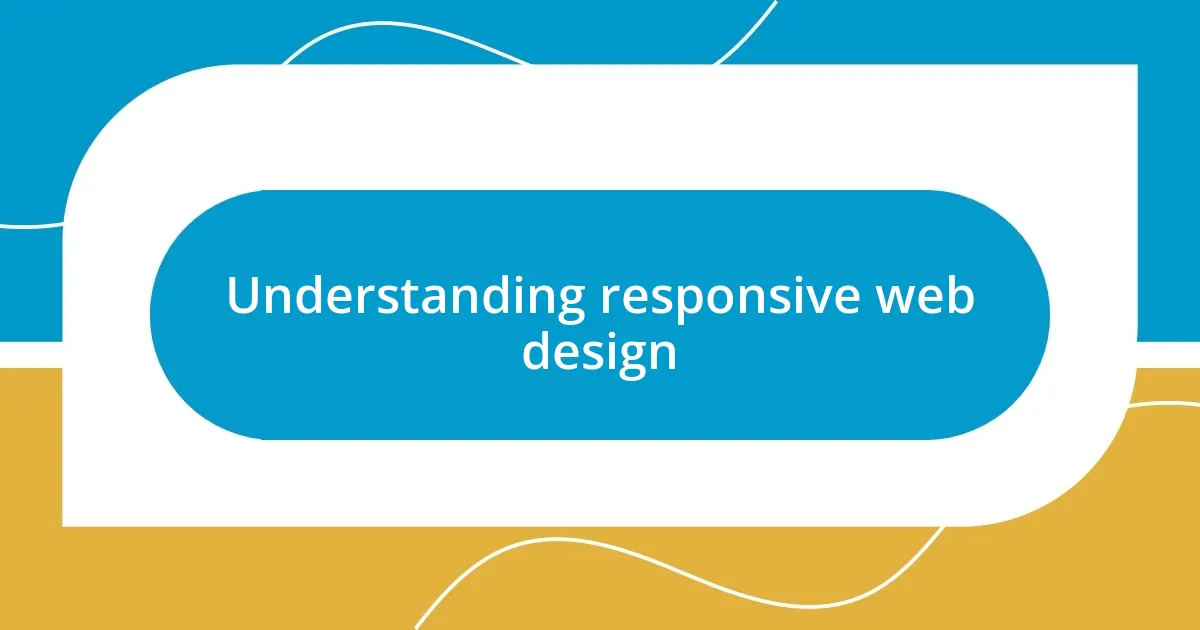
Understanding responsive web design
Responsive web design is all about creating websites that adapt seamlessly to different screen sizes and devices. I remember the first time I experienced a poorly designed site on my phone—it was frustrating! It made me realize the importance of having a flexible layout that could accommodate any user, whether they’re on a desktop or scrolling through social media on their smartphone.
Choosing the right responsive techniques can feel overwhelming at times, especially with so many options available. For instance, I’ve often debated between using fluid grids or media queries to enhance the user experience. Think about it: how often do you switch between devices? It’s essential that a website looks and functions well, regardless of how it’s accessed.
When I think about responsive web design, I am reminded of how it connects with the broader goal of inclusivity in tech. I’ve witnessed firsthand how a well-designed website can make information accessible to so many more people, from students on the go to professionals working remotely. Isn’t it incredible to think about the impact good design can have on diverse users?
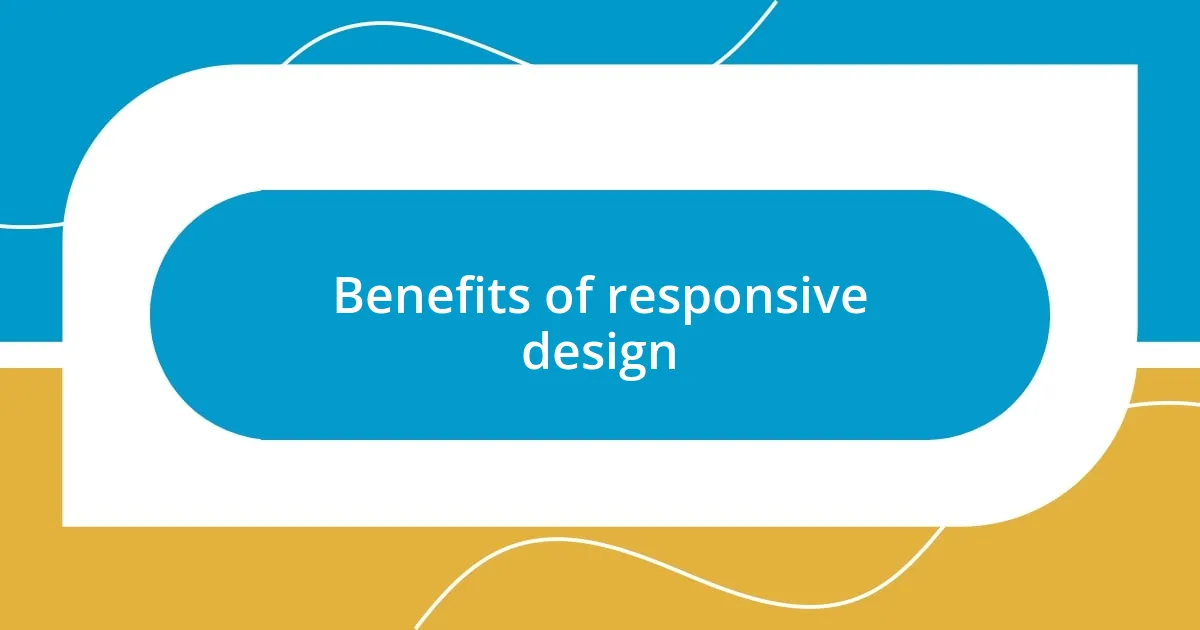
Benefits of responsive design
Responsive design offers significant benefits that enhance user experience and engagement. One of the standout advantages is improved accessibility. I remember a time when I tried to navigate a non-responsive site on my tablet. It was a challenge, and I ended up leaving. A responsive design helps ensure that no matter the device, users can easily access the information they need. This can make all the difference, especially for users with disabilities who may rely on specific technologies to browse.
Another key benefit of responsive design is better SEO performance. When I started optimizing my own sites, I noticed a remarkable shift in search ranking with responsive layouts. Google loves responsive websites because they provide a unified experience that enhances user satisfaction—leading to lower bounce rates and higher dwell times. It’s a win-win situation; as a site owner, you attract more visitors while providing them with a quality experience that keeps them engaged.
Lastly, responsive design requires less maintenance than separate mobile and desktop versions. Those initial days of juggling multiple designs were overwhelming; it felt like a continuous cycle of updates for each platform! Now, I can simply focus on one design strategy. This not only saves time but also ensures that all users experience the same quality of content and design.
| Benefit | Description |
|---|---|
| Accessibility | Improves usability across various devices, making it easier for all users to access content. |
| SEO Performance | Enhances search engine rankings due to a unified structure, reducing bounce rates. |
| Maintenance | Less time spent on updates, as one responsive site is easier to manage than multiple. |
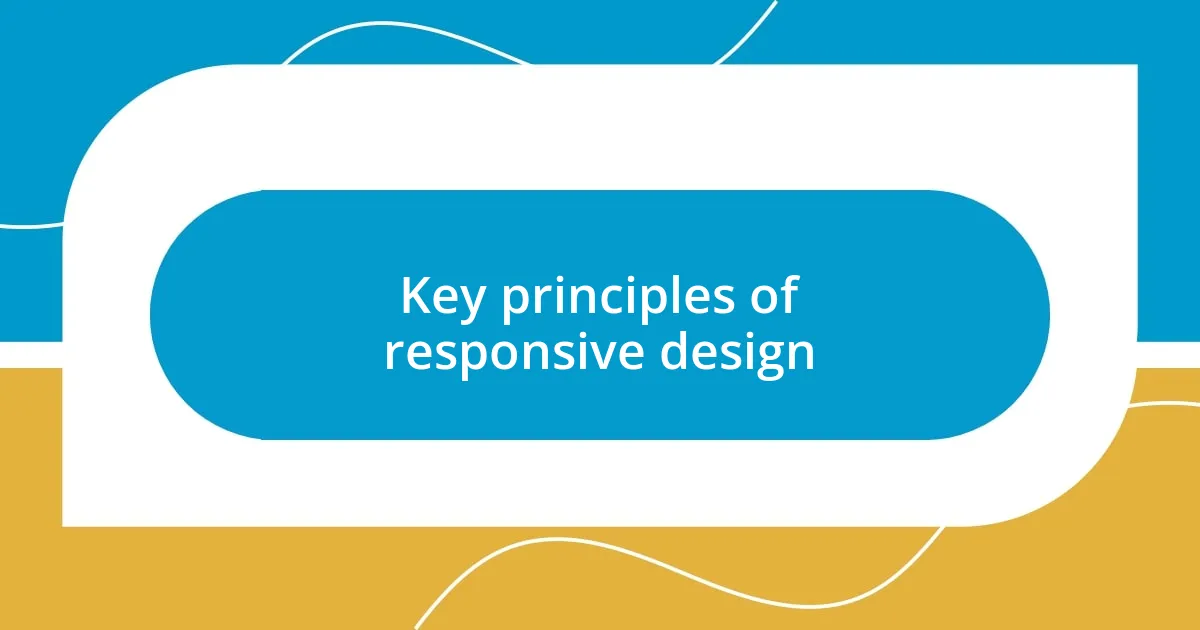
Key principles of responsive design
Responsive design hinges on a few fundamental principles that truly transform the way users interact with a site. One time, while attending a design workshop, I realized that flexibility is at the heart of this approach. Adopting a grid system allows elements to flow naturally across different screens, creating a harmonious experience. I saw how even minor adjustments could drastically improve usability.
Here are some key principles to consider:
- Fluid Grids: Uses proportional sizing instead of fixed layouts, allowing content to scale as the device size changes.
- Media Queries: Tailors styles for specific screen sizes and orientations, optimizing the experience based on available space.
- Flexible Images: Ensures images scale to fit within their containing elements, improving loading times and clarity across devices.
- Viewport Meta Tag: Controls the layout on mobile browsers, ensuring they display content correctly, no matter the device.
Each principle serves a specific purpose, contributing to a unified user experience. I recall a project where I embraced media queries for the first time, and it felt like unlocking a new level of creativity. It was inspiring to see how customizing elements for different devices directly impacted user satisfaction. This seamless adaptability fosters a connection between the user and the content, and nothing beats that feeling!
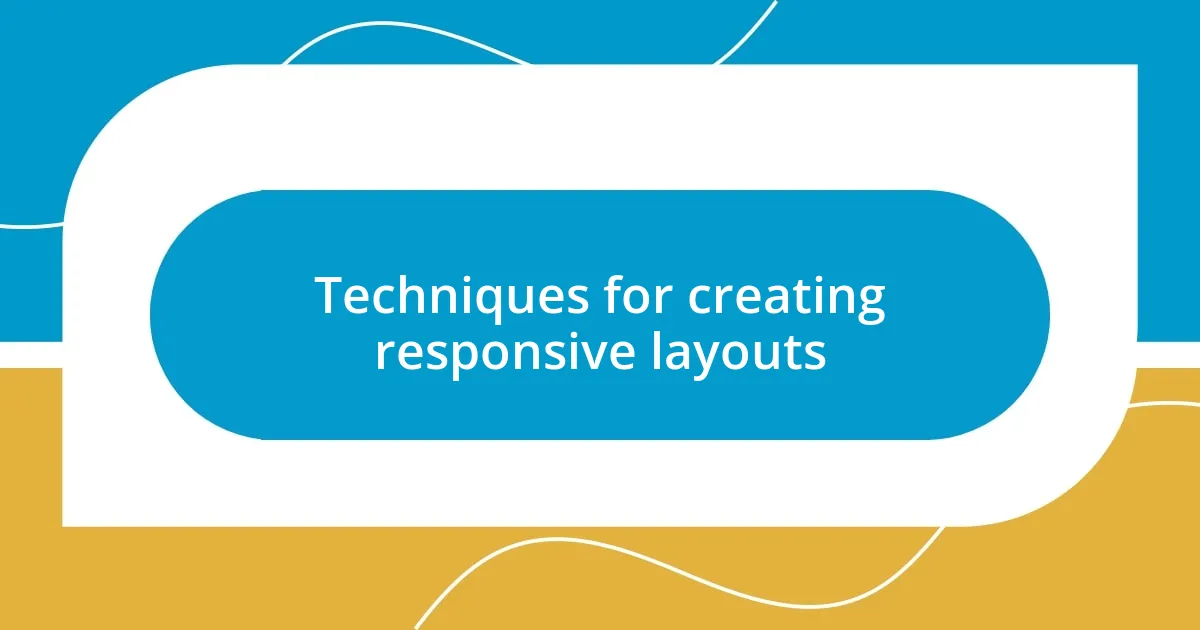
Techniques for creating responsive layouts
When it comes to creating responsive layouts, I’ve learned that using fluid grids is a game-changer. I still remember the first time I implemented this technique on a project. Suddenly, my design felt alive, adjusting seamlessly to various screen sizes without feeling cramped. It’s amazing how just shifting from fixed dimensions to proportional sizing can make such a meaningful difference!
Media queries, too, have been instrumental in my design journey. I can vividly recall a late-night coding session where I was tweaking styles for different devices. The thrill of seeing the layout shift perfectly on my phone screen felt like magic. Isn’t it fascinating how tailored styles can dramatically enhance the experience for users? This approach not only ensures consistency but also delivers content in a way that feels personalized to each viewer.
And let’s not overlook flexible images; they’re vital for maintaining quality while adapting to different resolutions. I once encountered a dilemma with a high-resolution image on a smaller screen; it wasn’t user-friendly at all. After applying this technique, not only did the image look sharper, but it also improved loading times. It’s almost like giving your design a breath of fresh air! Have you ever considered how small changes in image handling can significantly impact the overall user experience? Trust me, the difference is worth the effort.
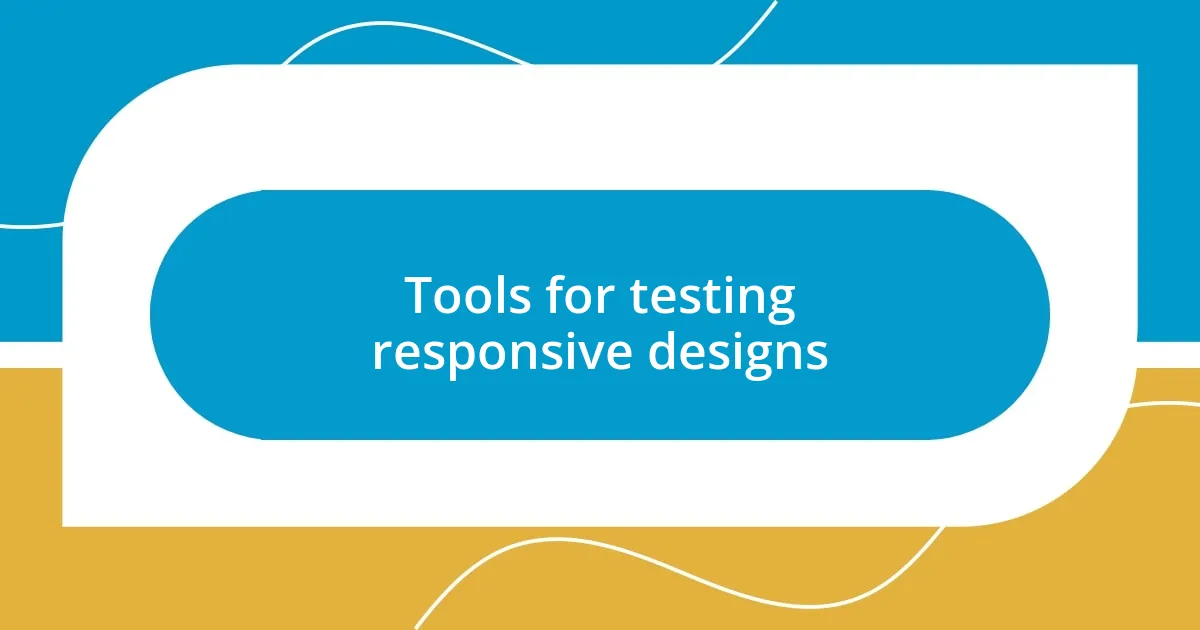
Tools for testing responsive designs
When it comes to testing responsive designs, I often turn to browser developer tools. The first time I discovered the responsive design mode in Chrome, it felt like I’d found a hidden treasure. Instantly, I could simulate how my website looked on different devices without needing a physical device in hand. It simplified my process and saved me countless hours.
Another tool I highly recommend is BrowserStack. I remember using it on a recent project where I had to ensure compatibility across various browsers and devices. The ability to test in real-time, directly on actual devices, was simply invaluable. It made it so much easier to catch issues I might have missed otherwise. Have you thought about how critical this kind of testing is for reaching a broader audience? I’ve seen firsthand how addressing these details can significantly improve user interactions.
Lastly, I can’t overlook the power of responsive design testing tools like Responsinator or Screenfly. These platforms offer a straightforward way to visualize how your design performs across multiple screen sizes. I remember a project where I kept tweaking a layout, and it was incredible to quickly check how those changes translated across devices. It reinforces my belief that visualizing our designs in context can spark those ‘aha!’ moments. Don’t you agree that sometimes a little perspective can lead to major breakthroughs?
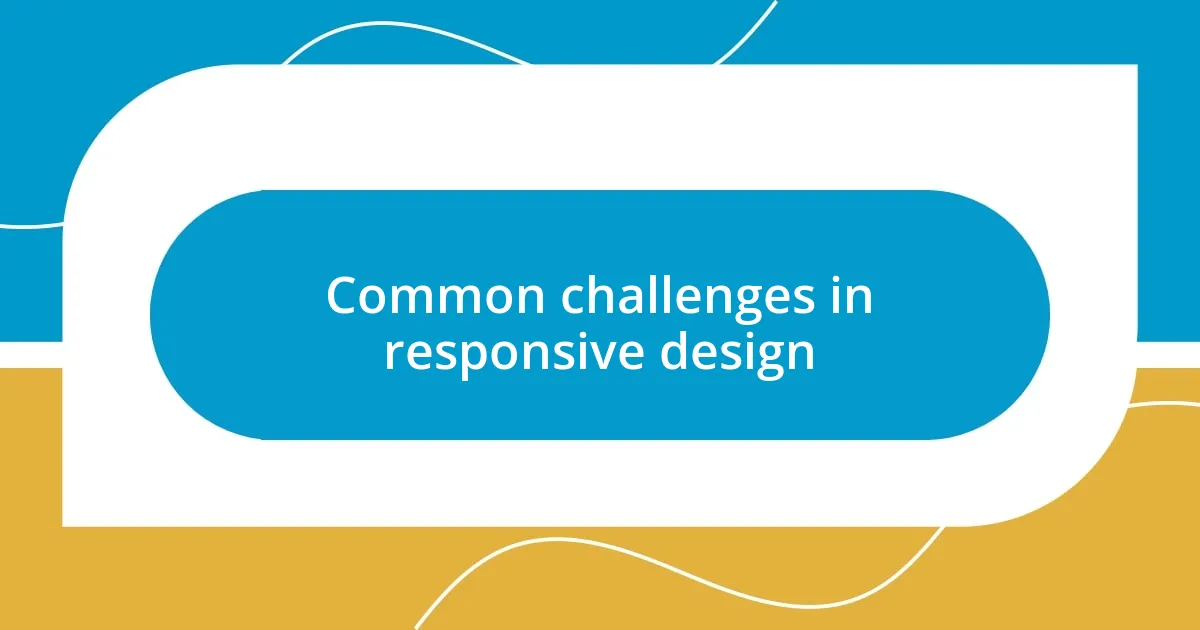
Common challenges in responsive design
Responsive design isn’t without its hurdles, and one challenge I often face is maintaining consistent font sizes across devices. I remember a time when I adjusted my typography on desktop and thought everything looked perfect. However, when I checked my design on mobile, the text became either too small to read or disproportionately large. It made me realize how crucial it is to use relative units, like ems or rems, to ensure a harmonious experience for users, no matter what device they’re on. Have you ever grappled with similar issues?
Another common frustration stems from unexpected behavior in CSS layout. I was working on a grid-based design, and despite my best efforts, elements occasionally jumped out of alignment on specific screen sizes. This led to moments of panic, as I tried to troubleshoot excessive margins or padding that created chaos. Does anything feel more discouraging than realizing your beautiful layout doesn’t behave as planned? I’ve learned that meticulous testing on various devices is essential to catch these nuances before they reach the end user.
Lastly, performance optimization can often feel like a labyrinth. I recall a project where my initially sleek design began to drag due to oversized assets. I had to comb through images, scripts, and style sheets, transforming me into a mini-detective just to uncover what was slowing things down. Isn’t it enlightening how one or two heavy elements can disrupt the entire performance? I now prioritize asset optimization from the outset; it’s a small investment of time that reaps enormous rewards in user experience.
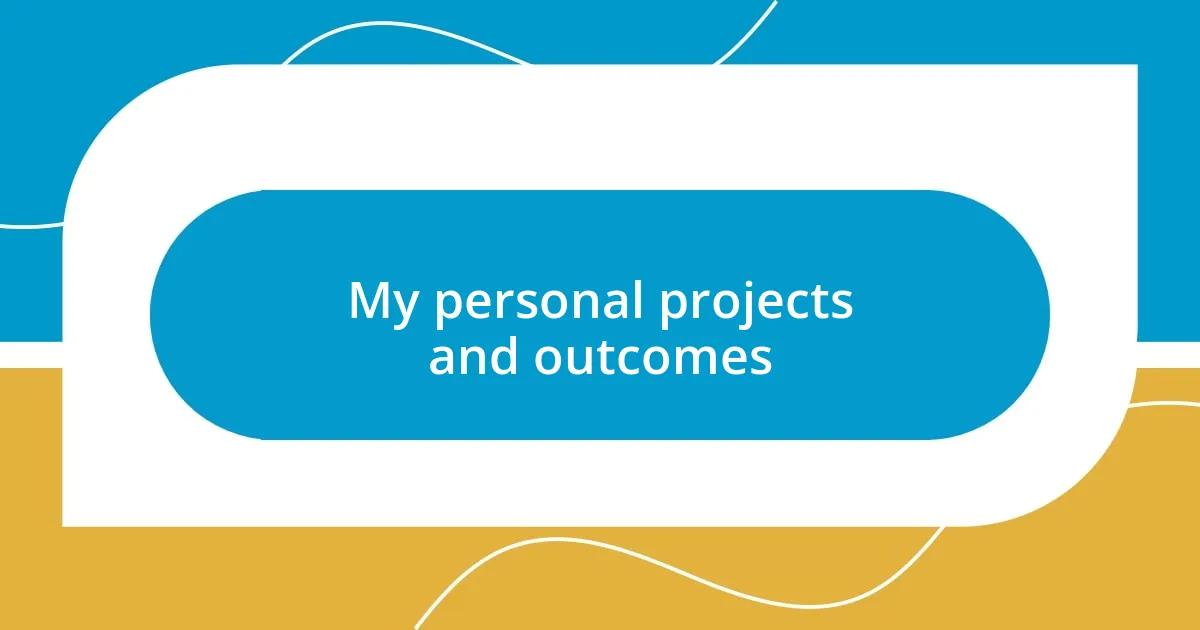
My personal projects and outcomes
Working on personal projects has been a journey that continually challenges and excites me. In one project, I designed a portfolio site to showcase my work. Initially, I was thrilled by the aesthetics, but as I tested for responsiveness, I found that elements shifted in unexpected ways. It was a lightbulb moment: aesthetics alone weren’t enough; usability across devices mattered just as much. How often do we forget this balance in our eagerness to create?
Another endeavor was a blog focused on travel experiences. I wanted it to look seamless on mobile, but after launching, I received feedback that navigation was awkward on smaller screens. That experience left me feeling a mix of frustration and determination. I dove into the problem, integrating a mobile-first approach that dramatically improved user engagement. It’s interesting how constructive criticism can lead to such significant enhancements, don’t you think?
One of my proudest moments came from a community project aimed at promoting local artists. I used responsive design to ensure everyone could access the site, regardless of the device they were using. After the launch, I received emails from artists expressing how the layout made it easy to navigate their profiles. Seeing their excitement was incredibly fulfilling. It’s moments like these that remind me why I’m passionate about responsive web design — it’s all about making experiences more inclusive and enjoyable.