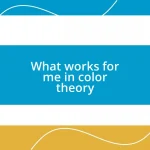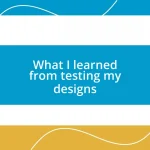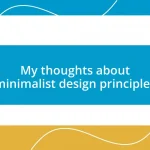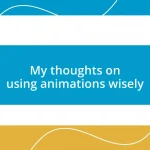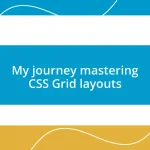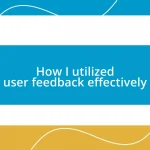Key takeaways:
- Universal design benefits everyone; accessibility improvements enhance user experience for all, not just those with disabilities.
- Engaging with diverse users provides invaluable insights, revealing unique challenges and ensuring designs meet real needs.
- Iterative testing and adaptation are essential; continuous user feedback helps to refine designs and uncover hidden barriers.
- Staying updated on accessibility trends and collaborating with peers fosters innovation and improved practices in inclusive design.

Understanding accessibility principles
Accessibility principles are all about creating an inclusive environment for everyone. From my experience, I’ve seen how small design changes can make a huge difference in users’ lives. Imagine a website that’s impossible to navigate for someone with low vision because of poor contrast—it’s frustrating and disheartening, right?
One of the core concepts I’ve embraced is the idea of universal design. It’s not just for a particular group; it’s for everyone. When I designed my first accessible product, I realized that incorporating features like keyboard navigation benefited not only users with disabilities but also those who prefer alternative ways of interacting with technology. Isn’t it rewarding when accessibility serves a wider audience?
Another important principle is the concept of flexibility. I often ask myself: how might different users interact with my design? I remember working on an app where we focused on customizing text size and layout options. The feedback was overwhelming; users felt empowered to tailor their experience. This aspect of accessibility isn’t just about compliance; it’s about enhancing user experience and embracing diversity in interactions.
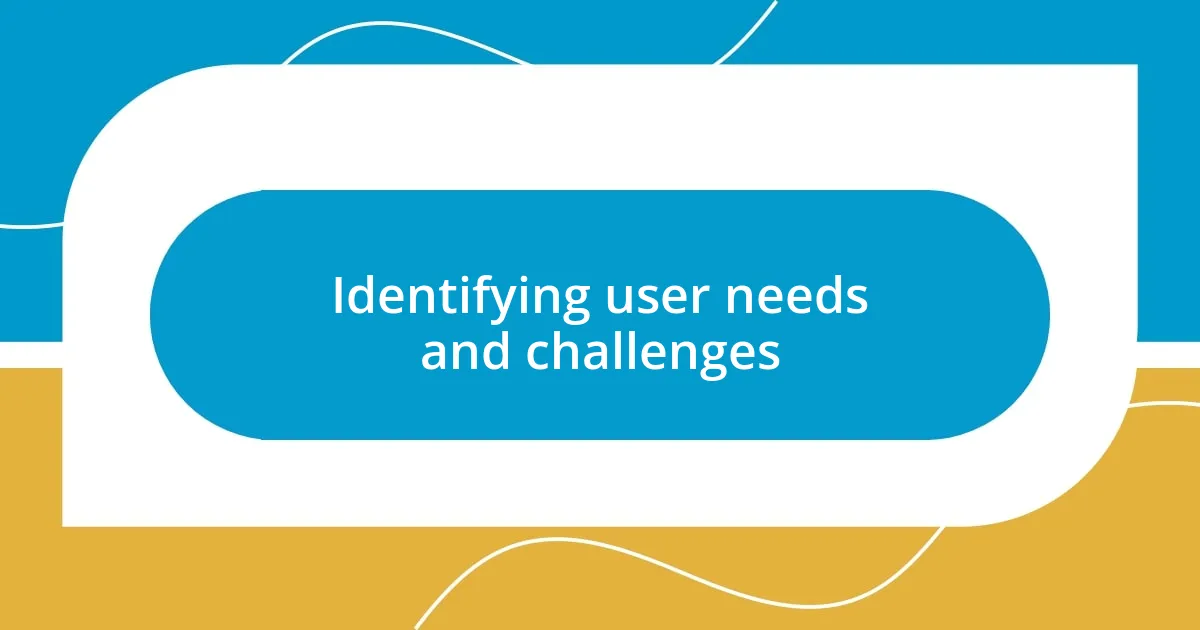
Identifying user needs and challenges
It’s crucial to identify user needs and challenges to effectively design for accessibility. In my experience, engaging with users directly can reveal insights that research alone may miss. For instance, while working on a school project, I interviewed several students with varying abilities. Their stories highlighted everyday frustrations, like navigating crowded hallways and accessing online learning platforms. I learned that understanding their experiences allowed me to design a better solution that resonated with real needs.
When I gather feedback, I pay attention to the nuances of individual challenges. During a usability testing session, I observed a user struggle with a button that was too small. It wasn’t just about adjusting size; it was also about understanding their motor skills and confidence levels. That made me realize how vital it is to create a supportive environment where users feel comfortable sharing their difficulties. This kind of empathetic engagement is essential for uncovering the hidden barriers many face.
Every user has a unique journey. I recall a particular incident where a visually impaired user shared how a screen reader mispronounced critical information on a webpage. This experience propelled me to look deeper into how text is structured and labeled, ensuring clarity for assistive technologies. By focusing on these actual user experiences, I can bridge the gap between intent and implementation, creating designs that consider a phased and inclusive approach to accessibility challenges.
| User Needs | Challenges |
|---|---|
| Comfortable navigation | Unintuitive layouts |
| Responsive design | Devices with different capabilities |
| Easy access to information | Poorly labeled elements |

Implementing inclusive design strategies
When I think about implementing inclusive design strategies, I often reflect on my early projects where I learned the power of iteration. For example, during a redesign of an e-commerce site, we applied color contrast guidelines, and it was enlightening to witness firsthand how a simple modification could make a significant impact. We didn’t just stop at updates; we continually tested the changes, engaging users throughout the process to fine-tune our approach. This iterative feedback loop reminded me of the importance of flexibility—design isn’t static, and the best solutions come from active participation and adaptation.
To ensure our strategies were comprehensive, we focused on these key elements:
– User involvement: Actively involving users in the design process to gather diverse perspectives.
– Accessibility standards: Adhering to established guidelines like WCAG (Web Content Accessibility Guidelines) to provide a consistent experience.
– Assistive technologies: Testing designs with various assistive tools to understand real-world usability.
– Personalization options: Providing users with the ability to customize their experience, like adjusting text size and color schemes.
– Ongoing education: Regularly updating the team on accessibility and inclusivity best practices to foster a collective mindset.
By embracing these elements, I’ve seen how design can transcend barriers, creating a user experience that feels welcoming and inclusive for everyone.

Utilizing accessible design tools
Utilizing accessible design tools is a game-changer in my design practice. I remember using a color contrast checker for the first time; it felt like unlocking a new level of understanding in my work. Suddenly, I could see how my designs affected users with visual impairments. It was a simple tool, but it opened my eyes to the importance of ensuring text readability against various backgrounds. Have you ever wondered how many people struggle with colors that blend too closely together? That’s where these tools come in.
Integrating accessible design software into my workflow has streamlined my approach significantly. Tools like screen readers and keyboard navigators have become essential allies during testing. I vividly recall a session where I navigated my own design using just a keyboard. It was an enlightening experience—each skipped link highlighted how crucial it is to create a smooth flow for users who rely on keyboard inputs. It’s like peeling back the layers of my design to reveal what works and what doesn’t.
I also find that using prototyping tools with accessibility features helps in creating more inclusive designs from the start. Recently, when working on a mobile app, I took advantage of voice-over functions to test the user journey firsthand. It was fascinating to see how a few small adjustments in labeling and navigation made all the difference. Can you imagine how empowering it feels when you realize your work can impact lives positively? That’s the magic of utilizing the right accessible design tools.

Testing designs for accessibility
When it comes to testing designs for accessibility, I’ve found that nothing beats real user feedback. During one project, we gathered a group of users with various disabilities to evaluate our design. Watching their interactions was eye-opening; their experiences taught me lessons that no guideline could convey alone. Isn’t it incredible how each unique perspective reveals what works and what doesn’t in ways we might not expect?
As we delved deeper into our testing sessions, we discovered that some features I thought were intuitive caused frustration for users relying on screen readers. I had to confront my assumptions—what seemed straightforward to me was sometimes a barrier for others. This experience solidified my belief in iterative testing; it’s essential to return to the drawing board and rethink our designs based on those insights. How often do we challenge our own biases in the design process? We should be asking ourselves that more frequently.
Another key aspect I emphasize is the importance of diverse testing environments. I remember conducting tests in both well-lit and low-light conditions, which drastically changed user experiences, especially for those with visual impairments. It underscored how context can shift usability dramatically. By embracing various real-world scenarios during testing, I’ve seen how designs can be tailored to accommodate everyone, confirming that accessibility is about understanding and responding to real user needs.

Gathering feedback from diverse users
Gathering feedback from diverse users is one of the most illuminating parts of my design process. I recall a project where I invited individuals with different abilities to provide their insights on a web application. Listening to their experiences was profoundly impactful; one user pointed out that what I thought was a clever navigation scheme felt confusing and disorienting for them. Isn’t it fascinating how our assumptions can lead to such different user experiences?
One memorable feedback session involved a visually impaired user navigating my design with a screen reader. Their commentary as they explored the app made me realize how critical descriptive labels are. It struck me deeply when they shared their frustration with incomplete information during interactions. This revelation pushed me to rethink not just specific elements of my design, but the overall user journey. Have you ever considered how a single voice can reshape your entire approach to a project?
Engaging with users from diverse backgrounds has also taught me the value of creating safe spaces for honest feedback. During one workshop, a participant shared their past struggles with accessibility in a way that was both humbling and inspiring. Their courage to speak candidly encouraged others to open up as well. This kind of dialogue fosters a rich vein of insight that is invaluable for anyone aiming to design with inclusivity in mind. How do we uncover these truths if not by opening the floor to those who experience our designs firsthand?

Continually improving accessibility practices
Continually refining accessibility practices is a crucial part of my design philosophy. Just recently, I attended a workshop where experts shared emerging accessibility trends and technologies. I was amazed how quickly things evolve—what felt cutting-edge last year may already be outdated. Isn’t it thrilling to think about how innovation drives our capacity to create inclusive experiences?
I often revisit past projects to assess what worked and what didn’t. For instance, I recall a web application I designed two years ago that received mixed feedback on its color contrast. This prompted me to re-evaluate my approach. By integrating insights from new guidelines and emerging tools, I made adjustments that significantly enhanced its usability. How can we ensure we’re not left behind if we don’t continually update our knowledge and practices?
Moreover, collaborative discussions with other designers have become a valuable practice for me. I recently participated in a brainstorming session with colleagues focusing solely on accessibility improvements. The diversity in our experiences led to a flood of fresh ideas, which ultimately sparked more innovative solutions. How often are we embracing dialogue about design when it can lead to such transformative insights?