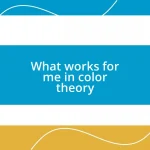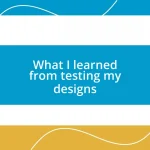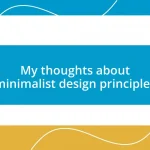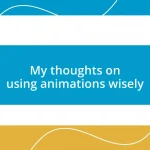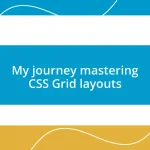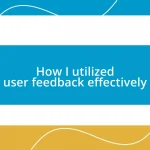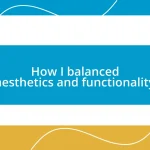Key takeaways:
- Understanding user experience goals involves enhancing usability, emotional connection, and intuitive navigation to improve user retention.
- Utilizing analytics tools to assess bounce rates, session duration, and page load times offers crucial insights for website redesign efforts.
- Gathering user feedback through surveys, user testing, and social media fosters community engagement and provides actionable insights for improvements.
- Implementing changes such as simplified navigation, effective use of visuals, and optimized CTAs can significantly enhance user engagement and satisfaction.
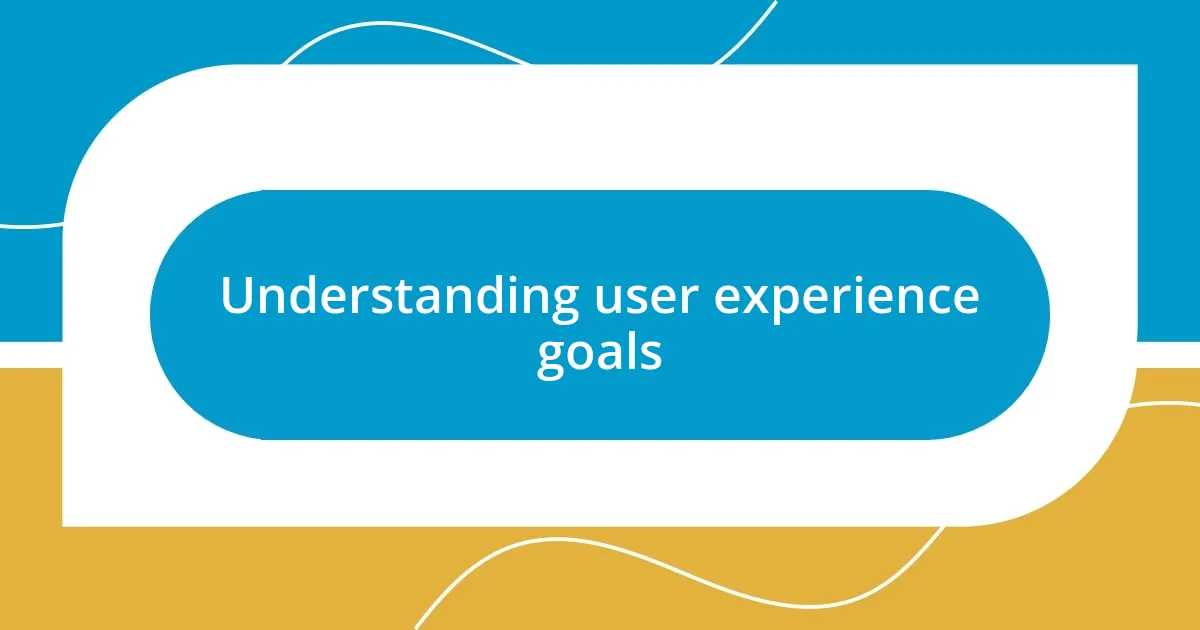
Understanding user experience goals
Understanding user experience goals is about diving deep into what users truly need and want from the interaction. I remember when I first redesigned my website; I felt overwhelmed by the myriad of features and options. Looking back, I realize now that focusing on core user goals helped me prioritize changes that truly impacted their experience.
One key goal of user experience is to enhance usability. I once received feedback from a user who struggled to find essential information, leaving me both concerned and motivated. That moment taught me the importance of intuitive navigation, as it’s the difference between a user staying to explore or leaving in frustration.
Another vital aspect is emotional connection. I’ve learned that when users feel a sense of belonging or trust on a website, they are more likely to engage. Have you ever visited a site that felt warm and inviting? That feeling stems from thoughtful UX design, and I aim to create that same welcoming atmosphere for my visitors.
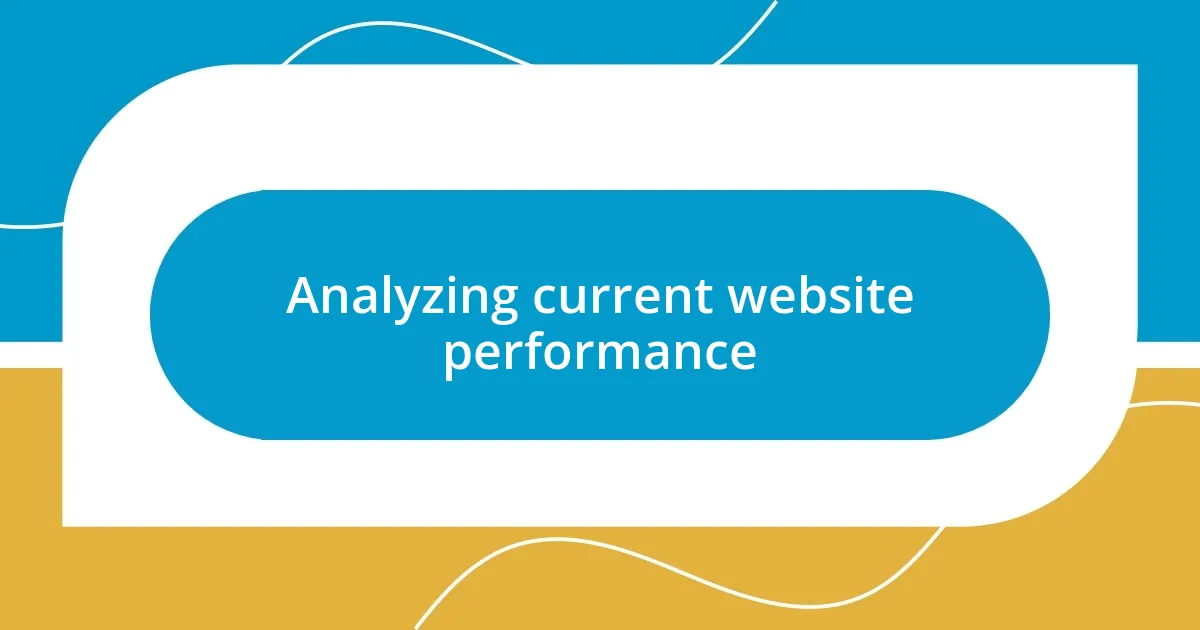
Analyzing current website performance
To effectively analyze current website performance, I started by using various analytics tools to assess traffic patterns and user behavior. I remember the first time I dived into Google Analytics; the sheer volume of data was both exciting and daunting. Each piece of information told a story that revealed how users interacted with my website, which is critical to understanding where improvements are needed.
Here’s what I focused on during my analysis:
- Bounce Rate: Identifying pages where users leave without interacting gave me insight into potential pain points.
- Average Session Duration: Tracking how long users spent on my site indicated areas of engagement.
- Page Load Time: I realized a slow-loading page was costing me visitors, so I prioritized optimizing it.
- Conversion Rates: Analyzing how many visitors completed a desired action helped me pinpoint effective elements of my design.
By digging deep into these metrics, I unearthed valuable insights that shaped my redesign strategy. The process was eye-opening and emphasized how essential it is to truly understand how visitors engage with my site.
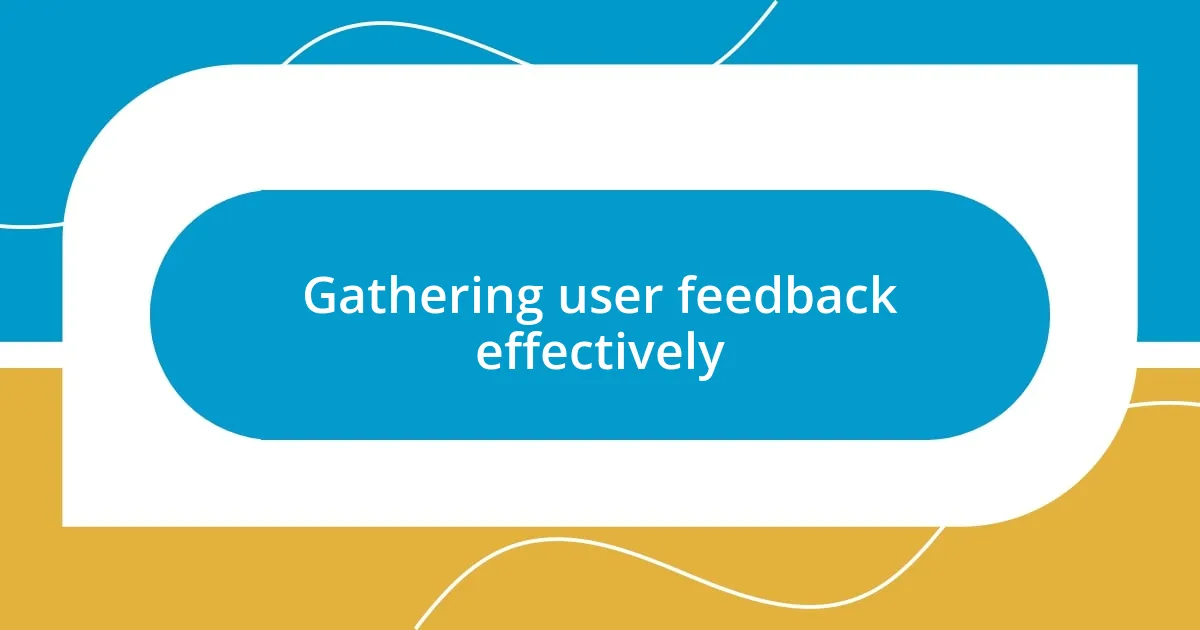
Gathering user feedback effectively
Gathering user feedback effectively is a crucial step in enhancing the user experience on your website. From my experience, one of the most effective ways to collect feedback is through surveys. I once implemented short, on-site surveys immediately after users interacted with a specific feature. The insights were invaluable! Users provided such candid responses that revealed not only what they liked but also what frustrated them. It was a genuine eye-opener, reminding me that often, we overlook the simplest tools for gathering insights.
Another method I found effective is leveraging user testing sessions. Inviting users to navigate the site while voicing their thoughts gave me real-time feedback that is hard to replicate through other means. I still remember a session where a user pointed out a design flaw that I had grown blind to—this was a moment of humility for me. I realized that stepping back and observing users can illuminate issues we might not see ourselves. Engaging directly with users not only helps gather actionable feedback but also fosters a sense of community around your brand.
Lastly, using social media or community forums to solicit feedback can yield rich insights too. In my case, I created a dedicated post asking my audience what features mattered most to them. The response was overwhelming, and it was a reminder of how much users appreciate being heard. I believe creating an open dialogue through these platforms can enhance user trust and loyalty, making them feel like part of the process.
| Method | Key Benefits |
|---|---|
| Surveys | Quick, direct feedback from users about specific features. |
| User Testing | Real-time insights and observation of user interactions. |
| Social Media Feedback | Broad reach and engagement, fostering community involvement. |
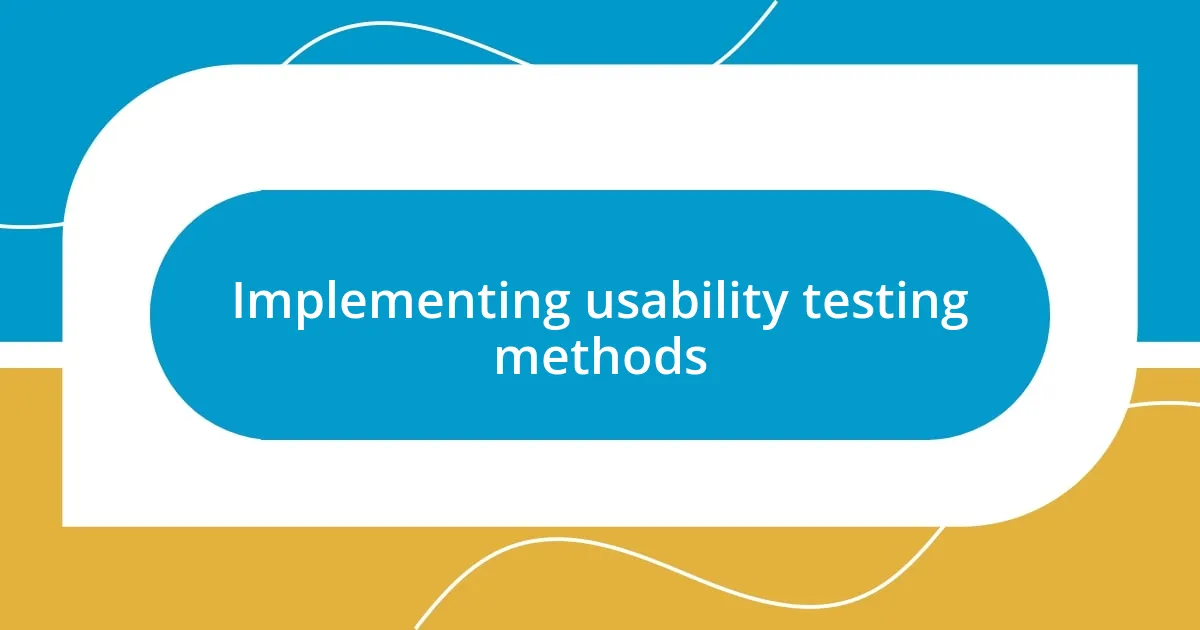
Implementing usability testing methods
Implementing usability testing methods has been a game changer for me when refining my website’s user experience. One approach I found particularly effective was conducting remote usability tests. I remember the first time I watched users interact with my site via screen-sharing. It felt like peering into a window of their experience. I was amazed at how often their navigation decisions differed from my expectations. This stark realization reinforced the importance of understanding my audience’s behavior.
I also experimented with A/B testing to fine-tune specific elements of my website. By showing two variations of a page to different users, I gathered data on which design resonated more. The thrill I felt when the winning design led to a significant increase in engagement was incredibly rewarding. Isn’t it fascinating how a slight change in color or wording can drastically affect user interaction? That moment of clarity reminded me that, in design, every detail counts.
Another method I embraced was moderated user testing sessions. In one memorable instance, I sat side by side with a participant as they navigated my site. The candid feedback they provided was both humbling and enlightening. It struck me how crucial it is to create a comfortable environment for participants; their reactions often mirrored common user sentiments. Watching them express confusion or delight in real-time made me appreciate the depth of insight these sessions offer. Have you ever witnessed firsthand how users experience your site? If you haven’t, I highly recommend it—it’s eye-opening!

Redesigning website layout and navigation
When I set out to redesign my website’s layout, I quickly recognized the importance of simplicity and clarity. One of my most effective strategies was reorganizing the main navigation bar. By consolidating some menu items and reducing clutter, I noticed that users could find what they were looking for much faster. It made me think: When was the last time you found a navigation menu overwhelming? Streamlining helped illuminate the pathways that matter most to my visitors.
Taking a closer look at the overall layout was another pivotal step. I decided to embrace white space—something I previously feared making my site look sparse. Instead, my content felt more digestible, and suddenly, users were engaging more deeply. I still remember the first time I received a compliment about the clean, airy design. It reminded me how vital it is to balance aesthetics with functionality, asking myself how I could further optimize that experience.
One of the most eye-opening moments came when I implemented breadcrumb navigation—those little markers that show users their current location within the site’s hierarchy. I watched with delight as users began to explore deeper sections of the site without hesitation. It was fascinating to see how something so simple could empower them. Have you ever considered what features can lead your users to feel more at home on your site? Sometimes, the smallest adjustments can create the most significant impact on user confidence and satisfaction.

Optimizing content for user engagement
Optimizing the content on my website has been a transformative experience, largely focusing on making it more engaging for users. I vividly recall when I decided to incorporate storytelling into my blog posts. By sharing personal experiences or lessons learned, I noticed a marked increase in comments and shares. This shift made me realize that people connect with narratives; they make the information relatable and memorable. Have you ever considered how a compelling story can keep readers captivated?
Another strategy I embraced was breaking up my text with visuals. I experimented with infographics and images that complement my content, which vastly improved the overall engagement. One moment that stands out was when a user told me that a particular infographic made complex data feel approachable. It’s fascinating to see how the right visual element can enhance understanding. Have you tried using visuals to transform your content?
I also devoted time to refining my call-to-action (CTA) buttons. Initially, they were bland and uninspiring, and I found that users were hesitant to click. After brainstorming catchy phrases and vibrant colors, I watched as interactions spiked. It was a simple change, yet it sparked a flood of interest. Your CTAs should feel like an invitation, not an obligation. How enticing are yours to potential users? Engaging content is all about inviting a conversation—so let’s make it lively!

Measuring success of UX improvements
Tracking the success of my UX improvements became a crucial part of my redesign strategy. I began by diving into analytics—specifically, the data around user interactions before and after implementing changes. It was like peeling back the layers of an onion; every statistic revealed insights I hadn’t anticipated. Did you know that even small tweaks can lead to significant shifts in user behavior? Observing a jump in page views and a drop in bounce rates filled me with excitement, affirming that my adjustments were resonating with visitors.
Additionally, I turned to user feedback as a qualitative measure of success. Implementing surveys on key pages allowed me to gather direct insights from users. I still remember the thrill of receiving a response praising the new layout as “refreshing and intuitive.” Those words felt like confirmation that I was headed in the right direction. It made me ponder: How often do we overlook the voice of our audience when evaluating success? Listening to their experiences not only validated my efforts but also inspired further refinements.
Finally, A/B testing played a vital role in my success measurement. I recall the day I ran a test comparing two versions of a landing page—one with a minimalistic design and another that was more visually packed. The results were astonishing! The simpler version led to a higher conversion rate, making me reflect on the power of simplicity. Can you imagine what insights A/B testing could unveil for your site’s design? It’s a straightforward approach that can yield profound insights, guiding your UX decisions and ultimately enhancing user satisfaction.