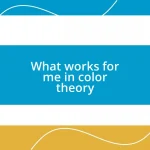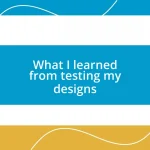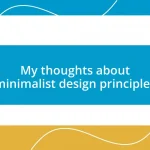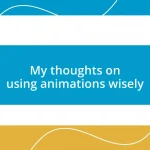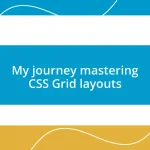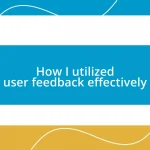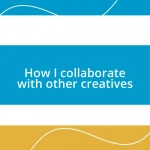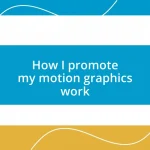Key takeaways:
- Understanding audience needs through empathy and feedback leads to more engaging content.
- Defining clear key messages ensures viewer focus and effective communication.
- Choosing the right visual style and animation techniques is crucial for enhancing viewer engagement and emotional connection.
- Testing and iterating based on feedback refines the final product and improves audience response.

Understanding Your Audience Needs
To truly understand your audience’s needs, I often start by putting myself in their shoes. I remember the first time I watched an explainer video that resonated with me; it spoke directly to my struggles and offered solutions that felt tailored. Have you ever felt that instant connection with a piece of content? That’s what makes a video engaging—recognizing what your viewers are grappling with.
Digging deeper into audience feedback has been a game-changer for me. For instance, I once received comments about how my explanations were too technical for beginners. It prompted me to simplify my language and focus on relatable examples. I’ve found that asking questions, like “What are you hoping to learn?” not only helps clarify their needs but also makes them feel included in the process.
Another effective approach is to immerse yourself in your audience’s environment. I habitually visit forums and social media groups to see what people are discussing. When I immersed myself in a specific group that was passionate about digital marketing, it opened my eyes to pain points I hadn’t considered. By understanding their context, I could craft videos that truly addressed their needs, rather than just my perceptions of them.
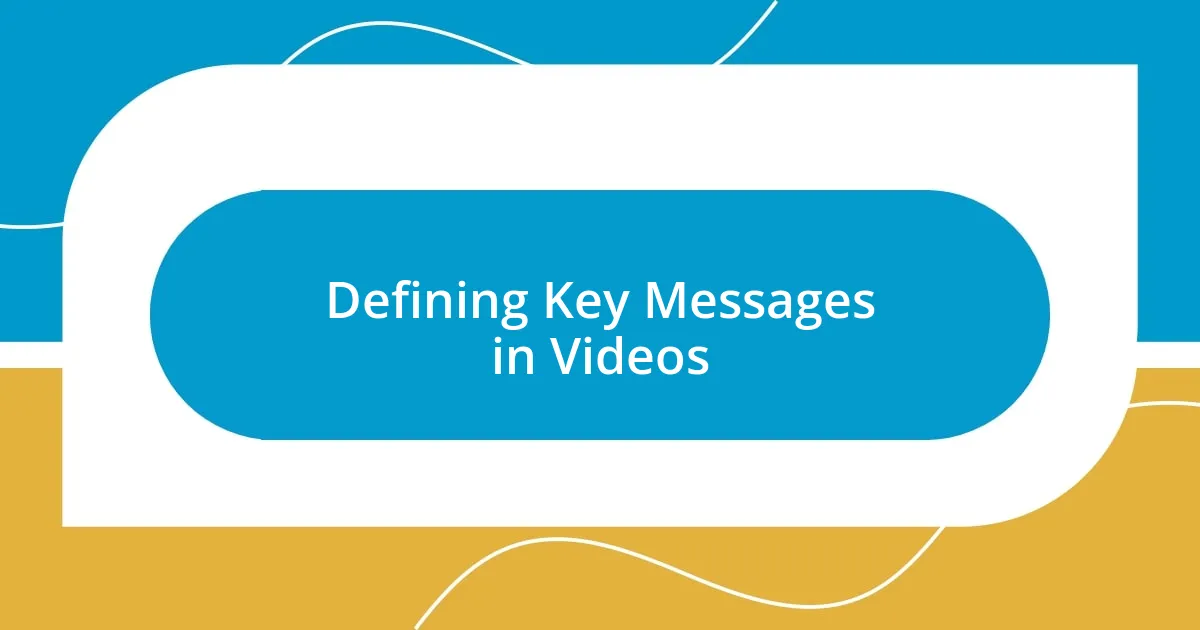
Defining Key Messages in Videos
Defining key messages in my explainer videos is one of the most critical steps in the creation process. I often find that clarity can make or break the impact of a video. I remember working on a project where I attempted to pack too much information into one video. The feedback was eye-opening; viewers felt overwhelmed and disconnected. It reminded me that less is often more. By honing in on one or two core messages, I ensure that the viewer’s attention remains focused and engaged.
When defining these key messages, I like to consider a few important questions:
- What is the primary takeaway I want the viewer to have?
- How can I convey this message simply and clearly?
- What emotions do I want to evoke in my audience?
Each of these questions helps me to center my video around its most important points, allowing the audience to walk away feeling informed and motivated. Balancing emotion with clarity is vital, as it turns a simple message into a memorable experience.
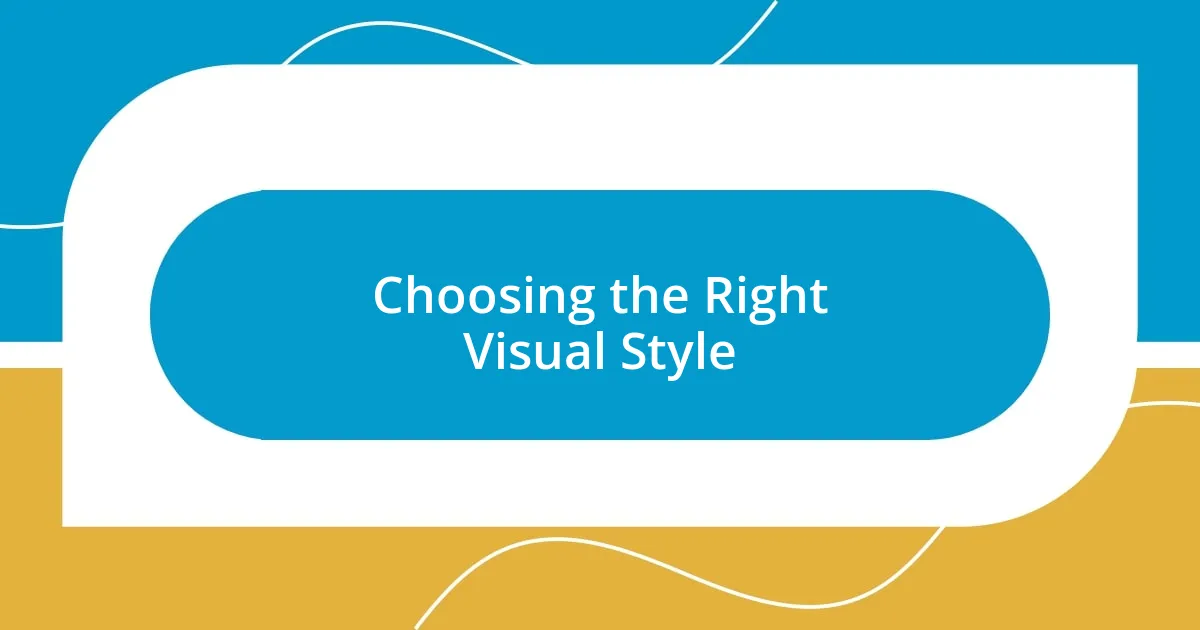
Choosing the Right Visual Style
Choosing the right visual style for an explainer video can significantly impact how your message is perceived. I remember creating a video in a flat design style that I thought was sleek and modern, but once I launched it, I realized it didn’t resonate as well with my audience as I anticipated. They craved something more vibrant and dynamic that reflected their energy and enthusiasm. The lesson here? The visual style you choose should align with both your content and your audience’s preferences.
When I experimented with a combination of animation and live-action footage, it created a unique blend that captivated viewers’ attention. This collaboration of styles allowed me to communicate complex ideas more effectively. Have you ever noticed how certain visuals can evoke specific feelings? For instance, bright colors often energize viewers, while softer palettes can create a more calming effect. The right mix can turn a simple explanation into a memorable experience.
It’s essential to weigh the pros and cons of each visual style before making a decision. For instance, while 3D animations can provide depth and realism, they might require more resources and time to produce. Conversely, simpler illustrations can be more cost-effective and quicker to create but may lack the depth some complex subjects require. Evaluating these aspects ensures that the chosen style not only looks good but also serves the purpose of effective storytelling.
| Visual Style | Pros | Cons |
|---|---|---|
| 2D Animation | Cost-effective, quick to produce | May lack depth for complex topics |
| 3D Animation | Depth and realism, engaging | More resource-intensive, time-consuming |
| Live Action | Personal touch, relatable | Can be costly, requires more planning |
| Illustration | Creative freedom, versatile | May not convey realism |
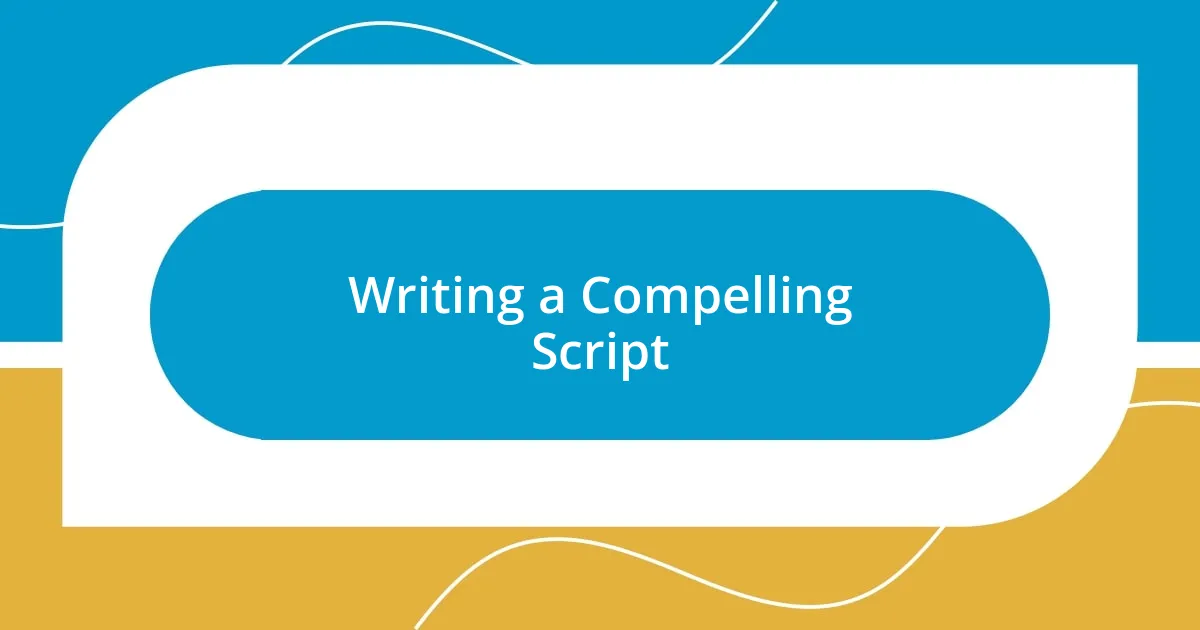
Writing a Compelling Script
Crafting a compelling script is where the magic begins. I often ask myself: what story am I telling, and how do I want my audience to feel? When writing a script, I remember a project where I started with a complex technical explanation. It fell flat until I shifted gears and framed it as a narrative—transforming a dry topic into an intriguing journey. This experience taught me that storytelling is a powerful tool, and weaving a relatable narrative can profoundly impact viewer engagement.
I find it helpful to start with a hook—something that grabs attention right from the get-go. In one of my videos, I opened with a thought-provoking question rather than an introduction. That shift not only piqued curiosity but also made the audience instantly invested in finding the answer. It’s incredible how a simple stylistic choice can set the tone and build a connection with viewers. Have you ever noticed how the first few lines can dictate whether you stay engaged or click away? Those initial moments are crucial.
Finally, I always emphasize the importance of clarity and conciseness in my scripts. I recall working on a video that integrated humor, but it got cluttered with too many jokes and tangents. The message became muddled, and I realized that clarity had to take precedence over cleverness. Focusing on straightforward language and a smooth narrative flow helps viewers absorb the message without feeling overwhelmed. After all, aren’t we all here to learn something meaningful?
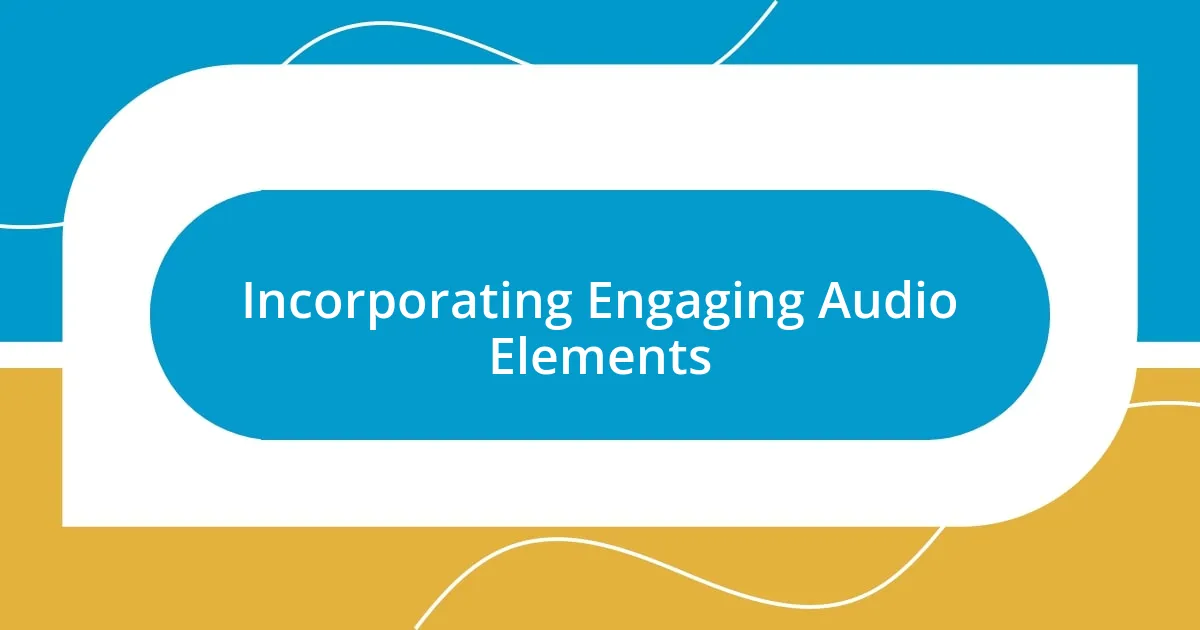
Incorporating Engaging Audio Elements
In my experience, audio elements can make or break an explainer video. I’ve seen projects where the audio felt like an afterthought, and it showed—viewers quickly lost interest. On the flip side, when I invested time in selecting the right background music and sound effects, it transformed the entire experience. It’s surprising how a well-placed sound can evoke emotions or highlight important messages. Have you ever noticed how certain tunes can pump you up or calm you down? It’s the power of audio.
Voiceovers can add a personal touch that resonates deeply with viewers. I once opted for a friendly, conversational tone in my narration, and the feedback was overwhelmingly positive. People felt like they were having a one-on-one chat rather than trudging through a monotonous lecture. When choosing a voice, I suggest considering not just the clarity but also the personality it brings. Is the voice authoritative? Friendly? Engaging? Taking the time to select the right voice can help forge a connection with your audience that visuals alone can’t achieve.
Combining audio cues, like subtle sound effects, can enhance the storytelling further. I remember using a light, whimsical sound effect when transitioning between sections in a recent video. It inadvertently made complex ideas feel lighter and more digestible. It’s fascinating how something as simple as a sound can influence how viewers perceive your message. Have you thought about what sounds your audience might associate with certain concepts? Tuning into those nuances can create a more immersive viewing experience.
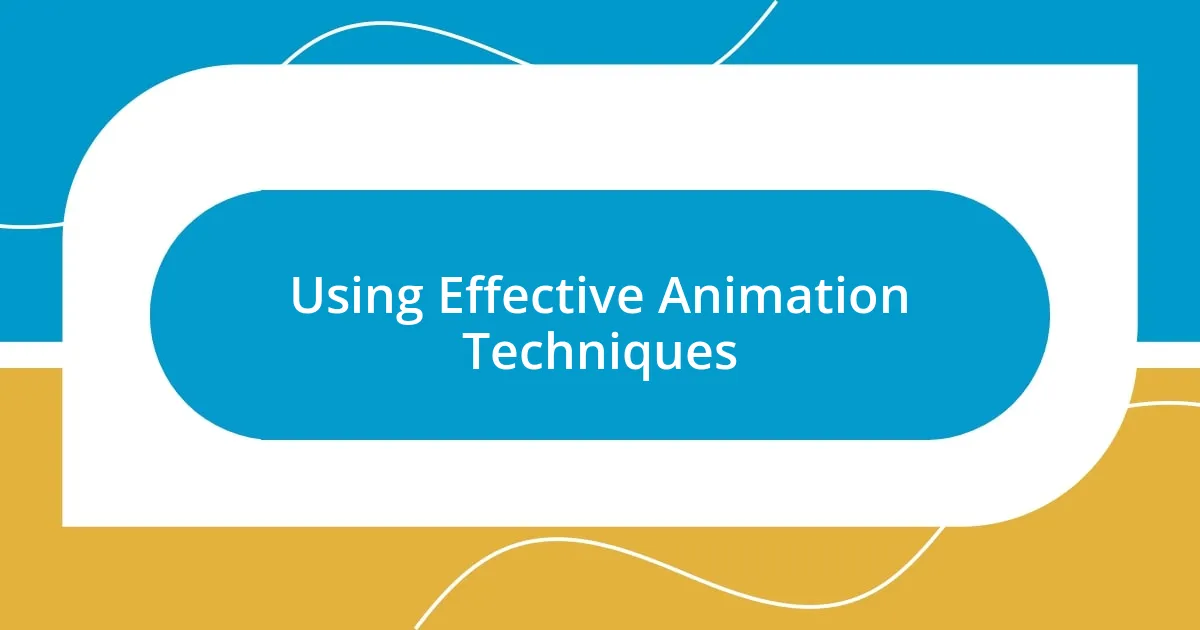
Using Effective Animation Techniques
When it comes to animation techniques, I find that using motion to emphasize key points is incredibly effective. A while back, I worked on a project where I animated a pulsating effect to highlight important statistics. This simple technique not only drew attention but also helped the audience retain information. It made me realize how visual cues can transform static information into a dynamic experience that resonates.
In my view, color theory plays an underrated yet crucial role in engaging viewers. I distinctly remember experimenting with color palettes in one of my explainer videos, and the shift was tangible. By choosing vibrant colors for main characters and softer tones for backgrounds, I created a visual hierarchy that guided the viewer’s focus effortlessly. Have you ever been pulled into a story simply because the colors felt ‘just right’? That emotional response to color can set the mood and tone, enhancing the overall impact of the animation.
Finally, the pacing of animations can greatly influence viewer engagement. I once collaborated on a project where some animations felt rushed, and it left viewers confused rather than captivated. Slowing down key scenes allowed the audience to process information and experience the narrative fully. I’ve found that thoughtful pacing provides a chance for viewers to connect emotionally with the content. Have you felt overwhelmed by quick cuts in a video? Balancing speed with clarity is essential, creating space for meaningful connections.
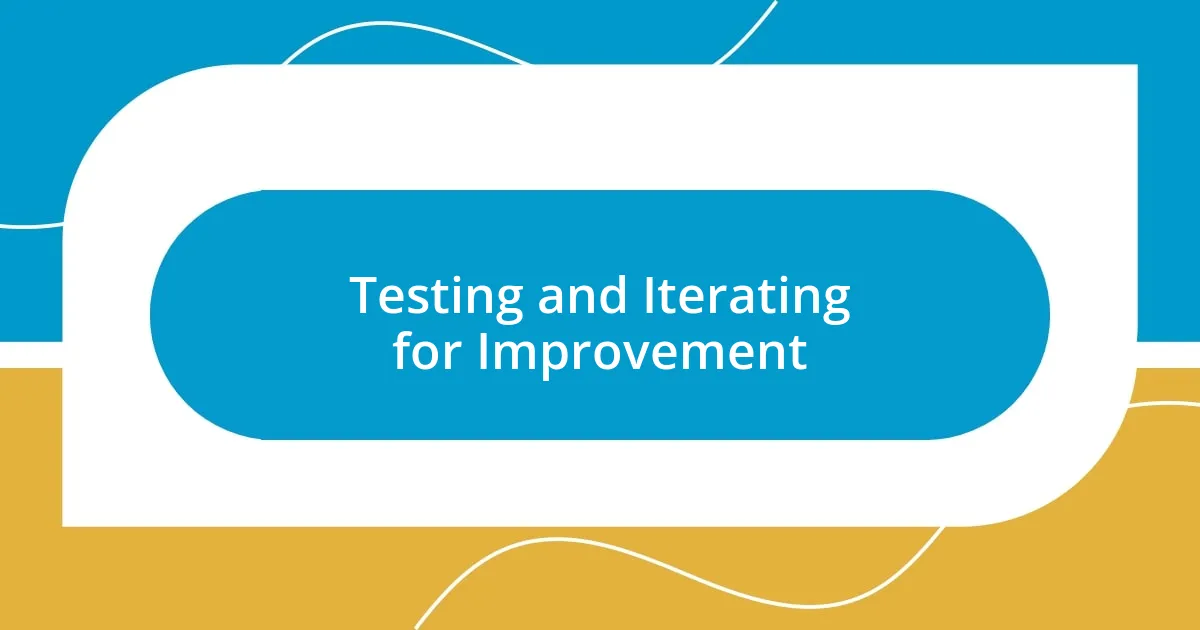
Testing and Iterating for Improvement
Testing is an essential step in refining explainer videos. I remember launching a video that I thought was perfect, only to receive feedback indicating that it was too lengthy. After re-evaluating, I organized a small test screening with a few colleagues. Their honest reactions revealed spots where the pacing lagged. This experience taught me the value of seeking external perspectives before finalizing a project. Have you ever missed a crucial detail in your work just because you were too close to it?
Iterating based on feedback is where the real magic happens. I once had a client who felt that the video didn’t capture the intended emotion. After discussing her vision, I revised several sequences to foster a deeper connection. By implementing her insights, I truly saw the video come to life, leading to not only her satisfaction but also increased viewer engagement. How often do we remember a story because it resonated with us emotionally?
Each iteration should be a chance to improve and enhance your message. I often find that even small tweaks—like adjusting a voiceover’s tone or altering visuals—can yield significant results. For instance, after reworking a section of a video, I noticed a spike in viewer retention, which told me that we were finally hitting the mark. It’s a journey, really, isn’t it? Embracing this process not only strengthens the final product but also enriches your skills as a creator.